WD Photos
Turn your Android™ device into the ultimate photo album. View all the photos stored on your WD TV® Live Hub™ media center, My Net™ N900 Central HD dual-band router, My Book® Live™ or My Book Live Duo personal cloud storage with your Android smartphone or tablet. Or, take a photo or video and upload it from your camera roll directly to your compatible WD device.
Show off your entire photo collection all at once or search and filter photos by name, date, folder or album. Photos are automatically optimized for perfect viewing, taking up minimal space on your device. Lose your network access? No problem. You can still view previously displayed photos when you’re offline.
Features
• Access photos stored on your WD personal cloud storage with your Android mobile device
• Automatically upload photos from your camera roll directly to your personal cloud storage, no matter where you are
• Create a slideshow with transitions
• Access previously viewed photos even when you’re offline
• View photos all at once or filter by folder or album
• Search by file name, folder name or date using built-in search options
• Automatically discover and connect to compatible WD devices on the same Wi-Fi network as your smartphone or tablet
• Email links of full-resolution photos to friends and family and share photos on Facebook®.
Requirements
• My Cloud, WD TV Live Hub, My Book Live, My Book Live Duo or My Net N900 Central with the most recent firmware, connected to the Internet
• Android smartphone or tablet running version 2.2 or later software
Category : Photography

Reviews (27)
App needs updated for Android 9. I have several photos that are not getting uploaded now. Some of the uploads are duplictes on the WD drive in the same folder. But there are not duplicates on my S8 Note.
A really great app for backing up your photos in real time.... but it needs to be extended to work with regular data files too (text, docs and spreadsheets etc)
This app is getting dated and really needs an overhaul. Otherwise, it does my auto uploads of my photos from my phone to my drive just fine.
Great, shame the update is not working
Not working on Android Pie!!!
Needs to be updated. Big company should have done this already
sad they stopped supporting it.
App needs updated!
Terrible application. It has well known issues with the transcoder, which means it can take weeks to fully mirror the cloud storage itself. Despite endless forums talking about this, no fix seems to be made available If you ever want to move files around or remove them, the app rarely reflects reality of what has happened on the drive Almost unusable.
When set up correctly you can create private folders for multiple users to store and backup photos. The process could use some more instructions. However there is some room for improvements within the app. A refresh button for the app to sync back to the nas so that it reflects folder changes. Another thing that would really help the app would be more control where you can save the pictures (allowing you to create sub folders)
I had WD mybook live for almost 4 years, never had an issue. I replaced my phone recently and obviously had to do the initial set up again. I usually connect to my book live with admin credentials so I don't have to generate the passcode from WD dashboard to access trough the app. This time, the app would not detect my WD mybook live Never had this issue before. We are on the same network. I can access my device from a different app WD My cloud, from my computer, TV, XBox, etc, but NOT from WD Photos.
All data are placed in the Public share. No privacy because all users are able to see each other users data. There's a nice little Linux on the MyBookLive but this slow App's developer seam to know nothing about multiuser platforms. Good luck for the next try!
Program is a bit slow, but I think it has more to do with connecting to, cataloguing, and displaying then anything. My main concern is I should be able to select which folder I want the auto uploads to goto. Secondly, there should be a "new" feature, or some way to sort the list. Take some notes from how Google photos does it. Today, more and more people are storing digital photos. This app looks like a first generation app and a company like WD should be able to afford to come up with something better.
I like the promise of the app but it gets really frustrating when I have to disconnect and reconnect the drive EVERY time pictures get uploaded because the folders never update automatically in the app. [1/19/16 -- Still having issues. Let the app go after uploading multiple pictures over several days and the app still does not refresh itself to see the newest pictures. FIX IT PLEASE!!!]
WD has a great HD but this app which controls the sync and viewing is extremely poor and disappointing. For example, there is no confirmation that ALL of the Phone's pictures and videos have been copied to the personal cloud (networked WD HD). A quick fix is to provide an indicator next to the phone's picture or video confirming it was sync'd/copied to the cloid/hard drive. Secondly, and this is really strange, you cannot view videos from the cloud/HD on the phone. Why would WD put out an incomplete app?
Not good anymore. I just hate to have a product that I paid for and there is no support for the Wdphoto app in the Android platform (lollipop or marshmallow) neither in the Apple platform. Please do something with the app. Do something for crying out loud. I just hate it now. I use to love this product. It won't connect at all to the Wdmycloud drive. I just hate it 😠😠
Since last update battery sucked dry way quicker than before. I only have it set to WiFi upload, last full charge last night at 10pm and at 4am ish lollipop went into battery saver mode which is set at 15%.Battery useage is at 58% for WD Photos.I haven't taken any videos or photos since the update. **UPDATE** one (already uploaded) photo would not 'upload',once this deleted problem went away. Seems infinite retrying sucked battery life. Found this by manually uploading all files again and it got stuck.
This app would upload my photos from phone to WD Live Hub. With the latest update, photos don't upload and app complains that the WD Live Hub is not online. The app was never able to view photos on the WD Live Hub from the phone. So now nothing works :-( The WD Photos Classic app can still upload photos but they all go to the same folder.
Every time I add new photos , I need to clear the cache to view latest photos from my wd my cloud . it does not automatically refresh . also. A company valued 23 Billion dollars should have a top class mobile app. Not poor like this .
I've been using this app for a long time. I had previously reviewed it and I was dissatisfied with certain things. Bottom line is this, though. I use it instead of WD MyCloud to upload because it does it automatically (uploads videos and photos). The WD My cloud app only uploads once you open the app (at least that was the case several months ago -- I don't want to change right now). This is important because the dates on videos are changed so the sooner they get uploaded the more accurate the dates will be (that is not a WD problem -- that is a problem of not having a standard date-taken field for video formats such as 3gp, mp4, ,mov etc.). For access to your photos this app works fine. You cannot access your videos, however -- you need to go to wd mycloud for that. Every once in a while you need to go to your NAS settings and rebuild the library on the remote access page. I gave it 5 stars because it does what it claims it is supposed to do.
1. You cannot choose the source photo folder or the target folder on your device. So you get all of your book and album covers from the whole of your source device and send them to the root in date folders on your target device. Only an idiot would want to do either.
Program is good itself in terms of photos. But not displaying videos in the program is very poor. I used to use my book live to backup my media and use this program. But missing video support directs me to other storage alternatives. It is funny you can backup videos but you cannot see from the application itself. Please add video support
Recently updated Android to lollipop and app will not work. Was working fine with KitKat. Uninstalled, rebooted and reinstalled. No good. Nexus 7 1st generation. UPDATE: 2/19/16 Received a new 3Tb device. I can access the device with the My cloud app however the WD photos app doesn't work on any of my android devices. The app shows the individual files but when I try to open the pictures I get a "invalid request" error.
This app could be great. I like the idea of having my photos automatically upload. But sadly it is just inconsistent. I need this app to reliably connect every time I connect to my home WiFi. Also it seems to not copy all photos. Example, took 15 pics and only 13 showed uploaded. The last thing I would like to have the option to have the app delete pics from my device that it uploads.
Old version worked fine on my other phone, now I can't even login after installing app on my new phone. Such garbage. **Update: was finally able to login...had to get an activation key from dashboard on my desktop browser and then enter the key after selecting 'manual setup' in this app. The entire setup in their ecosystem between the apps and desktop apps is SO clunky, not the least bit intuitive. My advice would be to focus first on implementing a seamless experience...then focus on UI and features.
Since upgrading to Marshmallow the app doesn't always start up now, rendering it useless! I'm appalled that this app has used over 170Mb of mobile data plan when ALL my settings are set to 'Wi-Fi Only'. I will be billing you for this if I have incurred costs.
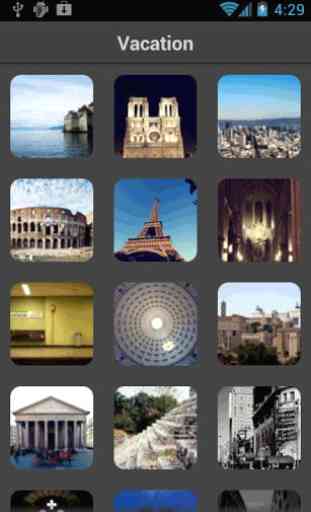


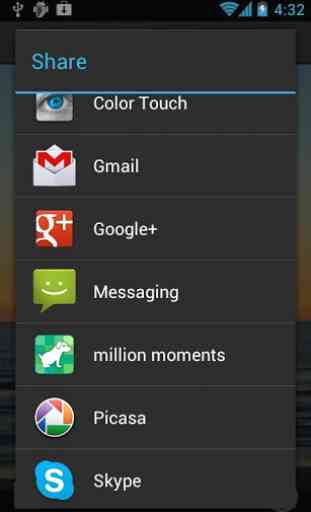

Backs up photos to public partition okay (mostly) as per other reviews. Fails to update image listing within th app in a timely way, which a a deal breaker issue that will stop me from ever recommending WD NAS to anyone. Other reviewers have also described this issue in detail. This is a really half baked app that demonstrates WD has little interest in providing customers with an ongoing high quality user experience. FAIL