Wear Media - Music Gallery
With Wear Media you can manage your files on your watch and also move any kind of files or complete folders from your phone to your watch. During the copy process you will always keep the overview over the copy state of each file. Copied files or folders can easily be deleted with the integrated file explorer.The integrated music player on the smartwatch allows playing of music files offline with different media types like mp3, wav, m4a, aac, mp4, ogg. This means that no connection to the smartphone is needed. The watch app has also a file explorer integrated with which you can navigate through your music collection. The player supports the usual play modes like shuffle or different types of repeat playing, next and previous track or change volume. Furthermore in the music player screen you can fast-forward or rewind the track with an nice looking waveform which is animated during playback. The music player can save the track position for each music file and therefore it is perfectly suited to use for audiobooks and podcasts. An audiobook or podcast usually has a length of about a couple of hours and storing the track position will help you to stop and start playing at the last position.Additional, Wear Media has an image galerie integrated with which you can navigate through your transfered pictures and the viewer allows also zoom in and out of images.
Key features------------------
File Manager / Explorer
★ Faster transfer due to new Channel API (WIFI support)
★ Browse through your files on your watch and phone
★ Copy files/folders from your phone to your watch and see the progress size, duration, transfer rate and average
★ Delete files/folders on your watch
Offline Music Player (Watch and Phone)
★ Offline music player on your watch and phone with shuffle and repeat (3 modes)
★ Music player stores and restores track position
★ Perfect for audiobooks and podcasts
Image Gallery on Watch including Zoom
★ Gallery on your watch with zoom in/out of images
★ Double Tap to Zoom in/out
★ Drag during zoomed in mode to swipe the image
★ Long press to delete the image from watch
----------------------------------------------------To get a ad-free version upgrade to premium.----------------------------------------------------Compatible with all Android Wear devices.Please make sure your Phone / Wear and Google Apps are up-to-date:
Google Play Services app version 7.3.28 or aboveGoogle Search app version 4.0 or aboveAndroid Wear app version 1.1.0 or above
https://support.google.com/androidwear/answer/6057772?hl=en&ref_topic=6056410----------------------------------------------------------------------------------------------------------
Do you have suggestions for improvement or additional feature requests? Any ideas or problems with the app. Before leaving negative feedback, please get in touch with us.
We are always willing to help users and therefore respond quickly: [email protected]
Beta tester are always welcome and you can join the group here: https://plus.google.com/u/2/communities/117293678283345732223
Category : Music & Audio

Reviews (25)
The best free offline music app for watches because (1) it actually works; (2) it has many functions; (3) its phone app allows full file explorer of watch; (4) all this is managed with minimal app size. The biggest let down is that it doesn't work with my touch controls on my wireless headphones (apart from volume). The interface for music controls could be tidier and more responsive.. though this wouldn't be as big an issue if it was compatible with headphone controls. Thanks.
This is a great app for Wear OS devices. It let's you download your mom's to your watch and play it from there. The new versions makes this app sooooo much better and easier to use. The only problem I've had is that after each song plays, or if you skip, it will pause the music. Also, I don't know if it is my device or not, but sometimes the music will just randomly stop and I'll have to go in the app and press play. (This is all on my watch)
Worked well for a while and then stopped working on phone. It would not allow me to transfer music to my phone kept getting connection error again and again. Uninstalled and re installed goes good for a while and the same thing happens again very frustrating. The app is easy to use but frustrating. It would be great if you could load a bunch of songs in bulk. Thanks to the developer anyway
Version 1.5.5 was adorable. You press a button - the song is playing. Now - the current version 2 - it is just a bitter disappointment. You need to press 10 times to get the song playing. And you have to do it every time you start player on the watch. WHY? It is easier to pull out a phone from a pocket and proceed on the phone. Scrolling of songs is total mess! Deeeeeeply regret updating. Is it possible to get back version 1.5.5 somehow?
Works well with my Sony Smartwatch 3 and in my opinion it is the best solution to copy music and podcasts to the watch. The only things I miss are: 1) ability to select multiple files to transfer at once, since having to confirm each one is tedious, and 2) save folders from the phone as favorites so that you can move between music and podcast folders easily (my podcast app stores files in a deep folder structure which is a pain to navigate to).
Great app. I can use the file manager to download music from my phone to my watch. I can play the music on my watch, controlling the watch music player volume. Like most tech there are people who have no idea how to use it. I bought the premium version after playing with the free ad filled version. Well done guys, very slick.
The only reason why I do not give it five stars is because of the lack of functionality using Wi-Fi to transfer files faster. A fat functionality comes in the future this will be one of the best smartwatch music players ever. This was one of the alternatives I had to use to run with my SmartWatch listening to music without having to carry my phone
Just updated to the new version and like others, the transfer does not work. No indication of why it is failing or what exactly the app is doing. I realize it is near impossible to keep up with OS changes or different types of watches but having some sort of feedback to the user (connecting, connected, transferring etc) would at least give some sort of indication where the failure is. Stop Copy changes to Start Copy if screensaver comes on indicating what exactly? That it is no longer copying? No explanation of what "data layer" does. Uninstalled and reinstalled and no difference. Like the other reviewer said the versions dont match but at least in my case the watch seems to be connected. But from there nothing just an active spinner... Transfer seemed to work flawlessly on the previous version but since I just bought my watch I can't say for sure because I had just transferred one song.
I installed this on my TicWatch 4G/LTE smartwatch yesterday. I finally managed to get downloaded music from my Amazon Music app to the TicWatch. I loaded quite a few songs - over 2 hours of music. I wanted to download more music to another folder on my TicWatch and for some reason it wouldn't work. Is there a limit to the number of songs that can be downloaded to this app? The songs are downloaded but Music Player won't/doesn't seem to recognize them as they don't show up in the downloads folder. I'm sure it is a user error - should would like some help on this. I went for a long walk today and the app worked great for the songs I was able to download! Just what I was hoping for.
I highly recommended this app. If you wanna workout without your phone, then this is absolutely ideal. It uses Bluetooth so all you do is choose which music you want to move from your phone to your watch, and that's it. The app will do the rest. Also get yourself sum Bluetooth earphones too.
This app is great, it has a few downfalls. Sometimes it doesn't actually send the songs and will randomly pause and or fail without warning you. Just keep checking it to see if it's still sending songs over. other than that, amazing Love it.
(1) Confusing to use (not obvious how to transfer songs to watch). (2) Does not recognize all songs in the Music folder (missing all songs in a subfolder) (3) Cannot figure out how to delete songs from watch (4) Unfortunately, its the only one I know of that will let you share music to an android watch today :-(
Transfers the music to the watch without an issue, but the music player doesn't work properly, kind of defeating the object of being able to put your music there in the first place. Lastly you can pause music using Bluetooth headphones when it does play.
Still cannot quite figure out how to transfer songs to watch with this version 2. Not sure how to select songs and the menu has the "delete" button in it which i have unintendedly deleted a few songs from my phone which i thought i was just deleting from the playlist. Previous version is a lot user friendly.
Works pretty well. Only issues for me are the volume on the watch is not consistent (fluctuates) and I cannot control music playing from the phone (i.e. it doesn't work as a remote control). Not sure if that's intentional but I'm fine with only the volume issue being fixed.
Tried all the solutions I can find, followed your instructions on YouTube & music won't transfer properly to my watch. The phone app now states that it & the watch app are two different versions. I uninstalled & reinstalled the watch app & it's still showing a different version. Phone: 2.0.3_20320.Watch: 2.0.3_20322.I have restarted both devices to no effect. I have paid for this app, it came highly recommended to play music on a Suunto 7 & I'd like it to work before I ask for a refund. Advice?
I like the app but I wish there were bluetooth controls and a way to edit the order of the ID3 tags, I prefer the song title and then the author, but there is no way to change it. Also a cleaner interface/vetter performance would be nice but I understand the technical and financial limitations.
Simply does not work. It cannot transfer your files. Every file has an error message and then it just loses connection with your watch. Horrible application. Worked well for once and then became a total piece of trash from second time.
App updated on phone and now no longer works on the my LG G watch. In fact it refuses to push the update. I am getting very tired of resetting the watch every single time. It takes at least 4 to 5 hours just to get everything up and running again and all music copied over.
Utterly useless. Can't communicate with wear os at all, just insists phone and watch aren't connected, even if you disconnect and reconnect them. But boy, can this app ever show you ads and nag you for reviews. (It did both within 30 seconds of finishing installing.) You wanted your review; you got it.
Don't bother with the app. Won't load new downloaded music into the app. You'll have to drive into each folder to reach the single song you just downloaded. Most apps will load all MP3 or M4A files into the library but this isn't one of them. Don't waste your time.
If you own a smartwatch 3 and use earbuds to control your music, this app isn't the one, as it cannot work within the Google framework. It's good for transferring files from phone to watch however much faster than most.
When it works it's great! However, every once in a while I'll for it up and it will say I have no music. Which isn't true as my phone can see that all the music I put on the watch is there. I'd say this happens one out of every 5 times. Not sure how to fix it either
My files are not showing up in the file manager - so im unable to navigate to my music files so they can be transferred. anyone know how to figure this out? I've tried everything under the sun but cannot get past what i supposed is the first step...
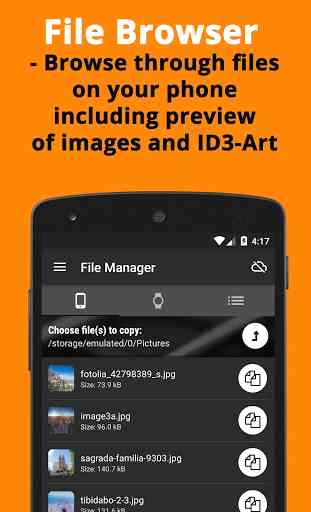

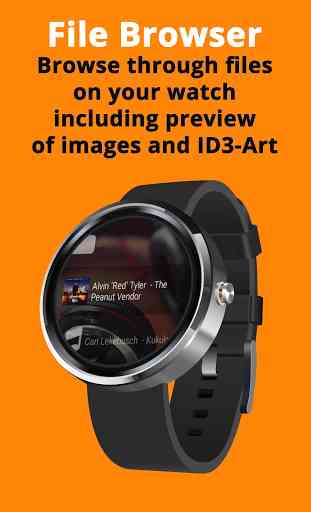
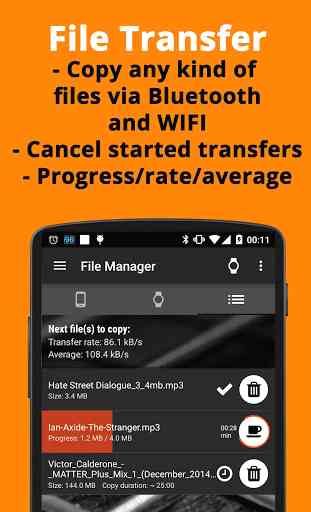

With Google music gone, this is truly the best player available on Wear OS. It's responsive and plays quite fast. I only give it 4 instead of 5 stars due to an rather annoying feature. On the watch, you need to press a button to get the second player menu to change volume, song, and song time. This is perfectly fine and a smart way to give the player all the features it needs unlike other wear music players that leave them out. But after 3 seconds, it jumps back to the first menu; often too soon and I don't finish or have to rush. I feel like I'm fighting the UI. This can be fully solved by making that menu stay like the others and I can swipe it away when I want too. A diamond with just 1 flaw, but I'd still wear it proudly. Thank you for the best Wear OS App! Please let me know if this can be fixed.