Wear Music Controller
Provides more features and a smarter user-interface than the stock controller, and is compatible with more music players. It also features a brand-new music watch face.
This app works for a TRIAL period of 4 days, after which you must PURCHASE the LICENSE from within the mobile app.
A watch app, and supporting watch notifications enable you to perform these functions: Play/Pause, Previous, Next, Volume-Up, Volume-Down. The experimental Play... function allows you to play in any supported App, or start a Playlist.
There is also a choice of user interfaces: Sparse for use when running and walking; Compact for use otherwise. There is also a Voice Command option for use when driving or cycling, allowing you to speak commands to skip track, start a playlist, or decrease volume etc. For example, just say "OK Google; Start Music Controller", and then "Turn it up". The full-screen notification can be changed to a card from the phone settings.
HOW TO USE:
1) ENABLE NOTIFICATION LISTENING PERMISSION from phone.2) Play music!
The watch app can be started manually, or by voice: "Ok Google, Start Music Controller" (note: using voice commands will stop your music temporarily!).
Song title and artist information is shown, where available. Album artwork is shown where available for users of KitKat and above, JB users only for music stored on mobile. Track progress information, plus other extended information such as BPM is shown where available.
This has been confirmed to work on Android stock music player, Google Music Player, Rocket Player, PlayerPro, SoundCloud (sometimes
- best to use My Cloud Player), MediaMonkey, doubleTwist, Spotify, Music Unlimited, jetAudio, Audible, ChromaDoze, Shuttle, PowerAmp (album art only when phone screen is on), VLC, BBC iPlayer Radio, Sonos Controller, Podcast Republic, Podcast & Radio Addict, Pocket Casts. Other music players, audio-book players, white-noise generators etc may or may NOT work, so please check before purchasing the license. Some music players have their own notifications, which will show up alongside ones from this app (some can be muted from the Android Wear App). Sometimes a different media player may start up when playing from the watch if you have multiple players installed.
The stock Android Wear Music Card may show up as well, and CANNOT be dismissed/hidden. This is a limitation of Android Wear, not this app. This app attempts to place its card above the standard one for convenience, also by making the notification on-going/persistent. You can close the notification using the Close action button. DON'T use Block App
- this will hide this app's notification indefinitely (until you enable again in Android Wear App).
This also works with Yatse XBMC remote control, so therefore may work with other remote control apps like Chromecast etc.
Advanced settings are available to tweak functionality to support more devices and apps. Tasker / Locale is also supported for actions such as starting the watch app or notification, or Play..., useful for when Bluetooth headphones/speakers are connected for example.
Square and round watches are both supported. Only Android Wear watches are supported. This app will NOT play music that is stored on your watch. Limited/no compatibility with Napster or Rhapsody.
Want to beta-test up-coming features? Please join the Google Plus group at https://plus.google.com/communities/107388315684528353093
If you have any feedback, or problems with this app, please click on Give Feedback in the app, or contact us at [email protected] . This makes it easier for us to act on your feedback than if you leave a negative review. Alternatively, please see the FAQs at https://sites.google.com/site/barksideapps/wear-music-controller/faq
Category : Music & Audio

Reviews (26)
App requests absolutely unnecessary permissions for simple music control. I use a free app off the store that calls the music control function on Wear OS and doesn't require any permissions. Was looking for more options but this clearly isn't it. Dev needs to request permission on demand based off features enabled, not blanket require them.
Worked great up until the newest system update for Android and Android Wear. Lost ability to have notification always on the watch during music playback and you must open the watch app to get to the controls. (LG Urbane)
It doesn't WORK!! I payed for the upgrade, hoping that would work! But nothing won't even respond on my watch and it just says error on my phone when I try... Screw it, lost my money and I'm uninstalling ..
Can't even find the watch side component for it? Music controller doesn't come up in any search or product list on WesrOS play store.
The Ui is a disaster. The watchface has no controls and an obnoxious layout. Skip this one.
Yesterday it worked great. Today it says my device is not supported.
Does what it says. Adds back functionality that wear OS should have left in the first place
After installing on phone. Go to watch apps / apps on phone / install
could not even understand the function
Works with Maple JB Player! (except for song info) This is the only Wear music controller I know of that will control Maple JB Player which is the best Android music player (Poweramp does not have playback speed control). Took off one star because you have to swipe left to get to the playback controls. I want the playback controls to appear first without swiping left.
Still doesn't work with Samsung Music or Google Play Music app on galaxy s8
Only a trial, yea, like I'm gonna pay for this, lol
No shuffle option? Thanks for the app tho
HTC ONE M8s - Player Pro - LG Urbane - Bluedio Bluetooth Headphones. Set up is easy and it worked flawlessly, now will be able to lounge about on holiday, phone playing music tucked under sun lounger, headphones on and controlling everything from my watch using my sweaty fingers 😃 🌞
editing my previous review as I have managed to get it working again with BlackPlayer ex. However it can be very temperamental, when I try to start my music straight from my watch it will play, but then after 1 or 2 seconds it stops and starts the stock player, i have to press the play/pause button 3 or 4 times to stop it and keep playing music on BlackPlayer. Other than that it works like it used to. It also seems to clash with the built in music control on my wear device? As in I have 2 controls on watch
Good start and pretty good set of features but not yet finished. Doesn't really work with Android Wear 2. I tried Media Monkey and Player Pro, it works sporadically but mostly doesn't. Hope you fix it soon, would be really happy to change my review and actually use the app. Good luck.
When I'm watching a video on my phone, the wear app won't dismiss by itself after I close it on my phone and my battery on my watch drains fast
Does not work with any of my music apps, reset my watch and phone several times to get it to work, nothing doing. Don't waste your time or money.
It works mostly well, but I dunno if it's the newest update on my wear or something, whenever I try to launch my Google Play music playlist, it launches another playlist instead, instead of my personal playlist. Other else than that it works well.
Works well with supported music players. Would gladly buy if support with rhapsody could be obtained.
Keeps giving me an error message with all music applications.
just want quick access to skip forward action for spotify
works great on my lg g watch
Not downloading to Moto 360 v2
The trial period is literally zero seconds. Constant reminder telling you to upgrade.
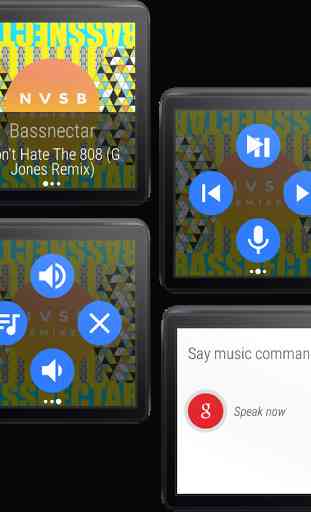
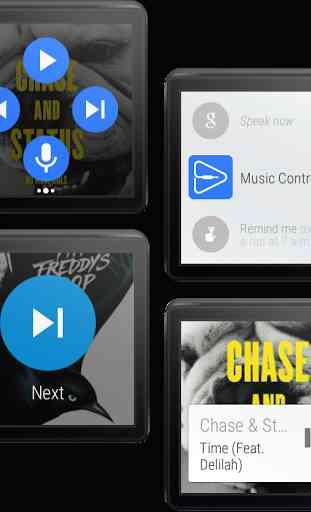
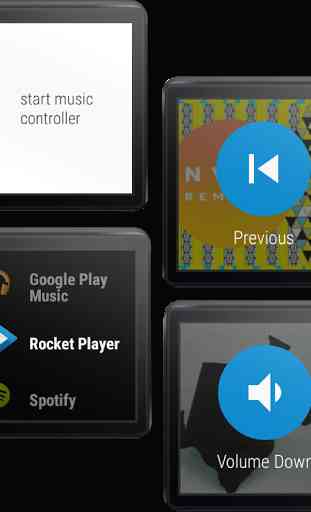
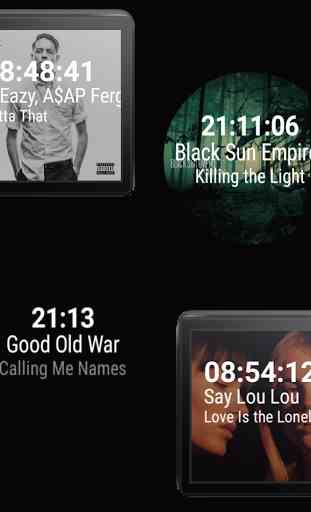

This is my favorite music controller, but it's a hassle to get installed and it looks like it's been abandoned. For people who like this app but can't get it working, one thing I have found that works is doing a factory reset and then installing it before the system updates. This is true of a lot of old apps with version compatibility issues.