Wear Spotify For Android Wear
Get more apps, games & news with "Android Wear Center": http://tinyurl.com/m87stxs
Instructions: 1. Login on mobile phone with your Spotify account 2. If you don't have a spotify premium account or if you want offline playback. Turn on the setting 'Play songs with spotify app'3. Start the app on your watch 4. Choose a playlist
Features on your wearable:
- Search and play playlists
- Browse featured playlists
- Select and play individual tracks of your playlist
- Increase or decrease volume
- Turning the shuffle or repeat mode on and off
- Play the next or previous track
- Pause the media player
- Mute playback
- Display of artist, track and album art
- Start playing an album, artist top tracks or radio via voice
Features on the mobile phone:
- Option to use spotify app for playing songs (support for offline playback and playing songs without a spotify premium account)
- Login, Logout with your Spotify account
- Play the next or previous track
- Pause the media player
- Display of artist, track and album art
You have to own an Android Wear device to use this appCurrently compatible devices:► HUAWEI Watch► Moto 360 Gen 2 (2015)► Moto 360 Gen 1 (2014)► Asus Zenwatch► LG G Watch► LG G Watch R► LG G Watch Urbane (Android Wear version)► Samsung Gear Live► Sony SmartWatch 3
Please note: -Make sure your mobile is compatible with Android Wear. -Make sure to pair your phone with the wearable device with help of the Android Wear app. -To open: Go to "Start..." and open the app "Spotify" or say "Start Spotify"
Do you have any suggestions for improvement? Any ideas? Any issues with the app? Please let us know.
Category : Music & Audio

Reviews (30)
Crappy app! You think it is Spotify but it's not. I cannot get Spotify on my wearOS2.1 watch. Spotify tell you install this app, but it's pure junk. Can't even control a playlist from watch without needing premium version of this app. I'm already a premium Spotify user, so Spotify - where is my watch app for 2.1??
App didn't work. So Paid for the upgrade to premium to access the beta only features to see if that would work and it didn't. Refund would be appreciated!
Did not work hardly at all on my Asus Zenwatch. It was totally inconsistent and not worth the time. I do not recommend this app if you've got the Zenwatch.
Doesn't work. The screen just says pick a playlist on the watch. I was hoping for an app that would install on my watch
doesn't work with lg g watch w100 even tho stated it does work fine apart from when i click choose playlist select playlist nothing happens this would be a fantastic app and i would rate five stars please fix
App on watch just shows playlist then it recommends that you connect from your phone. Definitely needs work.
It just doesnt work. Thats all I can say. My moto 360 is supported but nothint happens when the app is open.
This app can't start Spotify. I have to start Spotify and use this app. Means nothing. I want my money back.
this app is a rip off - doesn't even connect. go to the Galaxy Apps tab in your official Samsung Wearable App and install the real spotify watch app from there
Nice app we just need to create playist on Spotify and free to use
I uninstalled this after realising Spotify have their own app for wear... Now this won't remove from my fossil watch.
read the list of phones this works on before you buy it. it didn't work on mine.
Sooooo..... any idea why it won't let me select or search spotify for podcasts?
bought premium version for Huawei Watch 2 and it does not launch. Do not buy it.
Doesn't work with the Fossil(misfit) vapor smart watch... can't find playlists
Locks up won't open even premium version not updated in 5 years
This app doesn't work. I requested a refund, and was refused. Avoid at all costs
This app don't work on android smart watch anymore
downloaded and paid but the app doesn't even work. May I get a refund plz
Forced to login every time with phone defeats purposes
Paid for this and it doesn't work with the Samsung S2
Spotify has an official android wear app. Don't pay for this scam app use that
App just immediately crashed.
Is not compatable with Active 2
Can you make the app available for the Huawei Watch 2...
Should have read the reviews. It does nothing. I am getting a refund.
Can't login. Will update review if it's fixed but judging from other reviews I doubt 🤷🏻♂️
Give me my refund. This app is a dissapointment
What a joke.

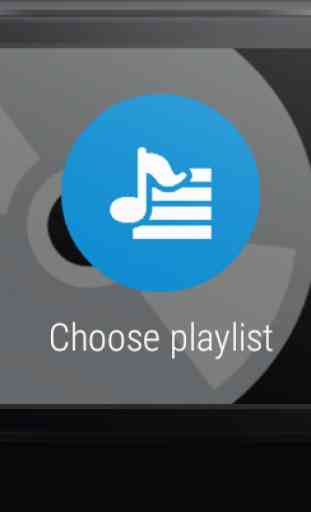
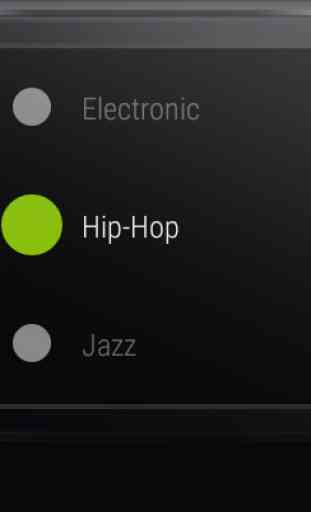
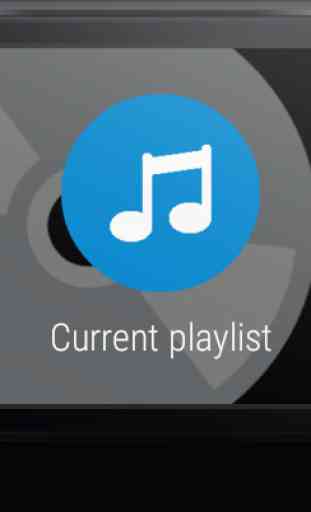

Absolute Garbage... DO NOT UPGRADE TO PREMIUM. It's useless. It doesn't even have its own interface. Controls are through a notification on watch.