Wearable Widgets
NOTE: You MUST have one of these devices (Glass or a supported smartwatch) to use this app! See below for device-specific instructions; lots more info is available at http://wearablewidgets.com.
If you have any difficulties, please email us, or stop by our community on Google+: http://goo.gl/dbZ1d0. Please do not just leave a complaint as a comment here: this is an app store, not a support forum.
---
Wearable Widgets creates a bridge from your phone to your wearable device for the thousands of widgets available on Android. You don't need to wait for developers to support smartwatches or Glass; get your apps on your wearable now, in a format that the developer has already designed for a small screen.
Now, please adjust your expectations…
• This free app supports unlimited usage of one widget at a time. Multiple widget support for smartwatches is available as a small, one-time in-app purchase: please confirm that your favorite widgets are compatible with your watch before buying.
• You’ll find that taps and swipes on your wearable device aren't quite as nifty as when you interact directly with your phone – there’s some unavoidable lag in the connection between devices.
• Also, when you tap or swipe a widget on your wearable device, it will flash briefly on the screen of your phone. This is a known behavior.
• Some widgets lend themselves better than others to the screen size on wearable devices – please use common sense.
• There are also some known compatibility issues with specific widgets. If you're having trouble with one, you can find more info at http://wearablewidgets.com/widgets.html
Using with Android Wear
With your watch paired to your phone, just install and run this app, and select a widget or two. Then say to your watch, "Ok Google, start widgets!" (If you prefer, you can also find WW in the touch menu of the watch, in the "Start…" app list.)
You can also set Wearable Widgets as your watch face; additional instructions are at http://wearablewidgets.com/wear/#watchface.
Using with Tizen Gear
First, install and run this app on your phone to configure your widgets. Then open the Samsung Gear app, and in the Gear Apps store, search for “Wearable Widgets” to install the watch component. It's available both as a clock face and as an interactive app.
Please note that using Tizen watches (other than the Gear S2 & S3) with non-Samsung phones is not supported.
Also, this app does not generate the Gear S series' native "widgets". Doing so is on our radar, but they use a completely different tech than our existing apps, so it's a significant amount of work. Stay tuned!
Using with Sony SmartWatch 1 and 2
You’ll need Sony's Smart Connect app (http://goo.gl/4JDnN) installed and configured on your phone. Then just run Wearable Widgets, and select a widget from the list that pops up. To see it on your wrist, simply tap our “W” icon on the watch's home screen.
Using with Google Glass
To show a widget on Glass, you’ll need this app installed on your phone, plus a small second app on Glass. You can find the Glassware download (plus more instructions) at our website, http://widgets.glass. Run the phone app to set up your widget, then just say, "OK Glass… Show widgets".
Unfortunately, multiple widgets are not supported on Glass; see http://wearablewidgets.com/glass#multiple for info.
---Widget images are used with the permissions of their respective developers.Portions of the screenshots are reproduced from work created and shared by the AOSP and used according to terms described in the CC 2.5 Attribution License.Smart Connect extension for SmartWatch 2LiveWare™ extension for SmartWatch
Category : Personalization

Reviews (29)
Excellent app! But could be better. I have some widgets that are very small on the watch face which makes it very awkward on the watch and when made too big it gets extremely pixelated and off-putting. I think there should be a resizing slider which would rectify this issue. I also think it would be nice to use custom background images rather than one plain colour. Lastly this one is a bit more of a stretch but having two widgets on one tile would also be very helpful if that is possible?
It works on Galaxy Watch 4 and is very impressive. You can add the widgets as tiles to see them as a glance. Work with every widget I've tested, but works best with square ones.
I have been searching for days for a solution to get my blood glucose app to work on my Samsung Classic 4 watch since the vendor did not support the phone side app. In minutes, this solved my problem! So happy about the fix, I went and purchased the upgrade. Highly recommend!
Hey, I love this! It allows me to see my Glucose levels via widget on my watch. I paid the upgrade fee for multiple widgets, but it was not what I expected. I thought it would be a layered system that I could have multiple widgets on the same page. Is this possible in a future version?
great app but unfortunately didn't work well with my ticwatch pro 3 ultra. The widgets had trouble updating on the watch and kept crashing. please try to optimize for other watches other than samsung. Awesome concept though!
Purchased the unlimited widget upgrade... can only get one app to show up at a time when using the widget on my watch. However, the app on the phone seems to work fine. Galaxy Watch 3
Works as described. I am very happy. I needed this app to get xDrip+ widget on my Samsung Gear S3 Frontier watch. Now, I can get my blood sugar readings on my watch. Excellent. You will get an Android notification saying Wearable Widgets is using Screen Capture. As a precaution, I have removed any sensitive data from the home screen where my widget is installed. I also turned off the Android System Notification. 1 sec delay on watch when switching to the widget getting updated data.
I just installed it and it works. I had the same message about the problem on the phone and watch Samsung Active 2 as people mentioned, but you have to install on both devices separately to connect. Problem solved in seconds. Install from the Galaxy Store on your watch and from Google Play on your phone. After opening the application on the phone, select the widget you want on the watch.
I don't like the fact that Samsung doesn't want to work with you as a developer. What I do LOVE is that this works in my Gear Watch3, Gear Frontier S3, and S2. As a former USAF Comm. Squadron Commander, this is a fantastic app! Don't pay for multiple different widgets, this is the only one you need! No endorsement from the developer, just a 17 year combat vet! Thanks y'all
All it does is take my phone to the app like a remote. It would be nice to actually read the texts on the watch. Seems pointless or it's not working right...
Tried using this with Nightwatch on my Galaxy Active 2 and Dexcom G6. It would show my glucose level, but give no alerts. The widget would keep disconnecting. And the only way for it to reconnect would be to remove widget and add it back
Amazing idea and functionality! Some watchfaces so seem to dim their complications (cough Fossil) while others don't (Watch Maker) making the widget hard to see, but I don't think that's something you can help. Still really cool to also have many other ways to view a widget like with the watchface and app :D
Well i would rate it if i could get it to work. Is there a secret I am missing? Followed all instructions carefully. Made sure connected phone and Galaxy 4 watch. Chose app from list provided Nothing
The app would be great if you could place the widget in any widget slot other than just the home screen. Too much of a hassle switching between Amazon music and my clock
I don't own a smartwatch I just hate to see idiots leave 1 star reviews for problems that aren't your fault. You're a great developer and I support them as much as possible, the mobile app/game scene needs as many good devs as it can get but it still will never overwhelm the amount of greedy, worthless devs that have flooded the format in the last 10 years. Thanks for making real, helpful & genuine apps that are not riddled with greed and ignorance, I speak for alot when I say we appreciate it.
needed this for xDrip so I can see my bloodsugar on my watch. Rock solid. never crashes. saving up so I buy the full version for even more apps. THANK YOU DEVS!!!!!!
I excitedly installed this after the Android Wear widget update thinking that this app would add to the now native tiles/widgets. It doesn't. You have to open the ww app to see these widgets. Bummer. Still, its a decent app for what it is. (Edit: My 2 star rating was unfair, given the circumstances. Upgrading to 4 for now)
Still waiting for multiple widgets (multiple widgets on the 1 screen. you said it would be a feature years ago and im still waiting for it) (you say there is no interest. ive not seen you advertise it so of course there is no interest for a feature not advertised).... watch app refuses to update if phone case is closed and phone asleep. Im forced to wake up phone, open case then the app loads then finally watch app updates. Making the watch app 100% useless.
Thanks for your reply I have over 15 apps on my phone that have WIDGETS I could not find away to move the ones I wanted to my watch? OBVIOUSLY I did read the discription...nice reply shall not be using any of your apps if this is the reply you get, have a good day! Installed the app on both my gear 3 frontier & my S7 Edge connected ok but only let me choose from about 10 apps when I have loads on my phone, so not really worth all the messing about?
Rubbish app. As the widget prebuilt on the watch are a lot better and easier to use for example the music app on the watch is a lot better then the one on the app. Also it will only allow you to place one widget unless you buy it which I think is pointless. Is that better for you developers???
Exactly what i needed. No way to have moon phase on watch without paying. But now i can have the same one i have on my phone home screen
Paid for app a while back & I keep trying it to see if there is any improvement...& I always end up deleting it because the lag is rediculous. I expect some but when I have to wait 30 sec or more to update its worthless. Great idea with poor execution.
only activates the widget on your phone but doesn't actually function on the watch. ex: If said widget is interactive in any way it will not have that function on the watch. Will just open up the widget on your phone. All changes must be made on the phone. ETA: Refused a refund. ETA: Well, duh, I'm not expecting it to open the full app on my watch. I didn't say that...try reading instead of having snotty replies. I have had other refunds of in app purchases before without emailing anyone.
I had an widget on my phone that I really wanted on my watch. This app does exactly what I needed to port the widget over. Just hope it doesn't drain the battery.
paid for the upgrade but it doesnt work properly, takes ages for the widget to respond, by the time ive pressed the button and the response works i could have gotten off my arse and done it manually, thats if it responds at all. Paid for the upgrade as the standard version worked fine, but then let down afterwards, reply from dev seems rather rude, considering they still have my money! Nevermind eh! 1 star now as the response was rude and didnt offer solutions,
Really not bad, I have a calender app that I can only see on my watch through here. Doesn't look the greatest but hey it works. Thank you for this. Leaving 5*to help comp from the unneeded 1*reviews, not your fault Samsung won't let you update it.
I loved this and used it with Terra Time for a great astronomical watch face, it was exactly what I was looking for. Unfortunately it drained too much power and my Gear S2 just didn't have the battery for it. but great app anyway!
Awesome app, just dowloaded it and tried few widgets. Currently using free version and only unclear thing is that how would the widgets be seen when I buy more widgets? Can I have multiple widget interfaces on watch or should I just fit multiple widgets in to one watch face? Maybe some trial option would be nice before purchacing.
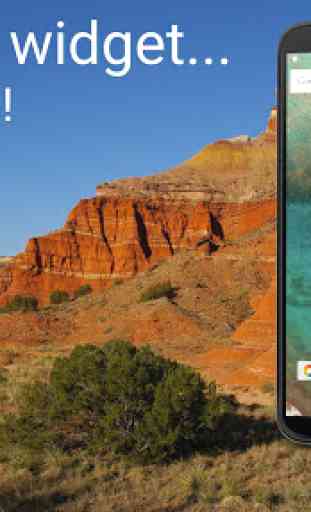




There really is no other alternative to this amazing app. Only problem is... Samsung shut it down so a lot of the current problems haven't been addressed, such as syncing over data and switching between widgets smoother. I used this a LOT on my Gear S3. Now I have a Watch 3 and it is, sadly, unsupported.