Weather Quick Settings Tile
The text shows you the current temperature while a small icon displays one of 12 different weather conditions.Clicking the tile will update the weather data.
You can configure the tile by double tapping it and change, whether you want to use Celsius or Fahrenheit, if there should be a small weather description and how often it should refresh automatically.
The weather data is based off of your current location and get downloaded automatically from http://openweathermap.org/
App Icon and UI by Adam Lapinski: http://www.yeti-designs.com/Weather Icons by Austin Andrews: https://twitter.com/Templarian
Category : Weather

Reviews (24)
Really love this just wish had an option to pull up /go to the weatherprovider I choose like Google weather I would love it to be able to go right to Google weather when I touch it that would be awesome and that alone is the only reason I didn't give 5 star's 🌟 🌟 🌟 🌟
Straight to the point. Running on stock nougat and this just feels like it's part of the system. Doesn't consume any battery either.
The idea is good, sadly one cannot set anything, so this app is pretty much relying on the android buildin service which i do not have active as i do not like it.
Weather tile is the app you can download it is the best from brightness if your eyes gets tired you can change it to low
Wont work on Note 9. Used to be one of my favorites. Works on older devices tho.
Doesn't work on miui 11, may need to create a fallback activity to setup properly
Doesn't work, cliicking on tap to start does nothing
Does not work with s20 hopefully the dev can resolve this
Does it work on my Samsung 9/Nougat. :(
I can't open it on AnDrOiD 7 nOuGaT!I need a Launcher....or something?Pls Help
greatest thing ever
I like it a lot. The only thing I miss about my other weather app is that I'd like the current temperature to appear on the notification bar so I can see it all the time without pulling down. I don't know if this is possible, but it would make my weather experience perfect.
Great app, it looks good and is very clean. However, it would be nice to see a configurable on tap action such as opening a weather app. Because it can say that it's cold and raining, but it'd be nice to see how hard it's raining or for how long it's supposed to rain. This app can easily replace an entire weather app or Google's weather with that little tweak. Thanks again
It's ok. Functionality has changed though so not my cup to tea anymore. Also, the option to donate is a bit high. 99p and I would have done it. Almost £3 is too much for me for a basic app
Functionality comes first. If you don't want to pay for a specific weather provider then find a work around. Accuracy is important.
The temperature reading is great. but for some reason it always says it's raining.
Hello, i dont know how to reach support, so I'll put my question here. Does this have to be stock android to work? I have a galaxy s6 edge with touch wiz, and this does not show up anywhere.
Great idea. But more details could still be added to weather forecast, perhaps you could put a button to show details ...
Wonderful app and it provides the accurate temperature. I love the quick tile icons which change based on the weather. Thank you Developer for providing this quick tile app.
This might not have a lot of features. But it's a different approach to show weather, in your quick settings menu. Easy, simple, works well, Ad free.
I thought it will not work on my phone but it did! Its a simple thing that is really helpful most especially if i want to check the temperature quickly. Its also customizable and even has a gorgeous design
Great little service! Bug report: if you're in multi screen mode, tap on the tile to bring up weather forecast, the black bar splitting your screen is drawn over top the forecast.
Need to make the widget size bigger, same size as the one that appears when you press the quick settings tile would be perfect.


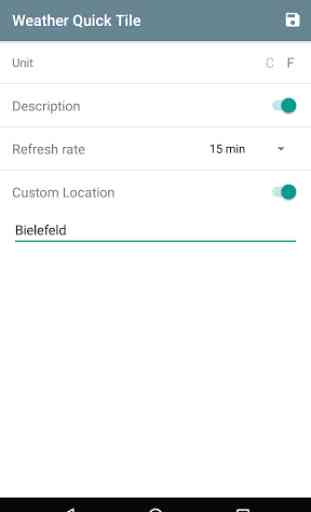


I don't need a full fledged wearher app. just an hourly update in the quick settings tile without GPS use. Update: suddently stopped working after 48 hours.