Web Image Viewer
When browsing a web page, click the browser's share button. Select our app Web Image Viewer from the list of apps. Web Image Viewer will load all the images from the web page and start showing the first one. Swipe left on the screen to view the next image.
The other way to view images with Web Image Viewer is to open the app directly and input the URL of the web page you want.
When viewing an image, long press on it to bring up the menu. You can close the app by click on the Exit button on the menu.
Swipe left to go to the next image. Swipe right to go back to the previous image. Swipe down to reload the image.
If the web site requires you login first to view the images, you need to login to it via our mini browser. To do that, long press on the screen and select "Open page to Login" from the menu, and then use the login link or button on the web page to login. After done with the mini browser, you can click on its close (X) button to go back to the Viewer to reload and view the images from the previous web page, or you can click on the image (second to the right) button to load and view the images from the last web page opened in the mini browser.
If there are image-ads on the web page, they will be shown as regular images. Those are not our ads. You can swipe left to skip to the next images. We do show some ads but try to keep them at minimum. To close our ads, you can click on its X (close) button or use the phone's back button.
The other way to view images with Web Image Viewer is to open the app directly and input the URL of the web page you want.
When viewing an image, long press on it to bring up the menu. You can close the app by click on the Exit button on the menu.
Swipe left to go to the next image. Swipe right to go back to the previous image. Swipe down to reload the image.
If the web site requires you login first to view the images, you need to login to it via our mini browser. To do that, long press on the screen and select "Open page to Login" from the menu, and then use the login link or button on the web page to login. After done with the mini browser, you can click on its close (X) button to go back to the Viewer to reload and view the images from the previous web page, or you can click on the image (second to the right) button to load and view the images from the last web page opened in the mini browser.
If there are image-ads on the web page, they will be shown as regular images. Those are not our ads. You can swipe left to skip to the next images. We do show some ads but try to keep them at minimum. To close our ads, you can click on its X (close) button or use the phone's back button.
Category : Photography

Related searches
Reviews (3)
Sha. G.
Apr 8, 2020
Does exactly what I need how ever oddly saving images dose not work even with permissions for storage allowed
r. w.
Dec 8, 2016
Need to filter small photos, and display many photos in a page vertically for easy viewing rather swiping one by one very slowly. Save/ share selected image. Double tapping to zoom in photo for better reading.
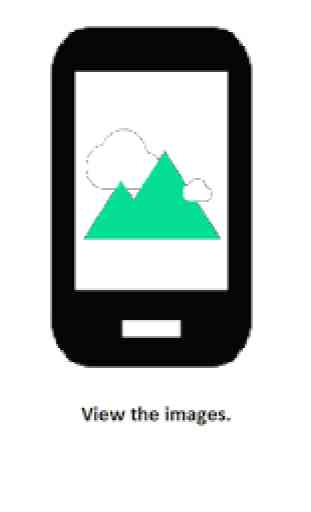
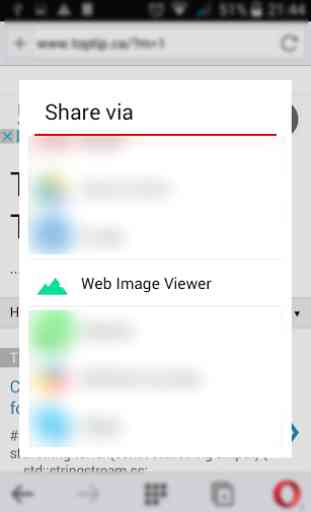

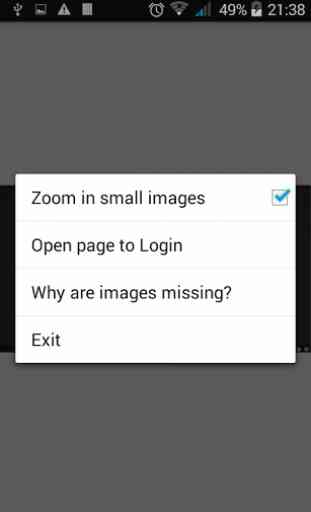

It's okay, but not quite what I'm looking for. I want to load e.g. images search on duck or Yahoo and it auto load as well as slideshow through all the images for me without me having to navigate all the nonsense of their interfaces. This just loads a single page and statically displays just the first set of results, asks all the navigation graphics too.