Web page downloader
This app can be launched from a browser (chrome, opera, firefox,...etc).
And can download web page,and display downloaded web page without network connection.
* Usage
1.Open web page by your web browser.
2.Push menu key
3.Push 'Share page'
4.Push 'Web page downloader'
5.Then this app launched.
6.Set 'Link depth' and push 'OK'.
7.Push 'Start'.
You can browse downloaded pages without network connection,and you can preserve an important page eternally.
Downloaded web pages are saved in your smartphone storage.
Category : Tools

Reviews (26)
Top of the line app. Very fast capture. Simplest way I've found to save a web page as HTML. You can then download and read it in a computer's browser IF you know to look in the "Android" folder.
This app is very limited. Apparently it stores it in an area private to this app and can only view the web page only by using this app. No useful setting options.
Do far so good. It downloads all the images and javascrpit is enabled in the browser so if there is a continue reading link it works.
Best app cos it downloaded and saved the page as seen on my browser unlike other app that failed. i love it!
Might be exactly what I need but I'll never know. You have to let me choose where you put the downloaded files. You hid them good. Done searching. Uninstalled.
Cant find downloaded files, very useless Seems to just download the index.html
App does nothing. It runs. It completes. Nothing is downloaded.
2 web downloaded and black mirror. restart and downloaded sites not in storage.
Totally bakwas app. shows blank pages.i have uninstalled it at once.
It doesn't work, just says error when I try to download page.
Was quite nice at first.But now I can't find any of the webpages I have saved
Very very very useless app not saving page😡😡😡😡😡😡😡😡😡😡😡😡😡😡
Errors on first try. Url is correct
Where is the downloaded page? How to open it again? No clue!
Don't waste your data on this, it downloads nothing at all
I don't recommend it at all.
My whataps apps Facebook only my publick warshin
very very good aap please download it
Works but I was expecting more than this
Best app for android phone
Cant find the download. Let people choose it. Doh
Sux, download cant be found
where the content was saved??
I am enjoying the application
It worked. Thanks
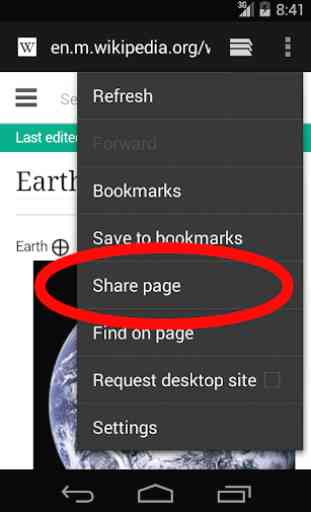
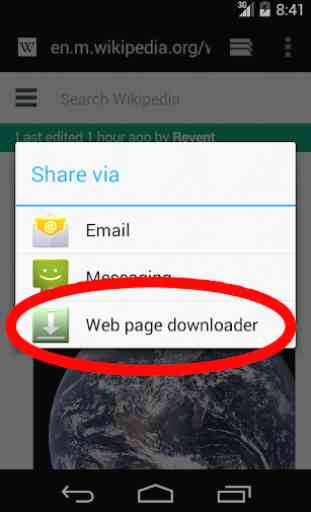
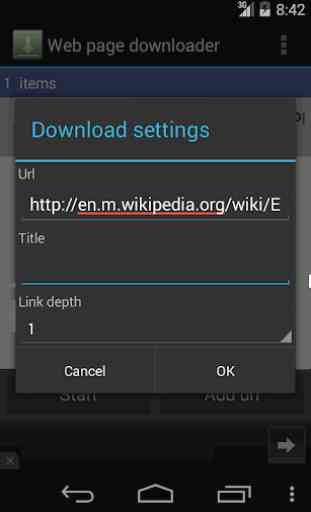
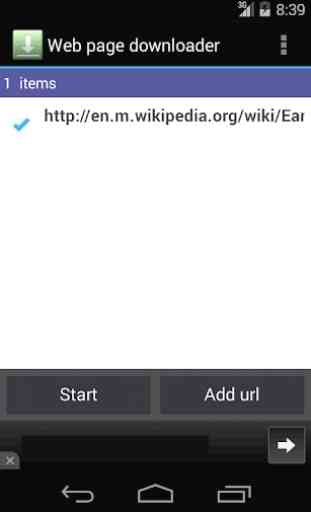

What you get from an app with no options,control,info,settings, is a website that is displayed correctly, but there is no way to know if the page is displayed from cash or fetched online unless you disable Wi-Fi + 4G. No update of the cash is possible. Just redownload of the whole site, in my case hundreds of megabytes, thousands of pages. If this app goes to the background while downloading, it will stop immediately with an error, forcing you to delete everything and start over from scratch ! !