Web to PDF Converter
Convert webpages to PDF files and access it anytime! Web to PDF Converter helps you to convert webpages to PDF files, and you can share or view your PDF files anytime offline.
How To Use:1. Open a webpage.2. Click “Web to PDF” icon.3. Confirm the file name and path.4. Click to download.5. Find the webpage in PDF format in download manager.
Other popular add-ons by UC Browser:
• Photo Uploader for Facebook
• Gestures by UC Browser
• Translator by UC Browser
• Unzip by UC Browser
• QR Code Generator
- UC Browser
• Private Bookmarks
- UC Browser
• Auto Reload by UC Browser
• Save page by UC Browser
• Speed Mode by UC Browser
• Auto Pager by UC Browser
• Adblock by UC Browser
• Screen Shot by UC Browser
• Clipboard by UC Browser
• QR Scanner by UC Browser
• Share by UC Browser
• and more!
Important:
• WEB to PDF by UC Browser is an add-on of UC Browser. For better experience, please download the latest version of UC Browser here.
• UC Browser is a fast and smart browser that gives you excellent browsing experience and helps to reduce data cost. UC Browser is currently used by 400,000,000 users worldwide.
Category : Productivity

Reviews (29)
Plz,fix the problems that the app does works in Samsung A70
Does the job
It was about to save but then i changed it to save in my Drive and that was it, the pages went blank the format got reset and plus my chrome got freezes. I uninstalled to unfreeze chrome and then it just wouldn't work with the browser. Plus I open the app directly and not only it doesn't offer the option to work the url, it doesn't offer anything but an add that says this add MOST work with UC browser. Is not happening.
Read the very beginning of the description, you who complain using browser is apparently those downloading stuff based on name and pictures, not description, then going flaming it for needing 2nd application: grow up!. UC´s greatest features is small size, speed and it's better than Chrome, Firefox and Opera, x-, it has add-ons.
Its not working while clicking on icon though i have latest uc version. I used to love it but unfortunately its not working now don't know why. My 4 gb mobile memory is full of pdf important files because of this feature of uc but now i am very disappointed because of this bug. Please help and remove this bug.
If I have one page.the web to PDF is converting to two pages please fix this problem.
This extension is very good but it breaks the page in many parts. However the conversion problem has been resolved.
After clicking on it to save a page it feels like years before it has started downloading that webpage.please work on it.
If you are trying ti use this for pages that required credentials like roll no/ serial no or any type of password....then this app is useless..
Best support app.Now I can read web pages comfortably on kingsoft office in mobile view. Best simply the best.
It is not converting my web page, after 2kb it says download complete,shows the downloaded part and then says cant open,format not supported.
I installed this but unable to use it with uc browser. I've the latest version of uc browser.I can't find any add ons on it. On the top right of uc browser there is refresh icon.
Initially it did it's job but now it always days conversion failed due to server unavailable. Retry later. I have tried time & again just to get the same message.
You MUST have the UC browser downloaded / installed together - just to pdf your web-page.Ridiculous.
THANK YOU VERY MUCH
Web To PDF app didn't work on this UC Browerfor Android app.
The icon on homescreen is totally unnecessary. It appears inside uc and that's fine. Please remove it from homescreen.
I have uc browser. This app didn't download any web page. After hitting download button, no pdf file was found in the download folder.
Better convert pages to PDF opening on Google chrome.... It's also fastest than UC
Thanks.you are really don't know that how did you solve my biggest problem.Thankssssss
There should be a provision for selecting the paper size..like A3 A4 etc....and also portrait view and landscape view is required
After PDF file is downloaded,at the middle it creates a line and sometime it splits one sentence in two parts.Therefore it should be clarified
It always say server problem and tells me to retry sometime later. disliked it.
Useless after new Update of UC Browser App, The Updated UC Browser Does not Give option to Save page as PDF.
Waiting for a long time.Full stars for bug fix and the PDF converter works very good. Thanks for the effort UC.
I don't know how to use this, in web page there is no any option to convert into pdf
Whenever i covert any Web page into pdf, it cannot be viewed.. The pdf file shows blank
This browser extension is very handy. I hope UC continues to develop more useful extensions in the future.
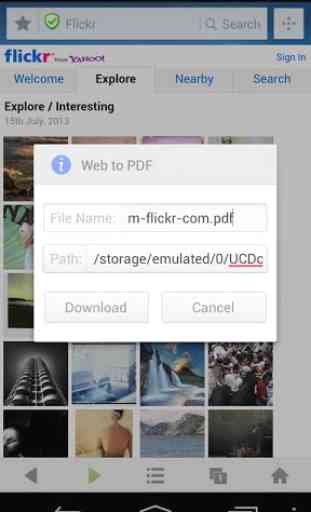
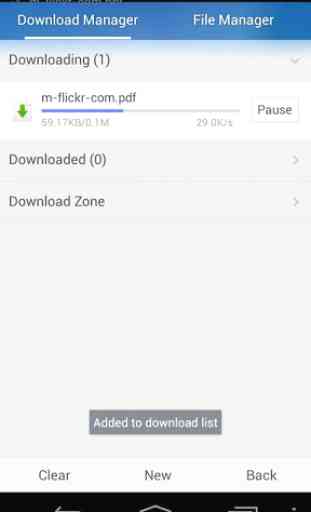


It is not working properly since somedays.it shows error