Web to PDF Converter
Web To PDF Converter app converts any HTML to PDF file.
This app renders the website well and converts any Website to PDF.
This application allows you offline reading for saved PDF files. So you can access any page any time without internet access.
Web To PDF Features:
- Customize HTML and convert to PDF.
- Merge multiple webpage URL from different websites in one PDF file.
- Email and print saved pages from the application. You can also share your files with all applications in your phone using Web To PDF Converter.
- Read your saved PDF files offline.
Additional Website to PDF controls:
- Write and customize content in the editor for converting HTML to PDF.
- Page Orientation to Portrait and Landscape.
- PDF Page size A4, Letter, A3, Executive and more.
- Header and Footer page numbers automatically.
- A title page is automatically generated if required.
- PDF can be kept in original colors or Grayscale can be selected.
- Enable/Disable link clicking on PDF.
- Disable JavaScript on Webpage to PDF while converting.
Web to pdf is used by many professionals who need to save the webpage content for future reading. You can save the PDF file and keep in records and use it offline any day.
HTML to PDF offers file upload and customizable editor for enhancing the content. You can use the editor to add text and images. You can save these notes in PDF format.
The advanced rendering of modern HTML pages helps in converting Website to PDF. You can browse the URL in the app which helps you to convert pages which needs authentication. This helps you for saving or share the content without needs to share your password.
New age website checks user and browser while rendering website pages. Web to PDF allows you to toggle JavaScript to handle those websites.
Category : Tools

Reviews (30)
This is a good app. Works well, is able to convert approximately %70 of web pages to PDF. The adds are a bit annoying and it would be nice if the dev offered an add-free (pro) version. Edit: the app is now able to convert even more web pages (90%) to PDF so increasing my rating to 4 stars. Keep up the good work guys!
Absolutely the best Web to PDF converter, and the Only one that actually works reliably. If you can get the other ones to work, they only work maybe 10% time. This app works over 90% of the time and does so flawlessly.
I use this app often and it consistently works well. Even the web links on the page are live in the PDF. Lost a star because the ads are pretty obtrusive. I would happily pay for an ad-free version.
Works smooth from minute one! Easy & intuitive It produces smart and clean PDF from webpages (unlike default export in Word processors and other apps) Doesn't sign it's name across your work Doesn't bother you with offers to buy extentions etc...
I like the app, fairly good but when converting certain web pages about electronics, images get cut and it sometimes saves blank pages, it takes a little too long, do make improvements, it's good app
it does exactly what it is advertised to do. You must have a fairly good Internet connection though, otherwise it would appear to be not working as some users might experience this app.
not bad except for the very intrusive ads and the fact that the default filename is some unrecognisable string of characters and not the pages title!!!!!!!!!!!!!!!!!!!!!!!!!!!!!!!!!!!!!!!!!!!!!!!
Wanted to like and keep this app. Need something I can Clean out all the excessive unnecessary clutter on a webpage for saving to PDF. Nowhere is that option in the app. Deleting from phone.
The apps convert web to pdf too quick. I try to convert some web pages with image loading, end up the saved pdf file display the web page with all symbol of image is loading....... If this apps can allow web page to fully load, then allow user to a have a option to select convert to pdf, it will be better
It is an useful app as all type of file convertions can be done, but after converting from an offline webpage to pdf file, the pdf file is not working (opening). So, please fix this problem
Unable to copy information in the html to pdf mode. Gives a formatting toolbar with no exit option. Finally when able to press pdf button it gives a message which say "less space"
The update solved the problem of truncated the file name, and replacing white spaces with hyphens. Now, it allows the whole inputed file name with added suffix id, while maintaining the white spaces. Awesome!. I love this.
It is easy to save pdf even if you don't have the download button in google chrome but it is fully ads and partially bugs
Very Easy to convert web file in pdf Superb app. This convert web file completely in pdf without any problem in less Mb approx for 30 page it takes only 100 kb But dont convert direct html file to pdf via internet
So quick and easy to use. I downloaded it and it worked. Really simple. Nothing to fix or adjust. Thank you, developers
Great app..! I converted my HTML form into pdf in seconds directly from Google.. THANKS image & PDF tools...
fantastic!!!! being looking for an app that converts web pages to pdf on my phone. simply put, this app does just that.
Best Web to Pdf converter app. Tried so many but only this one works. keep up the good work. Thanks for this amazing tool.
excellent just few hickup's in sharpness.Good can it capture the title or save the "header name". pdf thanks tc
PDF does not match website, layout is very different, emojis are not shown properly.
This app simply doesn't work, web view and web link comes back as error cannot load the page.. the review is as rejected!
BACK TO LEGEND PERFORMANCE AGAIN fixed unable to generate pdf error thanks to the developer thank you sir very best app deserves appreciation top best app ive used easy and user friendly very helpful to get out link pdfs
The best there is.. Converts multiple pages fast! Very clear page by page. Awesome
One of the most handy apps out there. Convert links to pdf easily, total thumbs up!
Great App !! I love all the options it makes available to the User! Update: Sill loving it! One of the most used utility Apps I have! Good Job !!
Can't create a pdf from a web site with either method. Latter saying can't connect to web site but it's there in the browser method.
Poor execution. Images skipped, fragmented text display. The app needs work.
OMG this app is horrible, it only works one time then doesn't the rest of the time this is case in point of web to PDF conversion
I love it, but there is only one notes can save. This is making me sadness. 😢😢 Please solve this problem.



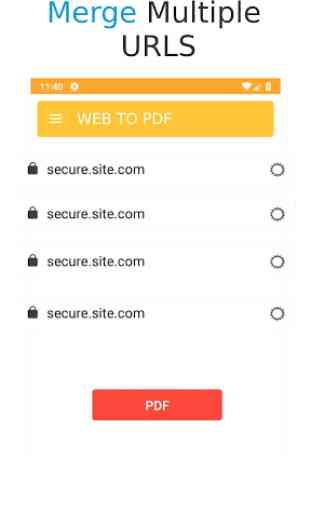

So far as I can tell this app is the best one of its kind. Especially nice that it is free! That said It has several irritating issues... (automatic number generation for filenames, it cant or wont copy some pages that most other apps like "print" have no trouble copying, limit on filename length, LOTS OF ADDS). I look forward to future updates!!