Web Tools: FTP, SSH, HTTP
Features:
• FTP & SFTP client
• Utility for HTTP tests
• Reachability - Check availability by ip address
• Internet speed test
• Source code editor
• SSH client
• And much more ...
The Web Tools application provides access to the most popular utilities that network administrators and web developers use on their computers. Web Tools has a simple, intuitive interface, through which you can configure your site in minutes and check its stability. The app is improved continuously. Its developers allow for customer opinions and modify the product offering new, more functional and handy versions. The app’s benefits go far beyond the above list. However, even those mentioned are enough to dismiss doubts, download the Web Tools to your smartphone and assess advantages from using them right now.
Category : Tools

Reviews (29)
Wanted to buy this, but FTP uploads are completely broken! Selecting a file using the standard Google file manager doesn't work (IO Error). With folder uploads only some files are transferred, and the process never completes. Other FTP clients work fine. :(
FTP not working, no directory listing of files on server. When I tried it with my local home FTP server the following message was in the log that I think may be helpful: "250 Broken client detected, missing argument to CWD. "/" is current directory." I assume this is the same error a lot of other people are having, where the directory listing on the server doesn't show up. I hope this may be helpful to the devs.
I only just now opened this app for the first time as a program to open a file that I wasn't even sure it was going to be able to do anything at all with and I was just trying to see what was in the file because it was just some unknown computer-generated named file. It has already impressed me and after getting a look at this program open I have no doubt it will continue to impress me with what I imagine I'll discover +his application can do.
I dont know if its the app or my ftp server but I have to constantly disconnect and reconnect to get or put files, actions taken show up in notification bar and never disappear until i do. Even after they have finished i cannot dismiss them.
When attempting to upload local folders from device to server, local folder listing is not populated. Instead the listing is blank. However, when selecting to upload media, you can see local folder contents, so some sort of bug is happening.
Amazing works auwsome it helps
All I needed was to download JS file, edit using copy/paste and upload back to server. Couldn't Copy/paste within file. Uninstalled
When I try to upload any file, it gets to like 98% of it and just freezes. I've tried several files, and it happens all the time no matter the size.
Strange, this app beeps over and over while downloading. Can't see settings to change it.
It connects but can't upload media.
It's like a Swiss army knife when all you thought you had on mobile was a nail clipper. Go Pro!!!
What a great toolbox to have with most of the network tools i need, only wish it had a dark theme.
App just freezes, can do nothing but try and restart its a viscous cycle. Using Samsung S10+
Need more feartures: Dark theme, colors to ssh, icons when ssh is creating example linux distros, sql logos, containers, etc. Its a good app!
Unable to connect with server. App gives I/O error without any further details.
File manager is not working in mobile app. It contains only ads
ANTI-intuitive FTP client. Better off with a CLI client!
Please add arrow keys to ssh, it's completely useless otherwise.
not to bad not as flexible as a terminal but whole lot less work what's the chance we can get route hopping to performer Onion rout from our own trusted Network?
yes still have to put it to the test to see if you can dance with me and I will try to do the best and thank you very much take care of them and put them into others come and go it's you internet to your with system and also to you in the case YouTube victims of scams
Other than the tablet being slow, it works!
Building a web funcioning makes this app optimum to have. This application and such overal endeavor takes up my necessary time.
Ssh and ftp work perfectly. Thanks for the program and the low price of premium
Great FTPS client!! Everything works as intended :) Awesome app
It's a very useful application
very intuitive and useful
Would be a 5 except it keeps crashing
Just ads running. Don't waste your Mb.
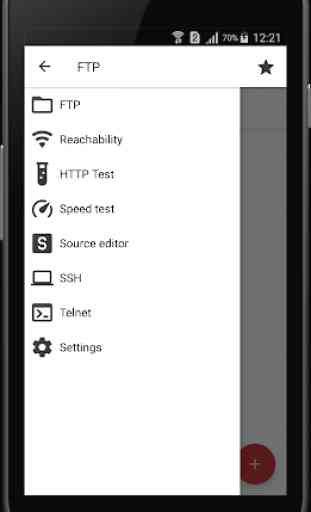
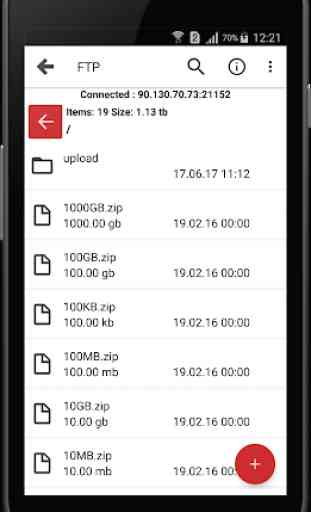
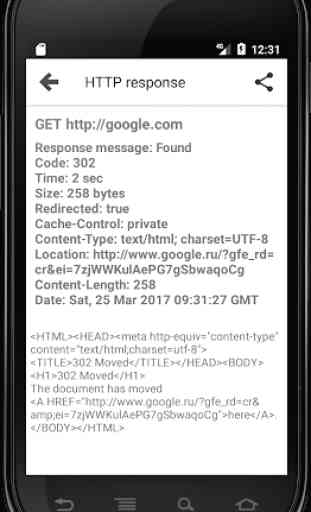
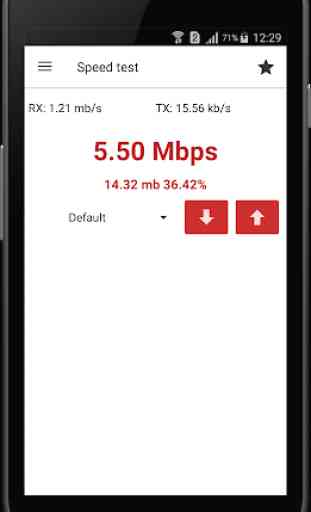

Easy to use and easy to interpret information relayed by App.. Comply coverage of what I as a basis user need to know