WebDAV Server
This application has been tested using Windows8 Explorer (should also work with Windows7 but it will not work on WindowsXP) and WebDAV client bitkinex. You can download it from http://www.bitkinex.com/
Special thanks to: Beatriz Vera, Peter Ulrich, Gabor Fodor, Manuela Merino García and Anna Rainieri.
Implemented Intentscom.theolivetree.webdavserver.StartWebDavServercom.theolivetree.webdavserver.StopWebDavServer
You can find a lock setting to specify how the device should be kept awake while server is running. There are three modes available:New locks used*SCREEN_DIM_WAKE_LOCK : Existing mode. Screen is on so energy consumption is higher. Use this mode if connections is dropped.*WIFI_MODE_FULL : New mode. Screen is off so device will use less energy while server is running but data connection can be dropped. It is not recommended to use this mode.*WIFI_MODE_FULL_HIGH_PERF: New mode only available on Android >= 3.1. Screen is off so energy consumption should be less than in the first mode. This mode is recommended to save energy but you might find problems so you might to select default lock mode.
How to connect with WebDAV server using USB cable:
This can useful when you have USB cable and no network available. 1) On your phone go to Settings->Applications->Development and set option "USB debugging".2) Connect your phone to your PC using USB cable.3) Start adb server. On your PC run command "adb start-server". adb is a program that you can find on android sdk. Usually you will find it on android-sdk\platform-tools\adb.4) Forward needed ports from your PC to your phone. On your PC run command "adb forward tcp:8080 tcp:8080" With this, any connection in your pc to 127.0.0.1:8080 will be forwarded to your phone in port 8080.5) Run WebDAV server in your phone, open settings and in "Network interfaces" select "Loopback (127.0.0.1)"6) Start WebDAV server.7) In your PC connect your WebDAV client to http://127.0.0.1:8080 (port might be different, it depends on your WebDAV Server configuration).
Permissions needed:
INTERNETACCESS_NETWORK_STATEACCESS_WIFI_STATE
Network permission to enable server to open network communication with WebDAV clients.
WRITE_EXTERNAL_STORAGE
Enables WebDAV server write received files from WebDAV clients on sdcard.
WAKE_LOCK
Keeps phone wake only while server is running. If phone is not wake WebDAV server can not be accessed.
Problems with big files:
If you have problems handling big files it might be due to a limitation in Windows webdav client. You can try the following to increase the size of files that Windows webdav client is able to manage:
1) You have to turn on BasicAuth via regedit to allow accessing the App's server by username and password.
[HKEY_LOCAL_MACHINE\SYSTEM\CurrentControlSet\services\WebClient\Parameters]"BasicAuthLevel"=dword:00000002
2) You have to change Window's limit to file size when using the integrated WebDAV client.
[HKEY_LOCAL_MACHINE\SYSTEM\CurrentControlSet\services\WebClient\Parameters]"FileAttributesLimitInBytes"=dword:000f4240
3) Restart windows.
This allows file sizes up to 4 Gigabytes handled by the client.
Category : Tools

Reviews (29)
8/30/19 Maps phone storage very well but this version does not appear to be able to map the SD card, which is why I downloaded it. Also does not say what the paid versions do that this does not. And, does not have instructions. I knew how to find it in Windows explorer (\\IPAddress:8080), but many people would not know how to do that. App has grest potential, but needs fine tuning and better documentation.
The basics work, but difficult to use, and selection of folders to share is not possible. When a folder other than the default is selected through the app, no files show up on the computer. Although it is possible to select the external SD card as the source folder, these files do not show up on the computer. Since this is what I needed, this app is useless to me, and I have uninstalled it.
works with Win10/Nexus/WiFi but only with unprotected access. So it makes sense that there is a default timeout (ca. 30s) - having the connection unintentionally open in an unprotected network would be a nightmare. I did not try USB. I did not find out how to switch language.
Works great for internal storage, but I have many problems with mounting my external SD card. The default ext SD card directory is a weird subfolder buried within the card (extSDcard/android/data/com.theoliveetc/data) which is really weird and useless, this is not the place where I will want to place my files. Also I can't mount a custom directory, since the default is the root directory "/" and I tab on it to change it, the app crashes, because it tries to load the directory but can't since I don't have root access on my phone. Would be great if the default custom folder could be set to anything else, like e.g. the last mounted folder. Or if I could just put in plain text without it trying to load the directory.
Works well on Android 9. Would like to be able to use a static ip address. Would happily pay for the Pro version if it offered that, as I only need this facility once in a while. Using it to sync my music to my phone.
This is my favourite kind of app. The download, installation and setup were quick, easy and light. I just had to modify the settings to access android files in both internal and external SD storage from a PC.
Simple and effective. The Windows network share to this is very slow however, but that's probably due to the overhead of tunneling and wifi connectivity. Not good for extended use sessions.
I have been using for a while so I should've rated it 4 or 5 bc it was so easy to use but now, since Android 11, it doesn't work. UPDATE: Apparently Android 11 has port 8080 already in use. I changed the port and now everything is working.
App has not been updated in 5 years, and does not properly support current versions of Android. While I was able to read files from the external SD, I was not able to modify or delete them.
Good app but I changed the file directory to custom and put it on storage. When I am on my computer, I tried to delete files and move files from the usb connected to my phone but it gives me a error
Android-Windows 10 map network drives works fine. Image, video previews also works but the issue is ads and frequent refresh/sync of data between the devices which slows down the performance a bit.
Great, but the username and password options don't work. Windows just won't add the drive if I turn on username and password.
Changing IP address,, or server address again and again,, .....................elaborate......... If we make shortcut of an address then it's invalid when you connect next time
DCIM is the only folder that can be shared. All the other options for "home directory" don't work. Is this fixed in the paid version?
I wish I had discovered this app years ago. Great way to copy your files off your phone.
Does not work with W10. Perhaps I need to use a different port than 8080? Idk what that would be.
Finally the app I'm searching for Please update the UI atleast on pro version.Cant select a custom folder if I click that option the app closes please fix
Needs to support large file sizes! I can't even copy over a 200MB mp4 file! Useless to me! Uninstalling!
Very nice & simple app to manage phone storage over WiFi in Windows File Explorer. 💜
It Works Ok, but only if you want to access Internal Storage.It does NOT work for the Ext SD Card.
Would be perfect if it could write to external sdcard
Not working with custom folder nor external sd card
Can't able to play FHD and 4K, could not set custom folder
Doesn't work on modern Android versions
doesn't work on sd cards in Android 10
Keeps crashing when I try to select custom folder
Does not work on Note 10+
App crashes when selecting custom folders
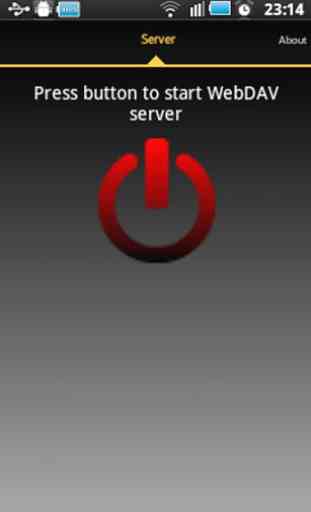
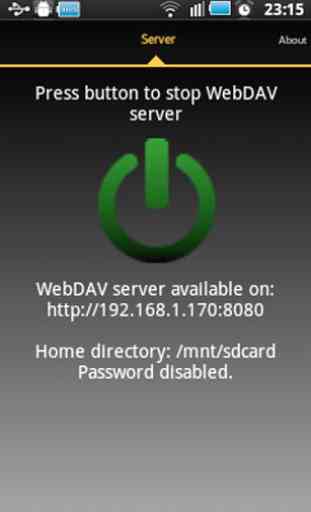
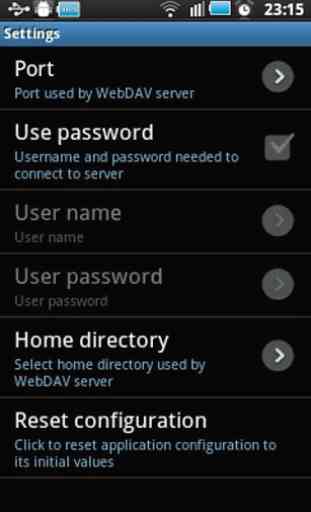


Does not work correctly with the latest version of android. Using Samsung A52, navigating to the server address via web browser brings up something of a folder structure, but navigating via Windows Explorer or attempting to map it results in "network path could not be found". Giving two stars because of how easy it should be, but unfortunately doesn't work as intended. Also, doesn't appear to map the SD card, which I also found to be somewhat useless. =/