WebDAV Server Pro
This application has been tested using Windows8 Explorer (should also work with Windows7 but it will not work on WindowsXP) and WebDAV client bitkinex. You can download it from http://www.bitkinex.com/
Special thanks to: Beatriz Vera, Peter Ulrich, Gabor Fodor, Manuela Merino García and Anna Rainieri.
Implemented Intentscom.theolivetree.webdavserver.StartWebDavServerProcom.theolivetree.webdavserver.StopWebDavServerPro
You can find a lock setting to specify how the device should be kept awake while server is running. There are three modes available:New locks used*SCREEN_DIM_WAKE_LOCK : Existing mode. Screen is on so energy consumption is higher. Use this mode if connections is dropped.*WIFI_MODE_FULL : New mode. Screen is off so device will use less energy while server is running but data connection can be dropped. It is not recommended to use this mode.*WIFI_MODE_FULL_HIGH_PERF: New mode only available on Android >= 3.1. Screen is off so energy consumption should be less than in the first mode. This mode is recommended to save energy but you might find problems so you might to select default lock mode.
How to connect with WebDAV server using USB cable:
This can useful when you have USB cable and no network available. 1) On your phone go to Settings->Applications->Development and set option "USB debugging".2) Connect your phone to your PC using USB cable.3) Start adb server. On your PC run command "adb start-server". adb is a program that you can find on android sdk. Usually you will find it on android-sdk\platform-tools\adb.4) Forward needed ports from your PC to your phone. On your PC run command "adb forward tcp:8080 tcp:8080" With this, any connection in your pc to 127.0.0.1:8080 will be forwarded to your phone in port 8080.5) Run WebDAV server in your phone, open settings and in "Network interfaces" select "Loopback (127.0.0.1)"6) Start WebDAV server.7) In your PC connect your WebDAV client to http://127.0.0.1:8080 (port might be different, it depends on your WebDAV Server configuration).
Permissions needed:
INTERNETACCESS_NETWORK_STATEACCESS_WIFI_STATE
Network permission to enable server to open network communication with WebDAV clients.
WRITE_EXTERNAL_STORAGE
Enables WebDAV server write received files from WebDAV clients on sdcard.
WAKE_LOCK
Keeps phone wake only while server is running. If phone is not wake WebDAV server can not be accessed.
Problems with big files:
If you have problems handling big files it might be due to a limitation in Windows webdav client. You can try the following to increase the size of files that Windows webdav client is able to manage:
1) You have to turn on BasicAuth via regedit to allow accessing the App's server by username and password.
[HKEY_LOCAL_MACHINE\SYSTEM\CurrentControlSet\services\WebClient\Parameters]"BasicAuthLevel"=dword:00000002
2) You have to change Window's limit to file size when using the integrated WebDAV client.
[HKEY_LOCAL_MACHINE\SYSTEM\CurrentControlSet\services\WebClient\Parameters]"FileAttributesLimitInBytes"=dword:000f4240
3) Restart windows.
This allows file sizes up to 4 Gigabytes handled by the client.
Category : Tools

Reviews (28)
App is good, overall. But the server uses HTTP protocol, so the connection is not secure. I would prefer to connect over HTTPS. This is a critical feature, especially when connecting over public networks. I don't want someone snooping over my data transfers and stealing my private information.
Working very well to backup my 20GB of photos from my Google Pixel 4a. It is important to me to be able to connect the phone storage as a drive in Windows in order to use BeyondCompare, this way I can backup only those files missing on my PC and not all files from the phone. WebDAV Server Pro does this perfectly, and I never imagined a wireless connection could perform so well! The only error I'm currently getting is "the file size exceeds the limit allowed" on video files over 50MB, but this appears to be a Windows configuration issue and nothing to do with WebDAV Server Pro.
You can not use it to access an SD card with new android versions. It's no longer worth any money to me sadly. Other apps have been updated for new android and do work. It can not see into the /storage folder even when I grant it all the file permissions. Also android says it's written for an older android version and may not work. Uninstall/reinstall does not fix it.
APP ISN'T WORKING PROPERLY! App is crashing continuously whenever I am trying to select a custom folder. Apart from this problem, this app is one of my most favorite apps. I am giving 5 Star to encourage the developer to update it and fix the serious issues. Thank you!
I have initailly used the trial verson and then I have bought the Webdav Server Pro and i am quite satisfied with your application. I am facing one issue that i am not able to access memory card instead of direct accessing memory card we can access only "Storage/Xxxxxxx/Android/data/com.olivetree.webdavserverpro/files". Also we can not customise home directory. We want to access "Storage/Xxxxxxx".
This is a great app. Simple to set up. It just works. The phone memory then appears on your PC as an additional G: drive
Have used this app for years to sync, and to put photos & documents onto 2 different phones. More reliable than when cable connected.
Very nice app to turn your phone into a "wireless USB drive". Simply connect and go.
Could not get to the ext SD card files. Despite changing the directory and enabling permissions. Needs fixing. Refunded.
Works great to this day. The widget icon, however, is 2x2 for absolutely zero reason. It should be 1x1.. it's an icon and should be icon sized.
This little App does what I want, almost.... The App does not read the SD card in my Samsung A50 phone. How come?
Idk about you, but this is still the easiest and most reliable way I have found to share files between devices
Not being updated and getting old. Check the other reviews before you buy. Sad really as it was pretty good
App is not working in Android 10.
Very useful and easy to use.. use it on my ps4 pro
When selecting ext SD card as home directory, Windows says the folder is empty.
Last updated 2015. I wonder what happened to the developer
Needs old android
Excellent for Backups Etc Assigns drive letter to phone storage allowing me to write a simple Windows file transfer script on my PC to pull my Android note files, playlists, etc over to the PC very quickly, where I also use them, and also back them up to an external hard drive with the rest of my PC data. Pro ver. is also ad free and good value. Ext. SD card connection now works without issue, no ads, and connection is stable so 5* from me.
Edit: Limited utility on Android 6.x+ due to the latter's horrid storage provider (aka iOS envy). I had reached out to ask more but was told to go with the ftp server for now. Still a great app but be aware of limited utility on newer Android versions. Be sure to perform the registry steps to increase file size limit in Windows. Also, if seeing a performance issue with WebDav folders in Windows, go to control panel, internet options, connections, and internet settings: uncheck auto detect proxy settings.
When uploading files from Windows 7 to Android 6, the progress bar stops at the end and files never get to a device :(
Precisely the solution I had been looking for. Now I can map my Android device as a network drive and access all its files trough my computer's file explorer which is SOOOO much more convenient than any mobile file explorer. Also no cables!!! Had problems transferring files at first but that was due to the PC's Windows program, not the app. Had to edit registry to fix as described, but was pretty easy to implement. One suggestion: how about option to automatically turn on when connected to a specific router? That, and/or Tasker support?
When using the widget to start the server, doesn't seem to set the home directory.
If only I can also write to sd card, other apps can in Lollipop, but with this app I can only read
Works well for mapping to my Samsung S7 internal drive, would like to see it be able to map the external SD card - the settings show an "Ext. SdCard" option but when I check it and map it, the drive shows as empty but there are plenty of files in it.
Great app. Overcomes the total incompetence of Android not being able to mount a mobile devices as a proper drive letter! How stupid is Google in thinking "ThisPc/Mobile Phone" us a good way to address storage on a device! This app works a treat.
It's quite unstable and can't access the sd card, but at least it works
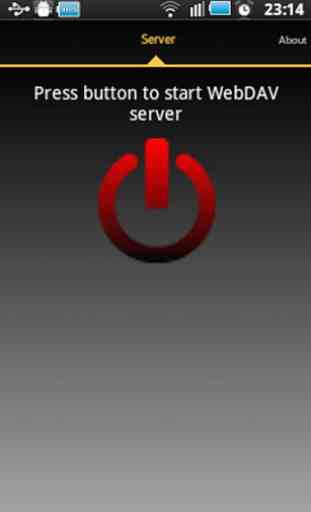

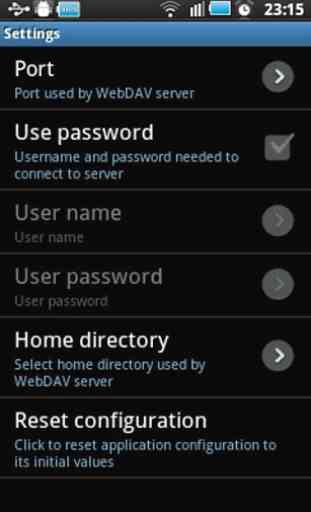
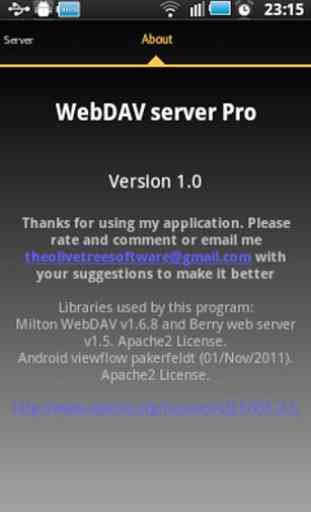

I used to recommend this app, but it has been majorly neglected and abandoned so I can't do that any more. It has outstanding bugs, critical bugs, like crashing if you try to choose a custom folder to serve. It also hasn't been updated to properly support Android Storage Access Framework, so if for example you try to share your external micro sd card with this app, it will only share the subfolder /Android/data/com.theolivetree.webdavserverpro/files - and that's pretty useless. It's a shame when devs charge for an app then disappear while an app still has major outstanding issues.