Webgenie SWF & Flash Player – Flash Browser
It support *Gamepad*(Joystick and Virtual Buttons), let you play flash games more easily.
It support *Video Controller*, you can play, pause and seek when watching flash video.
It support "WebPage" which contains flash, you can use GamePad and virtual buttons to play.
It's a Flash Browser which can browser webpage on Internet, support online flash play.
It support both ARM and X86 CPU devices, and can render flash files locally, faster than any other cloud-based player.
It support Android 4.0 to 7.0 Nougat, and has been fully tested.
You just need to open the file browser and choose a SWF or FLV file on SD card, then game or video will be played.
[FEATURES]
1. Support Android 4.0 to 7.0 Nougat
2. Support both ARM and X86 CPU devices
3. Support Gamepad(Joystick and Virtual Buttons)
4. Support Video Controller
5. Support Browser WebPage which contains flash with GamePad
6. Support Background color, Orientation settings
7. Support Drag & Drop for flash game, enable it at Settings page manually
8. Support Powerful file browser
9. Support History
10. Support Custom flash area size
11. No Need install any other plugins
**IMPORTANT**
Though it support Android 7.0, but it may crash on it in some cases, for example, pause flash, exit flash play and etc. have no method to fix it now, crashed in Flash Player Library.
**NOT SUPPORT ANDROID 8.0, BUT ANOTHER ONE CAN**
Another SWF Player is under Developing, it's released on google play now, you can find it at our APP LIST, it's a gray icon similar to this app icon.
Please vote 5 stars(★★★★★) and post some comments, if you enjoy our app.
Category : Video Players & Editors

Reviews (30)
This is the only working flash player for mobile so far. Though, where is the gamepad option? I've seen it on the older versions (1.6.x), is it somehow related to the android 8 support update? I would increase my rating if that were fixed, is this even still supported?
Might be due to my phone, but I'm unable to play downloaded .swf files over 1 MB. I might try on another device to see if that works, but not worth the effort.
This app works pretty well, but it still has some issues that I've noticed. First off, when using the web browser it doesn't have support for tabs. For the most part this wouldn't be an issue but there are some sites that I tried that were pretty much impossible to use. Second, you are limited to a thumb stick and 4 buttons, so some games are unplayable because they require more. But so far most of the SWF files that I've tried do actually work. Third, if you are using android 8+, some files wont work because flash is emulated on those versions. So I would recommend this if you are using older android versions.
Had to download this new app version of WebGenie when I got my Samsung galaxy S21 (up from S8). The old version was able to play a SWF game no problem, and could even save my progress in the game which were saved as Cookies. Trying to load up the same file now comes back as an error, but I'm not sure where that error occurred. Wondering if I need to re-download the file or change a setting.
This app is very nice 👍🏼, it can play swf games easily. I found two problems, when you open a swf game, sometimes it takes a lot time to start game and show white screen, and second problem is about saving game, could you add savestate feature, cause many people like me would love to play games without stressing on losing progress, so we could start from where we left. Otherwise this is great app! Lots of love from India 💕
Best android swf player so far. Just needs a list of supported controls & we need apps that work on the option to add touchscreen controls. I got an exe that works fine offline but not too big of a fan of tablets/laptops due to their possible batterylife. keep it up
This app is great with a few caveats: because it is running off very experimental code(ruffles flash emulator) not all flash games work. That being said, the ones that I have found to work, work flwalessly. Any crashes of ruffles is NOT on this app dev but rather the experimental engine devs. As for the joysticks and buttons, they are not present or available currently. I would love to see them added back in, but for now this is probably the most functional flash player on the app store.
Nearly Perfect. It currently cannot run flash files that uses Action Script 3. Some flash games tend to have huge frame drops in certain scenarios (Epic Battle Fantasy 2 for example). But nonetheless I'm happy that this project is still alive. I hope this app can run swf games in full speed in your future updates.
When it works it works flawlessly but the problems needs fixing like the long waiting time , sometimes some graphics issue and when it doesn't work for some .swf files the report bug button doesn't seem to work
It's only capable of playing "loops". If the .sfw file has interactive objects the app fails to open it. Oh, and it's not even their developed technology - this app works through Ruffle... Shame.
Very good on playing sonny 1 and 2 except for the fact that the drag and drop is still pretty complicated in playing sonny and also the fact that the screen resolution is not an actual full resolution but on the other hand if u want to play sonny 1 and 2 this is the app for u thats why i rated this 5 stars thx again and hope your reading this
Add support Flash files that's over 50MB & beyond if you please?
It works! It finally works! The dialogue texts are now precent in games! Plus, the game speed/performance has massively improved. This is the first time I've properly played SWF files on Android since Android 4!
Was trying to open swf file in this app. it animates but when if click to proceed to another operation. It won't let me and it just turn the screen white. Hopefully you will work on making it fully operational.
ERROR The selected app does not support opening this item using a "Content URI". As of late 2018 Google has required apps to only use Content URIs for opening files. You may need to update the target application or contact its developer. Kindly solve this.
App needs list of supports controls and apps that work on the option to add touch screen controls. Cant play games on my galaxy tab s5e tablet os 11 one ui 3.1... because it does not have game pad. Also the web browser needs support for tabs. I cant play games on my galaxy tab s5e tablet and lg pheonix plus os 9 phone because it does not have an on screen game pad to play games with.
It's not a bad app but needs improvement. Slow and mediocre but of all the swf players in this app store, this is the only one that can play most of the flash games available.
App is trash. I wanted to play sticky ninja missions which is a game I loved in 2nd grade and it says qctionscript3 isn't supported. Man people that's like the most recent script that exists for flash. Why is it unsoported. No one is using as2 that's from 2006 I have flash on my PC but I need it on phone to
I downloaded the extension and when I try and play dragon slayer tower defense game, it tells me to download this extension again. Google is stupid! Stop removing unneccessary things and replacing it with things that don't work!!!!
The best app for playing swf files i'm currently using the last version of this because every time i update it to the latest vers.ion it keeps stopping when i open a swf file please developer fix this issue i'm using samsung galaxy j7 prime os version 7.0 nougat. Hoping your fredback tnx.
Very bad not working in Android OS 10 .I am using it until buy new version Android phone.it feel sad IT don't work in new device.please fix it.i really want to use this particular app. upgrade for new version of Android device.
It would be kinda good, that is if the JOYSTICK ACTUALLY WORKED...tried to play some flash games for nostalgia. Opened the app, opened the swf. Realized soon enough there's no way to control them. Currently on a samsung S21. If anybody has any fix let me know.
Plays the tests fine and loads some files. Ruffle runs into issues on most though. Looking forward to when the app receives some patches
I used this app on my older device on which it ran perfectly fine. But it doesn’t run on my newer Android 10 phone. Please update this app and make it supported for newer android versions.
The app worked fine, but the issues lie with the fact that it isn't compatible with Android 8.0. They actually state this in the description
This is great this app actually works the problem is however games with high quality kind of makes it chug a bit could you add a function that makes it so we can lower the quality of the game we're playing so the game could perform better.😅
I need you guys to please add Ctrl, not Left Crtrl or Right Ctrl so the game I created can be compatible. I will immediately switch to 5 stars. Please let me know when u add Ctrl.
Those who are saying that it does not work, the offline player works well in android 7 with webgenie v 1.6.3 as mentioned, and above that the emulation is based on ruffle a opensource ruffle project, which is still in development.
To my surprise that app works. Flash and html5 webcams that wouldn't come up in other web browsers miraculously functioning in this one. So far, so good.

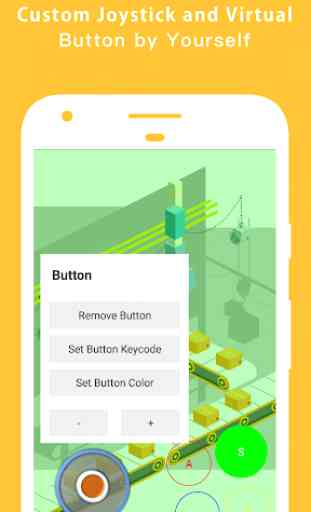
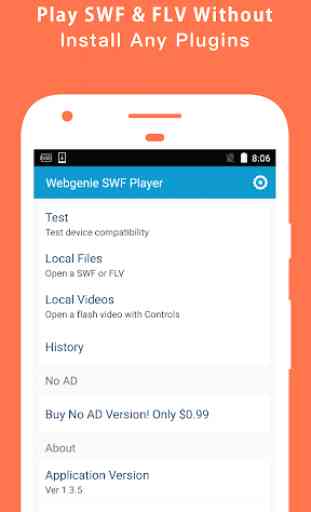
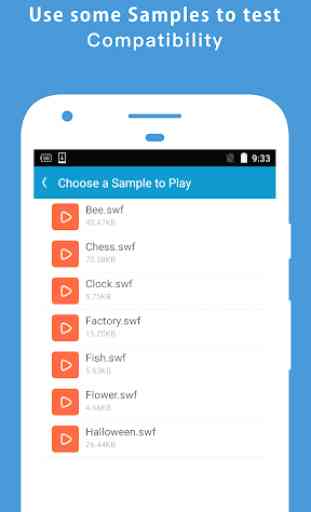

works really well compared to almost all other flash players Ive used so far, would give 5* if you guys can a feature which would allow the flash games to have saves. Anytime I play a game and save inside the game itself. The next time I load up the flash game it wont say load game (basically the game starts anew each time its started up)