Weblock - Manage PAC and PROXY
Every time you visit a website or launch an app, your device connects to multiple locations over the Internet to download online content. That includes configuration, media, text, scripts, advertising, etc. In most cases and by default all these connections are made directly with different servers. All modern operating systems (including Android 6.0 and newer) allow you to configure a PAC script. It defines which proxy servers you use to connect with different parts of the Internet. The PAC file (Proxy Auto Configuration) tells your device how to connect to different locations on the Internet based on the URL or IP address of the destination server. Weblock creates, manages and hosts locally your personalised PAC file. Every time you connect with some network location, it's address is compared with your PAC file rules. If the location is listed as blocked - your connection will be automatically routed through a dummy/black-hole proxy server (non-existent proxy which kills the connection, by default Weblock uses "localhost:35008” as the black-hole proxy). This makes the connection impossible and the undesired content inaccessible. Configuring PAC gives you the possibility to block only unwanted parts of websites/apps while allowing everything else. Weblock allows you to route requests for the undesired content through the dummy proxy, while keeping the connection with everything else direct and secure.
To fully use Weblock, take a look into the Filters section. Add your own rules and define Blacklists, Whitelists and Redirects. All locations and resources matching Blacklist rules will be inaccessible from your device. All resources matching Whitelist rules will always be accessible (regardless of the Blacklist rules). You can also define Redirects and access domains and URLs using proxy servers you choose. To activate Weblock you'll need to configure the connection with your Wi-Fi network properly (no need to change your router settings, everything is done right on your Android device). Follow a simple 5-step tutorial to change your connection settings and enjoy the Internet fine-tuned to your preference!
Get rid of content which annoys you the most today!
Please note: Weblock is a tool you can use to fine-tune your online experience by allowing/blocking/redirecting selected content. Due to Google Play policies, we do not include any predefined rules in the app. It's entirely up to you to define filters in our app. You can look online for ready to use lists maintained by third parties. You can also contact our support for advice on how to configure Weblock to suit your needs.
Category : Tools

Reviews (28)
Coming from the great iOS version of this app, i expected the android version to have the same features. This was not the case. The android app only has a proxy mode, meaning that it only works in wifi. It does not have togglable categories of adblock presets, and the one giant preset that is in the app only uses domain blocks and not URL blocks, which causes problems on a lot of sites. YouTube does not work at all with the default preset, and disabling it every time to watch YouTube is meh.
I have no Internet at all when I use this according to what I can understand of the the instructions. I'm sure it's a great app if it works, but it doesn't work for me. Probably user error. Idk. Update: downgrading to 1 star because every time I restart my phone (Samsung Galaxy S8+), I get a message saying the app has stopped. I'm not even using it, so Idk why it was running (or trying to run). Deleting.
It says incorrect configuration even if I follow the given tutorial. Android 10, oneplus 6T. Using the pro version. I have no problem with it on iOS. I contacted the author so I'm gonna update the review asap they helped me to solve this.
Really great app Importing host files is easy if you know what you're doing but is tricky for those who are unfamiliar with DNS. Unfortunate that you have to pay to exceed 100 rules
H*LL YES!! TY, devs -> A++ app & design. (If only I understood why I seemingly cannot use this program on iOS v10.3.3 .., because this would be spectacular to have alongside ProtonVPN on my iPhone5 as well. ~ Could you please explain whether or not Weblock's "system requirements" on the App Store were written to intentionally not allow it, or could they perhaps be revised/streamlined to allow myself and others to support you further on that platform? regardless, though; thanks for everything!)
Completely blocks internet when activated. Update: I copied and pasted the PAC URL directly from the app when the issue was noted.
Since I changed my phone to oneplus 7 pro, this app stop working and aways says INCORRECT CONFIGURATION, even if I do everything correctly like I use to do in the old phone.
After following the setup instructions, the ap gave me a warning, "incorrect configuration." This app works almost as well as mammary glands on a bull. Using Android 10 OS.
I tried quite a lot of proxy apps, but only this one I found really works, even on Android 12. Great app!
Followed instructions, set up filters, oh yay it does nothing. As a bonus it slows down your wifi a bunch. Goodbye
well it seems that once you buy it you can never ever restore the purchase because if you need to reinstall it it says she already on it and won't let you restore your purchase joke
DO NOT BUY!!! Useless app. Made the mistake of paying for this app. Uninstalled.
seriously not filtering web.. useless
help me this web.i need much more this.
No internet with this
Does absolutely nothing.
It starts with 0 filters to block ads. This Android version stinks compared to the iOS version. Please fix it! Update: Then please provide a link that has those rules.
This app under serves its clientele. I hope the developers realize that they can do better by them soon. Do better, Future Mind. Do BETTER!
Hi, this app does not work when VPN is on
When Weblock is on. Apps like Facebook Instagram YouTube do not works. It seems like they are disconnect from internet.
All download blokada ad blocked apk search for blokada ad blocker in your webbrowser or searching för stop ad. Stop ad may cost money
I really enjoyed this app. It does block ads from websites and apps. Import Easylist files is nice. The 100 limit is about right. I liked the export filters and i do wished i was able to import my own filters if i need to reinstall. I do seem to find myself reinstalling the app once the app stops working. I tried many times to start but will stop always. Restarting my device doesnt work either. Thanks.
It's ios version? when upgrade to pro what happened next?
I love this apps. It does block ads!! I bought pro version. It is awesome!!
So it’s only work on wifi network?
I have 2 questions: 1. Do you have a list of all the filters for ads and other comment 2. Can you bulk add filters I liked your iOS app much better. This one is very cumbersome and use less if i have to add my own filters. Please advise
It doesn't work. Period. My experience was similar to the other one star review. I installed and configured the firewall. Imported a common blocking host file. The app appears to import the file, but none of these show up in the app. The app also freezes and requires a restart. Paid for premium in the app store, and tried again, still nothing. Waste of time and money. Developers ignored my email for support - no response. Avoid.
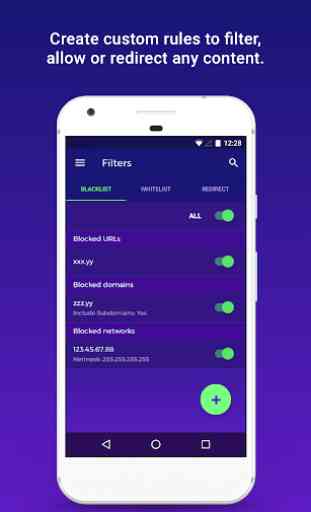
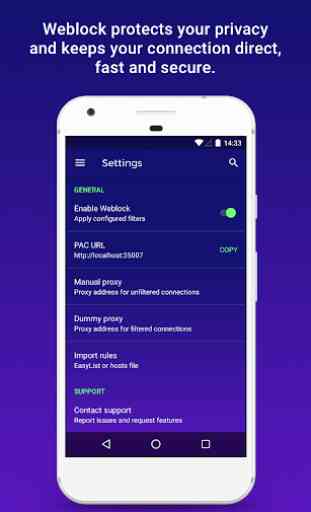

Worked well on iOS. Totally worthless on Android. Want a refund! Edit: I added the EasyList files when I originally bought the app and it still didn't work. The app will either not correctly access the hosts list or block all WiFi traffic. Also, the app ONLY works when using WiFi, total garbage if you have to use data. DON'T WASTE YOUR TIME AND MONEY. If it doesn't function reliably on Android, the developer should pull it from the store until they can resolve the issues.