Webpage to PDF converter - Web2PDF maker.
With Web2PDF you are able to convert webpages to PDF files and store it locally on your device. You can use the "share" function of your browser to send the webpage to the Web2PDF converter.
How it works:
1. Open the webpage in the browser (google chrome, firefox, etc.)
2. Select "share" from the menu.
3. Select web2pdf from the application list
4. The webpage is now converted from html to pdf and you can see a preview of the geneated pdf document
- Choose between color and black/white
- Select the size and orientation of the paper
- All pages or only selected pages
5. Now you can save the generated pdf document on your device.
6. Select name and destination folder and you are done
Category : Tools

Reviews (30)
I converter url link that contains a electronic reciept to pdf and share to bluetooth printer. Work excellent. No addition lines, symbols, words...etc. Thank you!
This hasn't been updated in forever but can I request a feature? I'd like it if it also fetches the URL title & plugs it in as the document name. Thanks.
Works fine, no ads, and just the proper permissions to do the function. Thanks
Once worked great, but has stopped working when I switched phone to one using Android 10. Please update dev! I'll give a 5 when I can use it again.
love it but rarely captures all images, and often cuts out some of them.
it said "unable to change setting" even if i didn't change anything, and stuck right there.... uninstalled.
It does work but the challenge is you can't open the PDF file. The good thing is, it has no ads.
Simply awesome ...to the point pdf converter.....loved it.....used soooooooooo many apps bt this stands like a mountain...no drama UI simply to the point
Unable to copy few images, only copies few images and text, I think cud be memory constraint algorithm
Hangs. Also rotates to portrait, which is not my system orientation.
cannot differentiate between ad. image and website's images and thus emits of images in the web page!
It redirects to the installed printer but doesn't print it self...
Good, i paste url link to converter box and it change as pdf but there have no photo only letter are.😯
Really enhances the opportunity for offline and later reading, highly recommended
Sorry, but app perpetually trying to prepare pdf, but never successful. Disappointed.
tried a few but this works well. thanks for the no ads!
The output file comes out blank - every time. Uninstalling.
Does not work on Huawei Y7 2019. All I see is a blank screen !
Brilliant App well done. HQ graphics that are readable.
Best web to PDF converter !!! Best user experience and utility app !!!
Plus point is it converts hindi font webpages into pdf also. Some other apps were not having this functionality.
Once of the best converter, I had used so far. keep it up michael 👍
problem.. this will not convert local fikes i.e. those you've already downloaded as .mht for example.
No image was save. Only text.
Good app. But how to give a file name ? Please add to give file name option...
Does not support converting local files.
Very good to convert web to pdf, Thanks to developer
At the end it save an empty PDF file!!!
User friendly, simple, and so helpful, thanks a lot. I love it

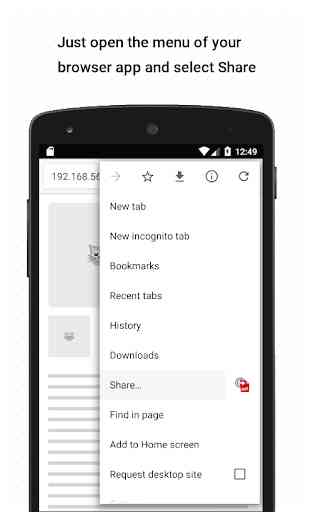



Excellent gui and fast pdf creation. The 'save to pdf' page offers showInternalStorage option, but would prefer the default fileManager to be an option too❗ A direct share option in this page too? 5* if they could be added!! Otherwise, very useful addition to android apps.