WebReader
WebReader is created for users to read web content easily. It extracts a web page's main content and shows the content as plain text with wrapped lines fitting a small screen. The character size can be zoomed to any scale by pinching the screen.
If your favorite browser is Chrome, you can switch a web page's view to WebReader by tapping Share command of Chrome's menu.
WebReader can also read a page's text aloud for you if your hands are doing something or your eyes are tired. If you want to send a page's text to other apps such as Gmail or WeChat, WebReader can intelligently extract the text without select, copy and paste operations.
Extension of Google Chrome. When you use Chrome to read a web page with small font or you have to scroll screen left and right to read text lines, you can switch the view to WebReader by tapping Share command on Chrome's menu. WebReader will extract the web page's main content and show the content as plain text with wrapped lines fitting a small screen.
Send text of article to other App. If you want to send a web page's long text to other Apps such as Gmail or WeChat, you don't need to do Select, Copy and Paste. Tapping Share command of menu will intelligently extract a web page's article and send the text to the destination App.
Read article of web page aloud. When you are driving car or doing something, WebReader can read an article aloud to free your eyes. You can also listen it on your Bluetooth speaker. If the language of text is different from device's default language, you need to tap Settings command of menu and choose a proper language of text to speech.
Save text of web page to file. If you want to save a web page's text to a file, tapping Save command of menu will extract a web page's main content and save the text to a file on your device.
Show links of web page. Some web pages show a bunch of page links in multiple columns. WebReader can intelligently extract the page's primary links and show the them only on screen.
Show web page item's text. Some web pages show text of very small size in tables. You can select any text in a page and WebReader will show SHOW ITEM TEXT command in its context menu. Tapping the command will show the item's text in a plain text view.
Read aloud from any position. If you want to hear WebReader's reading not starting from article's beginning, you can select the text at start position and tap READ ALOUD command in the context menu. WebReader will start read aloud from the specified position.
Category : Tools

Reviews (28)
Thanks a lot for your excellent service There are two downsides to this application The first one is that, if for any reason I have to pause, it has to start reading over again from the beginning, which is boring as well as time-consuming Secondly, the speed of the speech also is just an automatic setting that I can't change, especially for a slower base if I want to do so Other than that is a great application Which is help me out a lot so far
it is one of the few working browser that support TTS.But,it does need more work. First,it needs a marker that highlights the part of the text that is being read to make it easier to follow.Second, there should be pause, previous text and next text buttons so that you don't have to repeat the whole text if the missed certian part.Finall, while not as important as the rest,Night Mode. the App really is great but consider adding the above mentioned functions and I can guarantee double the profit
I would like it more if I can bookmark the web pages because when I save it my andriod phone it whats to pull it up it google docs. Also, it should not be just a pause and read mode. It should be able to skip like 2 minutes of reading other than having to start the whole audio over again. Those are the two major issues that I have with it.
It did what I wanted [To read webnovels just like desktop extension text to speech in my pc browser]. Its very good. It convert webpages into speech Now for Feedback - 1)It should have Tabs Feature in browser like chrome and 1DM. 2)Many times It just stop reading just after 3-4sec But after restarting once again it worked smoothly. I think maybe it wasn't able to get complete text loaded at first try but did so in second even when the page was completely loaded[It was Text] . Pls fix this bug.
The audio function is not working well. Even when I stopped the reading, half of the time it will still continue until I exit the app. In addition the cache history is not cleared well. As in when I refresh a page, the page is usually not refresh or stays with the old content. Only when move to a different page and back will it be refreshed.
This is a "good" text reader. That is, it does the job. It is free so don't expect all the bells and whistles. The voice needs work and it doesn't start up where you ended. It restarts all over from the beginning. That is annoying 😒.
Good straightforward app, does what I want, but could be improved. For future: would it be possible to put a cursor that highlights currently read sentence, a lá atVoiceAloud? Optional text web page loading right off the bat (w/o normal page load), to avoid waiting for all the graphics etc. to load, would be great too.
This app is absolutely EXELLENT for a FREE app that can read aloud webpages. Could you develope a cheap paid version where it's a one-time purchase(/device) (updates separate) with added features? Most important is move backward and forward and with precision? Also making it show in the slidebar and other features such as speed etc. It's important to avoid data collecting though.
Process is very simple just share the page to the app and play it. Although you need the adjust the speaker to your liking. It could have more functionality with the system. As it stops reading few minutes after screen goes off
Very good app. I noticed that the encoding seems to be set to utf16be in the Save option. If that is the case, can it be set to act more flexibly so as to not distort the output? (Opening the text file shows a mix of Latin alphabet and Chinese (?) ideography.)
I really love this except it stops reading my page at and ad and never fully finishes reading it so it is driving me up a wall. I read novels that are online. And I wanted to f I nd a way to have them read to me and I thought this would be it... but I won't read the entire page. Hope maybe it is an error of some sort. Anyone have this issue??
It's okay, but there's no buttons to skip or stop to next sentence or highlight what it's reading. Also there's no buttons to Stop the reading!!! You have to goto notification swipe down then press stop. ( It was not showing for quite sometime) On start up there was no stop button , so it continued to read for ages! I even force stop app and still didn't work. I hope they improve it.
I was previously struggling reading materials for a long time due to my deteriorating eyesight.However , I came across this beautiful and useful apps.It revolutionsed my outlook .But one thing I don't like about this is that it reads other headings instead of the targeted web page.If you solve this issue , it would be more beneficial.Thank you so much.
Love this app but it only has one voice option and doesn't allow you change the reading speed. Also would be nice to have a cursor to help follow along and know where I left off. Also should be able to save and record
Giving 5 star to support great idea. But it's not working. So uninstalled. In article mode most of the text is incomplete or shows different languages like Chinese/Spanish etc. Service is not as perfect as Pocket app Article mode. Needs improvement.
The app produces a clean display copy that is easy to read. But on saving it as a text file, the formatting is lost. When that file is opened, it is very hard to read. The formatting should be preserved in the saved copy.
best browser reading app around. Improvements could be fixing random stops, or when it reloads onto some random copied url instead of the home url. bookmarks would be nice and the ability to queue readings. keep up the great work.
This app will read the whole webpage for you (English version). I use it when an article on a webpage is too long and when my eyes are tired of reading. It works well with Chrome for Android.
Very basic. You can't scroll. If the reading stop for whatever reason, it will start from beginning again which is quite exhausting. I wish you could choose where you want to start
Great for reading through obnoxiously long web pages with annoying pictures and ads. I select it through the share option,, and it comes up automatically. Good idea. Thank you.
Incredibly useful for "decluttering" webpages and avoiding ads, javascript etc. while you just wish to read an article. The ability to save articles as .txt is also superbly useful feature. Deserved 5 stars for this app
Works as charm ! Simple & easy to use. Thanks. Request : can read from any point in the middle of the page by curser click ? Your app offers only total page reading.
Just share any page from your web browser to the app and it will do its magic. Appreciable features: Custom font size scaling Multiple backgrounds Adfree and good UI Needed suggestion: Add color picker for background selection
Is there a way to change the voice to a man's voice. Not to sound sexist, but its almost ear piercing to me. Sometimes I need a calming warm toned voice. Not one aggressively reading my text on my internet browser. I could've had my wife read it if I wanted that lol 😆 (if you're a married man you know what I'm talking about). If there's a way to change it, please let me know. Otherwise it's a no download in my opinion and I will delete.
This app is a little over simplified but it works great. It needs some more features and make it like the other popular mobile browsers but keep the read aloud feature and the reading mode. Looking forward to giving this app 5 stars in the future.
It was one of the best apps I've ever used for listening it's like audio books but better so it reads everything you that you look up on the web and the internet to you like Texas speech download so if you're all plan on jumping somebody you stop don't do it hey I wouldn't do that that's not a very good idea
Wonderful! I can again pause and now I can even resume from where I paused. The only way this app could get better would be if you could adjust the read speed more easily.

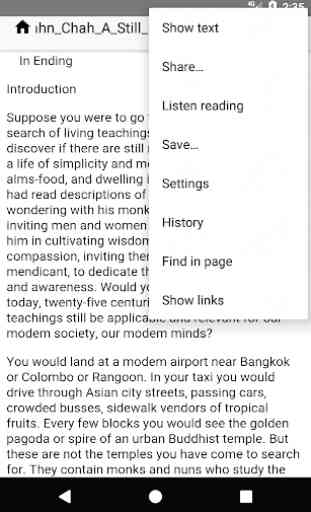

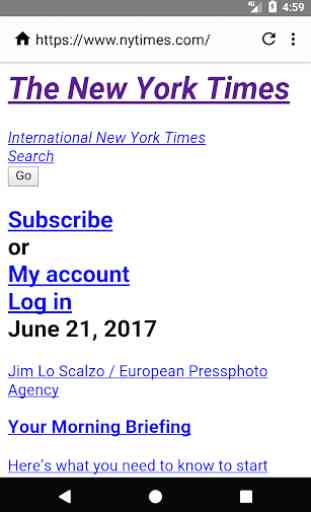

I think this app is underrated: other browsers have reader modes but you can't force the reader modes anytime you like, Chrome or Firefox decide when to give you that choice which is lame and insufficient. This app is perfect because you can just invoke the share function and open any website in the WebReader essentially adding the functionality to any browser. It's a barebones as far as browser goes but I only intend to use it for reader mode function.