WebView Test
Prior to the development of hybrid applications, it is possible to conduct a test according to the WebView option.
- Full-screen support. (Double tap two or more fingers on the web view screen.)
- Allows you to import web files from Web page connections (.) and file systems.
- After connection, the connection history is saved for re-connected.
- You can change we WebViewSettings settings through the Settings menu, and you can perform various environmental tests.
- You can reset the History, WebView settings using the Settings menu.
- It can be disassociated using a PC Chrome browser.
- Allows you to view console logs directly from the app.
- You can execute JavaScript directly from a webpage.
- Support the Source view.
- Support the HTMLElement view.
※ App Support Menu
- Source view
- viewing HTMLElement
- Running Javascript
- View console logs
- View Cookies
- View LocalStorage
- View SessionStorage
※ WebView Additional Implementation Functions
- Sync cookies
- View all videos
- ContexMenu
- Actions according to ContentType for touching content
- Download
Category : Tools

Reviews (29)
When I tell webview to open a URL, that URL is available next time for opening it again but I have to manually tell webview to open it again. What I want is an option to open last URL as soon as the app is launched so that I can immediately see the last URL. In that case, there will be a setting option to choose if the user wants last URL to be opened when app is launched anytime. From the settings, you will be able to change that URL.
Super helpful! Would be great to be able to bookmark the current page, and restart on the last page visited. Also, getUserMedia does not work even with camera & audio permissions granted.
It's a quality, no-bs app. Extremely useful and simple dev tool
Thanks ! It saved my lots of work. I used its console logs to debug a problem in which media files were not playing on my site. Thanks ! I got from console that the files were on http while page was https
This isn't a review I'm sure this is a great app but I don't understand anything that I saw but you did allow me to see that even though I have a Huawei media pad it's certified, Thank you for that. I'm going to uninstall it for now because I'm afraid I may get into trouble by doing something I can't fix.
Crashes on my ROM, clean flashed from TWRP. Galaxy Note 4, Resurrection Remix (Marshmallow), Emotion kernel, GApps installed. My system webview provider is called "Android System WebView", package name is com.android.webview, with a version of v51.x. It is not Google's webview which uses package name com.google.android.webview. On the stock Samsung firmware this app works fine, so it isnt a Marshmallow issue. Any clues? Maybe an app update to fix this? Thanks!
Good app. Would be nice if it gave the option to print when testing print layout with a library like pagedjs
Woow(times infinity). This is the most amazing source viewer and javascript console. Its so perfect, thank you.
Perfect app to test with all the settings exposed. Really helped me out testing how new apps behave in a WebView.
I downloaded the Webview Test app for my android system and nothing happened at all it didn't even open up the Android version of this app.
It can open sites but always pop-ups error with long descriptions.
First of all thanks for such a very good app. I have installed php and MySQL server on my mobile and trying to host app offline on same mobile. I used this app and it is working perfectly for my local site. So is there any way by which I can open url in full screen? Can I lock the screen ? Or make screen shortcut for url?
Great app. Many apps failed to load some content except this one, great job.
I like the settings we don't have access to that we normally do not have access to.
Exactly what I have been looking for this ! almost started to make it but then i found your app!!
Useful, easy to use, informative.
Never have been able to access this feature until this app. Thanx
It's a really awasome browser here u can debug all javascript ....
One of the best apps and very easy to use
The app that I been looking for, a browser with console.
It's a vey useful tool! Thank YOU!
WebRTC website is not working! (Openvidu)
useful but i could not find cookies or other storage
Thank you. Your app is exactly what I needed for testing.
should be build in super good
Keeping my system up to date makes this a have to have.
Great app! Exactly what I needed!
i love this app.



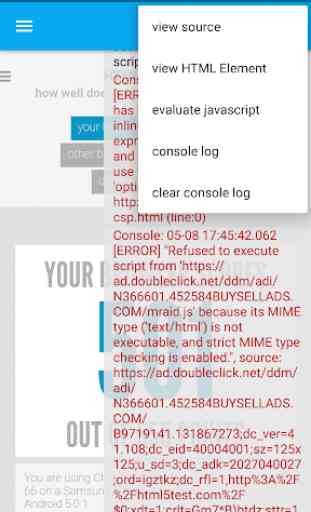

This app is solve my show Modal Dialog problem in webview.. I have been trying since last 6 months.