Weconn plug
1.The APP should be used in conjuction with Weconn smart plug.
2.Registration,log in,visitor log in,
3.Multiple user control
4.The first time to use,user need to add device in APP,connect Weconn plug to WiFi mobile phone connected,then restore plug factory settings.
5.Local control Weconn plug via WiFi
6.Set timer,
7.Set authority management.
8.Group control
9.Power monitoring and electricity consumption statistics
10.Device share
11.Control history view
seetime
2.Registration,log in,visitor log in,
3.Multiple user control
4.The first time to use,user need to add device in APP,connect Weconn plug to WiFi mobile phone connected,then restore plug factory settings.
5.Local control Weconn plug via WiFi
6.Set timer,
7.Set authority management.
8.Group control
9.Power monitoring and electricity consumption statistics
10.Device share
11.Control history view
seetime
Category : Tools

Related searches
Reviews (2)
Ham. S.
Apr 25, 2019
I keep clicking on forget password but the captcha doesn't appear in the box and I cannot access my account anymore!!

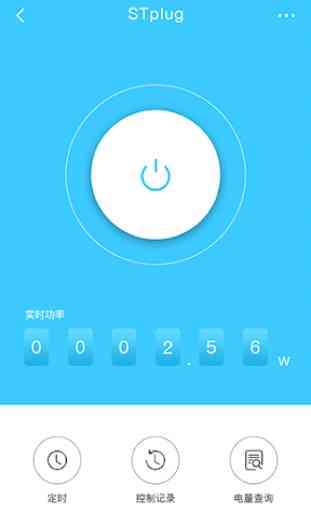



Does not work with '5G router' even though my router is 4G and looses direct control if you disconnect using wifi. Total waste of time and money these Wifi plugs.