WeControl
Your WeTek Play remote control unit is far away from your sofa? Do you want to control your TV from your Android device? No problem, if you are with your Android Smart phone or Android Tablet, from now on you can can control your WeTek Play with WeControl application.
WeControl application is a smart substitution for standard physical WeTek Air-mouse remote control unit. It also supports any function directly at Android Smart phone or Android Tablet.
Enjoy the powerful of this remote control unit inside your android device
Category : Entertainment

Reviews (30)
Just installed this to control my wetek hub. So far everything works great just one issue.... where is the power button in the app to remotely turn the device on/off? Everything else in the app mirrors the physical remote for the device perfectly except that I cannot find the power button to save my life. For now I need to use the actual remote to power up the device then I am able to use the app with no issues. It would be great if I didn't need to use the remote at all and just use the app.
Always crashing on my galaxy S9 at first button pressed. Update. The latest version on Wetek web site works. The one that Google store gave me don't.
Would love to review this product but the app crashes instantly as soon as I touch any button. Edit. downloaded the app using the link they provided in on of the other reviews. The app works perfect off of that link. very nice app and does everything i wanted it to.
Works fairly well for most basic functions. Usually takes 30 seconds to actually connect and start working and times out after about 10 mins. Also crashes or doesn't work for certain functions like scrolling in mouse mode. It sounds like there is a newer version of the app than the 2014 version listed here on the play store that fixes some of these issues, but I can't find a link to the new version that works. Has anyone else been able to download the 2017 version recently?
Awesome, using it for MXQ-Pro android box. Even able to use voice input instead of qwerty. Need one more thing, if there was direct button beside text box to voice input and OK button, it would have improved usability.
Version on play store is 2015 version that doesnt work. However after dowloading 2017 version from link given by wetek response below all works well. Have wetek verified correct version is on playstore for all major android phones? Mines a samsung s6.
I'll give a fair rating when it actually works, worked one time , now it just sits and tries to connect, if they are going to give you a remote that barely works, an remote app that actually runs would be nice.
Everytime i download this app. It keeps on connecting with my wetek device but never actually connects. I have waited 15 mins but still it shows connecting... is there any fix for that? Let me know if there is please thanks.
App doesn't work well last time I checked wetek box unplugged atm will update to tsars if it works next week Still not working the app just says connecting and the normal wetek remote is horrible
Nice, working with my x96 media player
Works as it is supposed. Nice.
work with Wetek play2
Wicked
Unfortunately this version does not working on Galaxy S6 with android version 7 . Need to be updated.. Thank you for your answer. When I'm looking for this application through Google Play only I can found is Version 1.0.1 Updated on Jan 7, 2015.
Connects and works great with Wetek Core. Some limitations in Kodi but I switch over to Yatse anyway. This has enabled me to use my phone as a single remote. Keep up the good work.
Doesn't work with the Moto G+. Just crashes when you press any button. Too bad the wetek remote is a POS. Hard to recommend the product when you can't easily navigate it. Only the 2015 version is available for download on the store.
Need to update the app as android users are now at 7.0, doesn't work with us, only with older versions. Great app though when it does work!
As soon as I touch any button on the remote after connection the app crashes. Every single time. Using Google Pixel.
Not sure about the other guys posting the connecting only screen. Its more probably a user error issue. But this apps works for me since I got it. I love the minimalist design approach of the app. It may not be full of features compared to others. But this works for me.
its connected on my android box. but have bug during scroll page. its mean swipe 2 fingger to scroll but its turn to home funtion
Only English keyboard is working, when I type text in Russian it won't send. Fix this bug and get 5 stars.
Keeps saying connnecting but won't go any further
This works fine for me,for those who are saying it won't go past connecting make sure your phone/tablet is on the same network as the box,thats what got it working for me
Have the app but it doesn't go beyond the connecting screen.
Used this without any issues on my Galaxy S6 running Android 6 but crashes as soon as you press any button when using it on my Galaxy S8 running Android 7.
Useless, app crashes as soon as I tap any button.
Make sure you turn on remote access on the system settings on the box. Otherwise the app will stick at the connecting screen.
Will not connect to Wetek play, tried on two phones. Compliments the crappy rcu that comes with the device
I dont use android side off it not enough memory

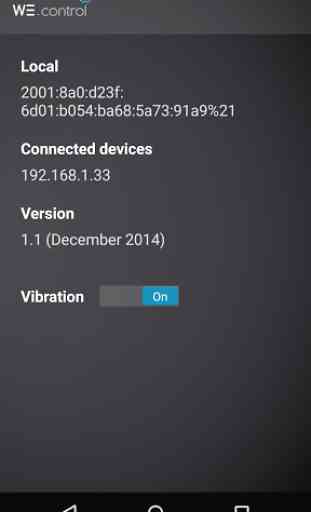

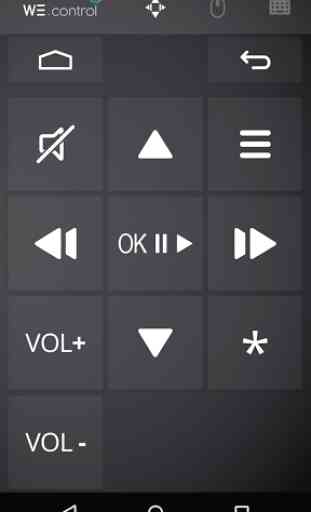

Not bad, but a few issues. Firstly if I've been using this app then disconnect from my wifi (walk out of range) then the app does not automatically gain connection to the wetek play2 without forcing it to stop and open it again. Secondly I discovered there is a scroll/swipe function by using two fingers at the same time, this starts to scroll up or down through an app running on the wetek play2 but then immediately crashes that app, including launcher. Please fix the scrolling problem, most of the apps I want to use on the wetek require scrolling.