Weekender
The app uses a diagrammatic map designed by Vignelli Associates, whose founder Massimo Vignelli created the iconic subway map used during the 1970’s.
Features:
+ Blinking dots for stations indicating NYC subway planned work
+ View subway planned work by Station, Line, or by Borough before you start your travel
+ Download and view neighborhood maps for areas around your station
+ View real-time Subway Service Status and more.
Category : Travel & Local

Reviews (27)
I didn't believe the negative reviews. Bad call. Doesn't even include the Q train stops on the UES that have been there for several years. NEXT!
Useless! Completely inaccurate - does not reflect work going on. Use any other app besides this piece of trash.
Doesn't show when work is being done or trains skipping stops. No good
It no longer downloads Planned Status Information. It's completely useless now since it says no planned work for every train.
Will not let you update or clear history keeps force closing the app
Has this app been depreciated in favor of the MyMTA app? Sure seems that way... (Even though this one still appears to be working)
Weekender works for android oreo but not android 9, 10 maybe?
How do you not have the W line on here?
I like that its convenient for me since i travel using the mta daily in newyork. Unfortunately, its glitchy and i have trouble reloading to check the times of the next approaching bus. Also sometimes the app just doesnt let me see bus activity and it just shows a black screen. I do like thats its accurate and that its very useful. It just needs so updates and bug fixes
I'm relatively new to New York. I've tried many different apps for the subways and yours is, without question, the best. I am so impressed with the incredible detail and absolutely accurate information. But, with all of the detail, the letters and numbers are so difficult. If the app could zoom in more it would be PERFECT. I would happily buy an upgraded version, or donate, to you if there was a site to which I could.
A year later and they still haven't figured out that there's a new subway line along Second Ave. That's absurd I hate laziness. Also, the type is tiny - even on zoom - so very hard to read. Updates obviously inaccurate....esp if you consider they never updated for an entire subway line. No faith here. Deleting the app.
It doesn't have accurate information. It never shows that construction is going on for the 4,5,6 trains. I constantly arrive at stations to find out that there is no uptown/downtown service but the apps says no planned service.
I'm a regular user of this app. I'm going to keep using this app for my needs cause it seems like the main option for MTA updates and live bus map. But just like the real MTA service, it fails to fulfil its purpose properly. The app crashes after 90% of the times I update the train info. I know what's the response to this- what phone are you using. I used it with two different HTC and LG "flagship" smartphones. I'm sure the developers got a reasonable amount of bug reports in the 2 years I've been using. Its obvious nothing has been done. You can't zoom in on the map properly. I never needed glasses and been told I have way above average eyesight, but the app doesn't allow you to zoom in. There's two levels of zoom. Too far and almost reasonable. If you want to look a little closer you need to bring your phone into your face. It's absurd. No W train. Q train stops are wrong. But with the high prices and evermore malfunctions of the real live service, who can complain? There's no other options and i accept they're doing their best. But something is really wrong with this service. I hope someone will care one day.
TripPlanner+ worked great until recently, i.e. when no ads appeared. On un-rooted LG G3 from AT&T w/Android 6.0 and vers 2.0 of app, after filling in all fields, ad appears stating "Storage is full ! Click to Clean" and the "Submit" button no longer works, thus I cannot plan a trip. Cleared out cache and there's plenty of room, yet this ad makes the app absolutely useless on my phone. I don't go to NYC often, but this is/was invaluable when I do/did. Now, I'm likely to end up lost in some subway station. Don't know if it's the app, or Google and its greedy advertising that's causing the "Submit" button not to function, but it's made the app useless, at least for me, and has already soured my opinion of both MTA and Google. Would love to know if others are having same problem.
It just took me 4 trains and 2 hours to make a trip that normally would have taken 1 train and 30 minutes due to "No Planned Work" . Plus the map is too small to read. Useless.
For some reason, someone who developed this app thought it would be a good idea to use a map that was abandoned 40 years ago. While pretty, is not usable. Use the Hertz map so your users can figure out where they are.
The app has not been updated in quite some time. Most things you can do in the app are just the MTA's website. The app also crashes quite often.
Keeps telling me it can't find my address (as a starting point) any time I try TripPlanner. I have tried every permutation of my address imaginable, no dice. Clearly a bug out to make my life difficult. Literally cannot make it past first step. What a waste of my time.
Map is not updated with Second Avenue Q service. No zoom on neighborhood maps makes them all but unusable unless you carry a magnifying glass. Inadequate zoom on subway map. Very little care to make this usable especially for people will less than perfect close vision.
Really tiny line icons in work descriptions make this a hard app to read well. Also map stations hard to tap unless zoomed in. Seems incomplete and hard to understand the sometimes complicated rerouting.
Q line needs to be updated. It's been 9 months. Stop procrastinating and get to it! *Almost a year since this post and still the Q doesn't display uptown stops.*
App works well but the subway map looks too small on my lg g4 smartphone..you also need to tells us how many minutes till all trains show up on all platforms or the platform your currently standing on..thx
I switched to Android phone recently. I researched a lot and found out this app.
The app is very incorrect. The service changes that it displays are not always correct and it doesn't display changes that are happening.
Info will not update. Crashes when opening the settings. Easier to just bookmark their web page...
Very handy. Best layout of the already messy MTA subway system. Wish it would zoom in closer but overall a must have.
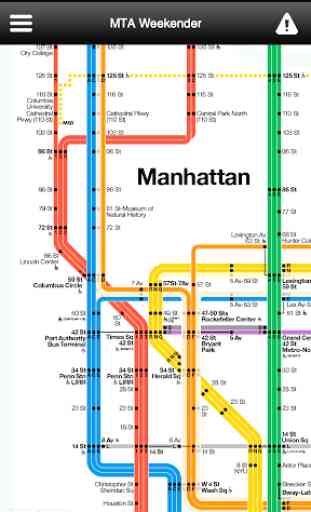
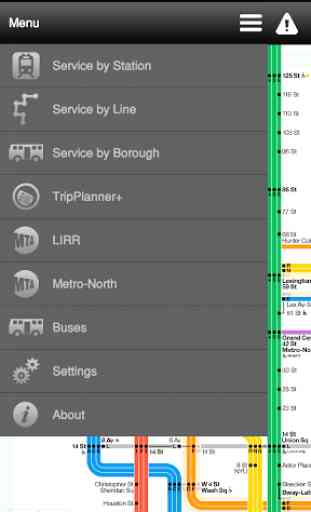

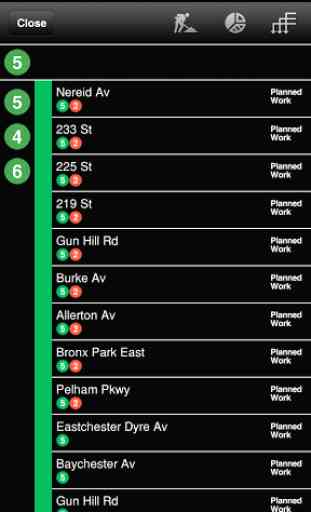

FUNCTIONAL. it was a sweet idea to bring back Vignelli's 1972 classic for 2011s "Weekender" project. this app uses that classic map as a wallpaper, though. it now features tiny, yellow, blinking lights alerting the user to changes, station by station. beyond that, our time in-app is spent using a line by line txt splash of information. so, functional. (nowhere near as awful as the MyMTA thing they're in the process of rolling out.) IT WORKS. you won't be surprised to find your station closed for the next four weekends. use it.