WeeNet - Network Tool
WeeNet allows you to do:
Scan Wireless Networks nearby with the possibility to apply several filters
Graphically Identify all occupied channels from Wireless Networks nearby
Scan all the devices connected to your local networks
Obtain devices connected parameters in details (Hostname, MAC and IP), thru NetBIOS and UpnP
Network Speedtest, to reveal your download and upload speeds
Which questions WeeNet reply?
- Does anyone steal my Wi-Fi ?
- Is my network safe ?
- Why my network is running slowly ?
- Why my wireless network is not reachable in my room?
- Does my internet provider give me the right network speed ?
Category : Tools

Reviews (27)
Yes the update fixed it but the results are inaccurate on the first scan. Took around 3-5 scans to list all the devices connected. Edit 1: Nice to know that. But just one question, I have used Fing before using Weenet but never faced this kinda issue with it. The app always showed all the connected devices on the first scan itself.
Allowing custom port ranges when doing a port scan = +1 star Run port scan on all detected network members = +1 star Beautiful and simple to use, and very fast! Lots of usefull built-in tools and well worth the price to remove adds. But unfortunately, limited port range scan and hassle of manually entering IP of each and every client you want to check for holes... Imagine 150 clients in corpo lan and some ppl opening ports left and right like they are free candy dispensers :(
I understand that an app needs ads to make revenue, but this app shows an ad EVERY time you touch a button. Once in a minute would be already a whole lot better. The interface is very nice though.
Well it needs a lot of improvements. It shows 5/6 connected device while my router is connected with 9 devices! Also, pop up tp buy premium is kinda annoying. If you really want us to buy then why not release a premium version separately like you did with wps wpa tester?!
This app works great. I had had an issue earlier and the developer was very fast and kind to respond. This was definitely worth the in app purchases. The latest update had resolved the issue for me. I definitely stand behind the developer.
Useless app can't working properly / perfect. 1. I am not happy to use this app. 2. So many difficulties to use. Please see the app and some working to proper.
I gave one cause can't give 0, basically useless. You see more ads than the app itself. Definitely anyone with right mind don't download it. Scam allert!!!!
Unuseful. Shows only my current device as the one connected to Wi-Fi. And there are 4 of them connected. No other infos about Wi-Fi network, except the name (SSID).
Interface tends to lag, it does not seem that we have an option to terminate unauthorised users from the network, merely see them.
This app is not showing how to connect a wifi to phone and only shows wifi full detail and distance. Please tell me how can I connect to any ones wi-fi 😭😭
Good, but needs an update on which user would be able to disconnect unauthorized users of their wifi. To make the app 5 star. Its not mbappe I like him so I named my Google account after him
Waste app... Doesn't show the no of connected devices correctly.
The 'yes doesn't even show up (sorry google won't let me edit my review) Could it be a bug with the nfui (Neffos ui) or Android 9
When many devices are connected it shows that only my device and router in the connected device list.
Nice app but green colour wifi is not connected wps wpa tester app because due to desktop version there are telling please solve this problem
$2.99 to auto scan devices and you still have adds
This app can increase the range of wifi Router catch by phone easily.
It gives you ad every time you press a button And it only shows you your device
This app is great but the name of the connected device is different
Without connecting hotspot can not see key
Worst.....Each Time I open the app, the app stopped.....Fix It.....
It is very very west app So pls friends this app not installed It west app😾😾😾🔥🔥🔥🔥
I give it 2 stars because u must root your phone before using it making it hard
Not showing all devices
Great app i see who's connected on our wifi
I really like this app because it's give me a information for any wifi and hospot I really use for my heart I really like this app ☺☺
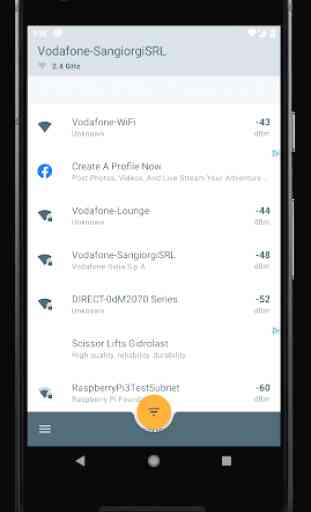
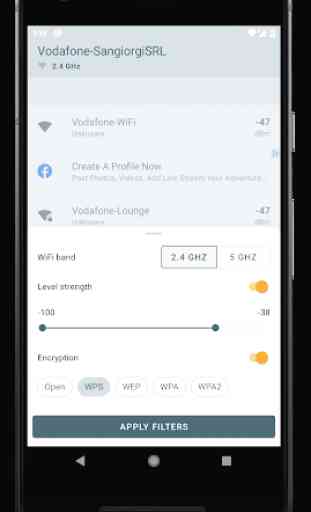

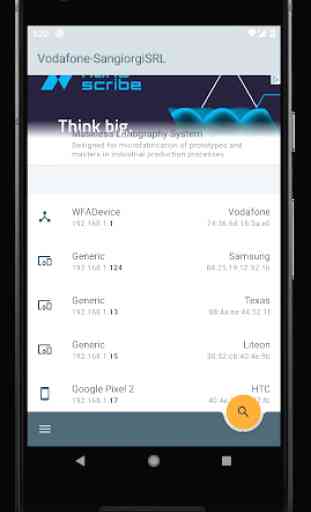

I would like to suggest the option to automatically save every speed test I make so I don't have to worry about pressing the save button. And also the option to save speed tests that could not complete or start because the internet connection is not good. Also it would be great to have a panel full of test buttons so I can jump between a Speedtest and other tests that I can do with a WiFi connection. overall really nice app