Weight Scale Estimator
This app, however, represents a proof of concept and you should not expect a high precision from the measurement. Please download it and give us feedback to help optimize the algorithm.
This estimator weight scale app works as a:
Weight scale in grams: With limits between 10 – 500 grams
Weight scale in pounds: With limits between 0.022 – 1.1 lbs
Weight scale in ounces: With limits between 0.352 – 17.64 oz
Some extra tools findable in every house are needed in order to make it work:
- A 0.5 Liter water bottle (filled with water)
- Two pieces of A4 paper (the ordinary white papers you use every day)
The 0.5-Liter bottle is used to calibrate the weight scale mobile app but in case you do not possess such a bottle, you can still calibrate with another object of your choice with a weight specified by you (find details on settings menu).
That’s all you need!
Watch the short explanatory video where you will find the simple instructions you need to follow in order to start using the weight balance estimator as a digital scale weight grams, digital scale weight pounds or digital scale weight ounce.
Download our weight scale app to get the cell phone weight scale estimator. The instructions on how to use the free digital weight scale estimator as a kitchen weight scale can be found inside the app too but by watching the video you can get a better understanding.
We are reasonably confident that by following the instructions at your best you can lower the error to 10-15% of the object mass.
You can use this electronic scale balance app as a digital scale weight for your phone to estimate the weight for objects that do NOT exceed 500 gr /1.1 lb / 17.64 oz. If you try to put weights greater than that, the phone weight scale estimator will stop measuring. These limits help avoiding screen scratch and are wide enough to let you estimate the weight through our weight scale app in grams, in pounds or in ounces of all ordinary fruits or other kitchen ingredients. It works admirably as a kitchen weight scale app.
In case you want to use the electronic weight scale to estimate the weight of other items like liquids or sugar/salt, follow these two simple steps:
- Take an empty bowl and measure its mass.
- Put the liquid/sugar/salt into the bowl and look at the weight difference into the phone weight scale.
In one app, you can find a triple tool: a weight scale app in grams, a weight scale app in pounds and an ounce weight scale app.
Remember to use this app with caution because it does not give you the precise or exact value of your object weight but an estimation of that value.
We really hope you will enjoy this digital balance scale estimator and find it useful for your everyday tasks. Please consider rating and commenting if you enjoy it.
Category : Tools

Reviews (26)
Uninstalling with disappointment,the app is not working properly..it's unable to estimate the weight of the things I'm putting on it, i followed all the instructions but it isn't showing the weight of the bottle, tomato or any thing else ,when I put something on it, a few seconds later it asks to take up the thing from the screen but after that it is not processing properly it continued asking to take off the thing kept on, not once or twice but also after many attempts unsatisfied with it's job
Doesn't work at all. The devs struggled to do a good app by is based on the differences into the LCD screen presure of your phone so every time the results are different even enough caution was taken into consideration and the instructions was followed exactly. All the time shows a slightly different result at least 10 grams eror or even greater one like30 grams eror. Is to rough anyway...no good enough. No trying to insult anyone but I'll desinstaled.
Out of all of the scale apps I've tried this one is by far the absolute best! It literally does EXACTLY what it claims it does! Thank you to the makers of this app. I'm just sorry I didn't find this one 1st because after going thru numerous frustrating & bogus scale apps I wanted to throw my phone out the window but now I don't need too. Thanks!
Do not know why all the negative reviews. For a make shift phone scale it works great. Just follow the instruction. I found lbs setting more consistant. I weight something 3 times and take the average. Not loaded with ads either. This was my 1st choice and glad I made it.
It is a very worst app. When I was weighing the object, I had putted the object on the center of the circle It still shows that put the object in between the circles. I tried and tried and waited for 10 minutes but it was not working😠😠. I recommend not to download this app because its such a wastage of time.
Need to make note in the instructions that whatever you want to weigh cannot weigh more than the object you calibrate with! ---So if using .5 liter bottle to calibrate with, the object you weigh CAN'T weigh more than that bottle! (slightly over 1 lb.). You won't get a weight reading, just an error message.
I would like to give 5 star, but it always gives an excuse that " excessive vibration are being detected. To continue, put the device on a stable and hard surface with no vibration". I put my device stable surface.
It is not measuring correctly and also varing for the same object but still happy with the app/idea. In my opinion a good experiment. but it didn't work for me with paper I had to use a small retractable object to simulate the movement.(up and down) with a 500 gm bottle
This app is a joke... offensive to the science community, might I add... Really!? You're trying to recalibrate a DIGITAL scale with unstable folded papers. On top of that, you need another scale to confirm the corrected calibration. Why would someone need to go through all these trouble to recalibrate a scale if he/she already has a working scale? I admire the "just improvise and get it done" mentality, but your approach toward the solution is all wrong
It works exactly as expected. I did watch the video, refolded the paper to make sure I had the right resistance. I placed a unopened ice mountain 16.9 fl oz bottle on the scale and it read 16.8. I'm perfectly satisfied.
I would never give this app appreciation its the WORST app ever . when I click on start it shows do not touch the screen . I do so. But nothing!!! Stabilizing, Stabilizing and STABILIZING.NEVER waste your time downloading this app.
May not be 100% accurate, but indeed impressive. I thought it would just capture and image and show a random number. But, no, it really does the job in a logical way!
Not working to me. My desk is flat! This app is very hard to manage. It's just equivalent to weighing using improvise balace. I have no choice but to really buy a digital balance
The concept nof this application is good but the algorithm needs some Changes according to me the algorithm measures the displacement of the phone in x y and z Axis using the gyro and proximity sensors and then displays the estimate weight that's a good concept but being an application developer i will try to improve it on my one and will email u the correct algorithm for free because i like developing and programming☺️
This device would not register anything placed on top until I frequently tapped my phone, Possibly because I have a screen protector on but besides her that I don't know why this did not work. Also perhaps not having a instructional video each time you and initiate the device would also help.
Thats the cheapest and most genuine weight scale you can get . Just follow there instructions carefully and you have a portable and decent weight scale on the go . Even I have had this idea for many days now , I am glad someone has worked on it and made it into a reality . Impressive stuff .
I am not aware so had a neighbor try this app on my phone. Was told the weight amounts are not small enough to put on phone as scale. Also told app suggest method making scale from paper. For someone who may need ro weigh a half of sandwhich or a piece of fruit, unable to use due to weight proportions
Don't waste your time by downloading it! I placed an item to weigh and it shown two different results for the same item with hell of difference in accuracy!
Very bad app , I tried 10 times as per their instructions but nothing happened and the water from the bottle outside cover just disturbed my phone . Now I am not able to touch or use that part where I putted the bottle
the item actually has to have weight in order to process..my daughter wanted to know the weight of some grass and it never worked but when we placed a bottle of juice on the scale it den stated the weight.. go back to the drawing board and update ur app
that's a very interesting idea! Didn't work properly, though... maybe using steel wool instead of paper and trying some different settings...
Might help to change the units to grams and not kg. Otherwise works fine with some modifications of the setup using elastic bands does help to get repeatable results.
Horrible app I kept the phone down on the floor and it says 'excessive vibrating recorded'. Now which earth should I keep this thing. N I kept the phone and the paper on the floor Please let me know how to rectify as I need this very badly thank you
Only worked once. Every time you open it you have to recalibrate it, but the second time it didn't recognize when I removed the water bottle and just stayed with "remove bottle ".
We used a aquifina bottle as the callibration instrument which is 16.9 oz. It was on the money...wonderful! Keep in mind this app can't weigh anything less than 10 oz and the paper is a necessity...follow instructions and it works well!

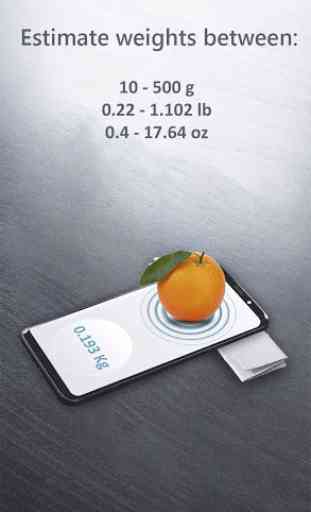



Absolutely amazing concept! The measurement is accurate enough IF YOU FOLLOW THE STEPS CORRECTLY. Those who criticise are using cheap phones with low grade or missing sensors, or they just skip the guidelines. The developer must have taken much pain to ensure use of easily avl materials, and exclude the range beyond which accuracy suffers. Just a passing idea... It can be more accurate if non-linearity in paper's compression is accounted for, thru more calibration tests, if not done already.