welle.io DAB+ SDR
For support and comments use the forum https://forum.welle.io, please.
welle.io uses the rtl-sdr driver from https://play.google.com/store/apps/details?id=marto.rtl_tcp_andro. Additionally you need a rtl-sdr USB dongle which has to be connected to your phone via an USB-OTG cable.
This app is very computation intensive. You need at least a 4 cores CPU with 1.3 GHz for using this app. Please note that welle.io is under heavy development.
More information: https://www.welle.io/
Sources: https://github.com/AlbrechtL/welle.io
Category : Music & Audio

Reviews (22)
I think what ever this kind of radio is, is great but would be better if it actually got something, this might sound odd but I'm not sure how to get it to get the music or whatever it's supposed to get. It works finally before it wouldn't because I didn't have that otg but I have it now but when I start the SDR Radio that makes it work I can't get anything I have a anttena but admit I don't really know how to configure that SDR all I can get if anything is the local radio stations.
it's a good app for listening to DAB radio using an RTLSDR stick, but it's been using 18% of my battery in the background, when I haven't had it running for weeks.
Ancient. Last updated in 2018. Doesn't work on the recent Android (12) at all.
Constantly launches itself whenever a USB cable or device is connected to my phone. A reboot is then required to close the app...
Constantly starts without clicking on it, even with it set not to auto start. Drains battery trying to connect to dongle.
I cannot manually scan the channel, so the scan just stay stuck on 6C or 9C if Im lucky. You need to fix that!
works, but will start in background without you requesting it, leading to heavy battery consumption.
Excellent app and only one which works well with my SDR dongle
Works very well with a standard Realtek SDR dongle and the Android RTL SDR driver.
just stays at scanning 1% and doesn't do anything
Works nicely. :) It's very CPU intensive but it's not your fault because SDR processing is always CPU intensive. Would it be possible to offload it to mobile GPU?
Warning, the app seems to be in development, so it might be rough around the edges, but other than that it is excellent. The developer seems to know the area of software radio. Buy the 10€ dongle and enjoy DAB+.
Great app, but lacks the ability to be put into the background, other than that this app could easily get 5 stars
With Xperia Z2 2.3GHz quad core I experienced a lot of glitches and burbling bubbling noise. Ok my antenna is not the best, but isn't it possible to filter high frequency noise (that is really annoying)?
Scan option ?
Can't put it in the background ..work well though
Thanks,super good with samsung tab.
No list to show and can't stand for anything I do not work on my S8 and I installed the driver to
5 stars possible if it would work on a chromebook. Useless on one otherwise.
Accepts SdrPlay as input, but fails to find even strong signals. Use LNAGain=max and IFGain=min
Works great with my RTL-SDR (FC0013) on Xiaomi Mi A1.

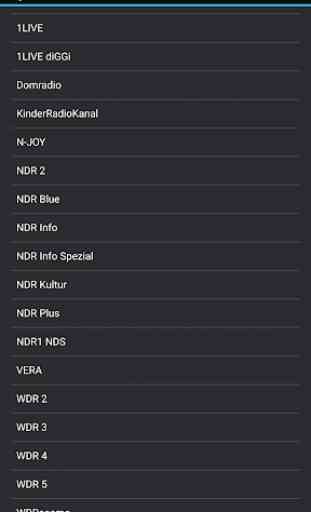
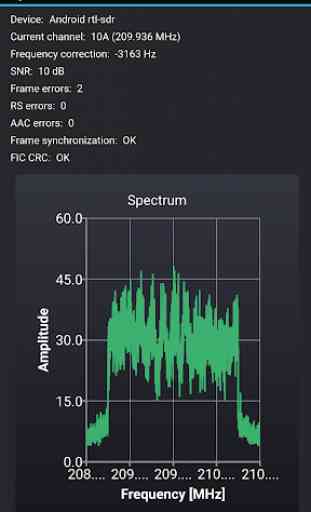


I like this app. It seems more stable than another (expensive) similar app. I would love to make this my go to app for my DAB tuner, but the signal quality is noticeably worse. Can the dev give me any pointers on settings to try? Using and rtl sdr dongle. Or explain what might be going on. The lower signal quality I get using this app makes it unusable for me.