WeMoHome
This simple app with no advertising has more function and is 10x smaller than it's ad bloated freeware competitors. See for yourself at the bottom of each app's play page. 10MB? What else are those apps doing? WemoHome is 22x smaller than Belkin's app and runs on many more version of Android.
The "Finding Wemo" function can be used to find and confirm your WeMo devices are working even when Belkin's app cannot find them. However you must use Belkin's app to connect your WeMos to your WIFI network the first time and only Belkin's app provides remote access using their proprietary web servers.
Refund policy: your purchase will be refunded if you are not satisfied with the app, you chose to return your Wemo devices, or if you upgrade to WemoManager. I would ask that you not give my app a bad rating based on problems with the Wemo switches
- there's nothing I can do to help with that except offer configuration advice, sorry. Email me (developer's email) for the refund procedure.
This is not the official Belkin app. You will still need their official app at least once to connect your devices to your WiFi (they use proprietary method to set your router password into the device which I cannot duplicate). BUT I will never tell you to uninstall the app, reset all of your switches, and reinstall ;)!
While not as pretty as the Belkin version, this app fixes many of its problems. It runs on many more versions of Android, is faster, more stable, is 1/30th! the size and uses a fraction of the run-time footprint of Belkin's app. It has widgets for single touch on/off control of your devices, and is typically able to find and connect to your switches even when the Belkin app cannot so you can confirm they are working properly. You can continue to use the Belkin app to manage your switches remotely and set up rules, the two are compatible.
Supports:
- Wemo Jarden Crockpot (on/off)
- Wemo Holmes Air Purifier (on/off)
- Wemo Holmes Room Heater
- Wemo Mr Coffee Coffee Maker
- WeMo Motion
- WeMo Switch
- WeMo Insight switch
- WeMo Light switch
- WeMo NetCam (as a motion device)
- WeMo Maker
- WeMo Link with Wemo LEDs, GE Link, CREE, and OSRAM bulbs (on/off function only, see WemoLEDs for more)
WemoHome comes with the following:
- WemoHome app to monitor and control all of your Wemos
- WemoScenes for single touch control of multiple switches (e.g. "Watch a movie", "All on", "All off")
- WemoDevice, WemoSwitch and WemoScene widgets to monitor and control any Wemo with a single touch of your phone/tablet home screen
- Log
- record of which Wemos changed at what time (while WemoHome is connected)
Other applications from MPP
- WemoLEDs
- is used for simplified control over your LEDs while you are at home. It adds the extra transition/fade controls to the basic on/off function provided by Automation Manager and WemoHome.
- Automation Manager (aka WemoManager)
- provides advanced functions for controlling your WeMos including running as a hub supporting complex rule automation, control via Tasker, and remote access.
Category : Productivity

Reviews (29)
The Android Wemo App from Belkin pnly works for adding devices. You add them then they dont show up at all in the menu. After hours of wasted time and on the verge of chucking all my wemo switches, i installed this app. It actually sees the devices you set up in the eemo app and lets you control. Kudos to the dev for building this. Shame on Belkun for producing such a crappy core app.
Absolutely more than worth the $2.99! I struggled with the app by Belkin. After programming a kitchen lamp the app wouldnt recognize it. Installed WeMoHome and all the devices were immediately recognized and ready to go. Thank you! Happy camper
This app is VERY reliable with the older WeMos. It is not picking up my new generation devices. The manufacturer's app has become very unreliable. WeMoHome WORKS👍 (I uninstalled the Manufacturers app.)
Love the simplicity of it. Hate the fact that we have to have a notification showing but that's beyond the developer's control.
I got lots of help from mr. Mike many thanks Michael. I finally got the plug installed. Used old phone that didn't have Android 9.
Seems to work well, but I was hoping I could set an auto off timer. As in turn off after being on for 30min
Better than wemo app as long as i am within my wifi coverage. Unfortunately I must keep using wemo app when I am away from home.
holy smokes .... works great!!! (wondering what the functional difference is between scenes and groups?, seems redundant?)
I wanted this app to work since the official app is garbage but would only find one of my 4 WeMo switches good news is refund was given.
Good app just not compatible with my setup due to the limitations of Tasmota.
Whoever this Mike guy is, he's a genius. Belkin app doesnt work. I paid $3 for this app, and as soon as i open it my devices are there. Belkin should be talking you you.
This app is worth every penny. Love the widgets.
Awesome! Much more reliable than the Wemo app.
Poor No better than the Wemo act at detecting devices. Save your money.
Been using to control my wemo maker for several years. Very reliable
SO GLAD this app is so good. I have given up on the factory app! If I could rate higher I would!
Found this on my Kindle store. It works amazingly well and is great value for money. Setup everything in the mfg app, then once you have it all working use this app and it will find them all and control them all. One app which handles multiple brand devices. Awesome.
App is able to find all of my Wemo devices, unlike the official app.
Don't even bother with the official app. I've honestly been trying to make it work for over a year and never NEVER had any luck. Different phones, different routers, it still never found or connected with the bulbs. This app did in one second. Worth way more than $3. Thank you.
The app doesn't support rules, so it reduces the programmable WeMo Switch (which in itself is very good and reliable) to a plain on/off switch. Although this app may be more reliable than the buggy WeMo for Android, it's still disappointing.
Works better then the official wemo app. Wish it would connect outside the local network
Quickly became an essential application for me. Recently upgraded to a Google WiFi system and my 10+ Wemo devices were setting up properly and registering on my network but the Wemo app was giving me nothing - not even the grey unavailable listing. Downloaded this application and immediately wondered how I've been using Wemo devices for so many years without it. Brilliant response both in-app and even better with the widgets. I'd pay for this again if I could - absolutely fantastic application.
Wow. Within five minutes of using this I can tell it's a billion times more effective than the official Wemo app. Great job developer.
Local access makes it fast. I would like to see it work in landscape. (Edited)My apologies, Of course it does work in landscape. I confused Wemo home with 2 other apps I was testing at the same time!
This app works 1000 times better than the Wemo app. They should pay you BIIG money to program their app for them correctly. I have used this app consistently for almost 2 years and it is very reliable. Even the widgets work consistently, which is amazing seeing how Wemo cant even make their app work well. Thank you and a huge thumbs up! 👍
Does not work..i need a refund
Love it. What ports does it use to communicate? I would like to forward these onto the wemo link for remote access
Widget switch not working like it used to. Take forever to turn on and when you click the widget to turn on another screen comes up with on off switch. What's the point of a widget when another screen pops up. I habe to click about 3 or 4 times to turn on a switch. Never did that before.
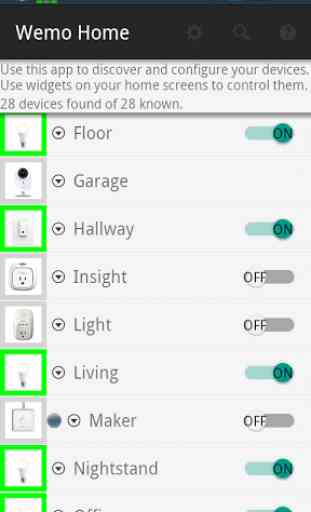

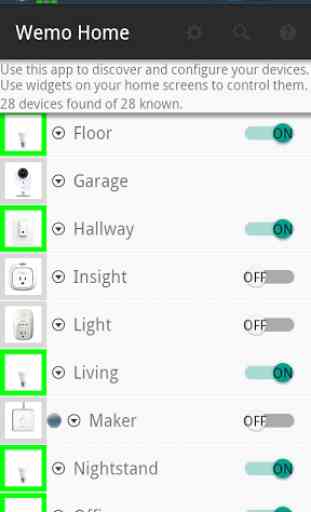
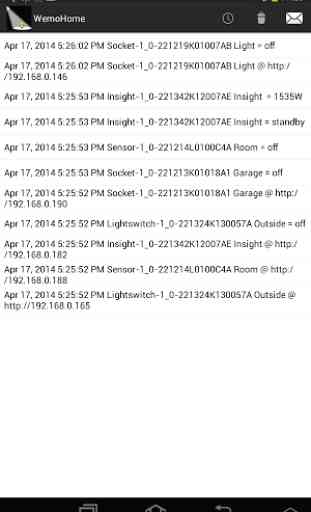

Connects and turns on the semi light switch, when the phone is connected to the WeMo switch wifi network only. Connect to my home internet wifi and then it can't find any WeMo switches. The box goes yellow, then red. And doesn't find anything. If I'm connected to the WeMo switch wifi connection.... obviously have no internet connection. Your previous generic replies suggesting to search on your help button doesn't offer any help, of further good guidance. Refunded