weZoom - Magnifier and Low Vision Aid
The main goal of this app is to support people with low vision by providing an easy to use digital magnifier.
The main features are:
• Color filter modes for high contrast (black-white, black-yellow, blue-white, blue-yellow)
• Adjustable threshold for the color filter modes
• Smooth magnification up to 8x (extendable)
• Exposure compensation
• Switch between manual focus and auto-focus
• Freeze of the live video preview (you can still change the magnification level in this state)
• Photo sharing (e.g. with massenger apps)
• Volume key actions can be enabled
• Toogle to hide all other ui elements (fullscreen mode) to use more of the screen for zooming - very useful in combination with the volume key actions
Context: Digital Magnifier, Magnifying Glass, Accessibility, Low Vision Aid, Visual Impairement, Low Vision, Lens, Magnification, Zoom, Macular Degeneration, Morbus Stargardt, Disability, Glaucoma, Special Needs, Eyesight, Sight, Free, Ad-Free
Category : Medical

Reviews (28)
Works perfectly - allows me to read things I'd never have a chance of doing otherwise. The option to pause works well. The colour filters allow me to invert the colours, so those tricky things on a white background are suddenly clear and easy to read. Once I figured out to touch the screen to focus, the picture is clear. The controls are nice and easy to use. Really useful app.
Have tried several magnifying apps recently but this has been by far the best. So easy and intuitive to use with excellent functionality. I generally find myself using the tap-to-focus, pause and then zoom/pan on the still image (and can then still apply say a black-on-white filter). Well thought out but so simple interface and the included User Manual is also very clear and concise. Credit and thanks to the developer!
This is by far the best magnifier app I have tested and I have tested a lot of them. I work with vision impaired clients and I have started recomending this ap to them. Being ad free is a huge bonus.Many of the others with ads, becuase their vision is so poor they often accidently click an ad and get lost as they are taken away from the app. Keep up the fantastic work!
Good user interface and features. Better than several other 'magnifying' apps I tried. Simple 4 buttons with different colors, different color and high contrast filters to easy reading text. Able to capture half a page of text and then zoom in up to 8X to read, depends on your vision. Brace phone or hands against solid object to reduce shake and get clearer text. Developer created app to help others with low vision like himself, for FREE. Give clear and constructive feedback so he can help you
Wish there was an app which could zoom anytime on a desired screen, like zooming in on a certain part of an ongoing video conference, not just on a photo uploaded or clicked by the app itself, much like an actual magnifying glass. I couldn't find any app suiting my needs, so if there is one such app, I am sure to install it . However, to the limit till which this app works, it is a good application. Controls are good, and picture quality is appreciable
As a person with very low vision I rely on voice commands to do a lot of stuff with my phone. I spent 45 minutes trying to get my voice apps to open this app. There is no way in the world that I could get the app to work using voice commands because every time I said weZoom it heard resume.
Great app. However, the app doesn't recognise I am in portrait mode. The app forces me to use TalkBack in landscape, otherwise I can't use TalkBack gestures. Also, the TAB order when cycling through the buttons onscreen are ordered badly, or the focus keeps shifting and getting to certain buttons can prove frustrating. I means TalkBack swipe left/right needs better ordering. I'm using a Samsung Galaxy A50.
Free without ads! very glad to see people continue to try to make better video mag apps. downsides is that its software is not as good as say Visor at being a video magnifier. what i mean is that the quality/resolution is simply not as sharp as others. i have an old phone true but the other apps simply work better/more clear. also tested on s9plus and again, other app (also free) are more clear. but maybe wezoom will match clarity soon! thanks for the app though!
I am severally sight impaired/blind. This app has made it so much easier to use my phone as a magnifying glass. The extra features too have made it even more accessible and convenient.
First off, NO ADS, second ,NO ADS, third.... Now on to the review, app has no ridiculous permissions! As someone who is visually impaired, I love being able to use different color contrasts including manual settings, nothing like trying to read a label that is light yellow on white. Easy pinch to zoom, screen freeze and camera light function. Works better than an app that I paid $3 for. And finally, no obnoxious intrusive ads or ads of any kind !!!!!
So far, this seems really helpful. Some Magnifiers are really expensive and on terminal backorder. The script is clear and there are color choices. And, hey, it's free! How many of us are being gouged because we still want to live life like we used to? Low vision products are expensive and generally speaking, disabled people are quite poor. Thank you for the generous assistance and opportunity to continue to be independent......
I am writing the review not for the app but for the suggestion given by the support team to use the magnification option to see the screen in zoom. I was using mobile magnifier, magnifying glass but they are straining and not of good quality.
Good apk.. But it would be much better if you add an onscreen magnifier feature. Like zooming text and images on the phone. That feature will be so helpful. Because not only the things around us, but we can also magnify images and text on our phone. But thanks , it is a nice app
I have created a rack which I call an "Extrahand" which supports tablets ad phones when using weZoom. It keeps items in focus and I use it for many actions. Like reading, threading needles and repairing screws on glasses. My aim is, to provide a not for profit economical aid vision impaired persons (VIPs) at $45 AU. I hope this does not offend the app developer.
this is a great app!! as a visually impaired person I use this everyday to magnify various things, and it works perfectly! the user interface is clean and simple, and offers all the features one might need many thanks to the developer for sharing!! .
I love it except it constantly minimizes to "protect" me from draining my phone's battery because the phone flashlight is on! I'm so sick of this! And you can't choose the front camera. How LAME! I realize it isn't as good a camera as the back camera.. but it is still a good camera! I should be able to pick it! I should be able to lock the app on the screen and not have it minimize or have the flashlight go off!
Deletes images if you don't check off an option for keeping photos. Lost a lot of important stuff because of this. - - - Sent an email about the matter, no reply. Otherwise great, except for the low quality of the saved images, any enlargement will pixelize the image.
Great! Can toggle auto-focus and default to off. Can default flashlight on. Can select which color filters are cycled through. Volume control shortcuts and gestures. Adjustable exposure and contrast. Lightweight. This is my new magnifier.
tl;dr : ui is too complicated and autofocus is trurned off at install (should be on by default). Good for those who have minor to moderate vison problems, however, anything worse and they will have difficulty navigating the small settings ui. I also belive the "gresture sensitivity" should be turned up a bit.
Love wezoom. If you have low vision this is the app for you I'm legally blind and constantly looking for magnifiers that are portable my like since I carry my phone around all the time this is perfect. Special thanks to the developers of this app and the fact that they're offering it for free you don't know how its help me and I will spread the word about it thanks again
Very happy I found this app. Works extremely well. Has a simple and easy to use interface and does more than I need right now. So much better than trying to use my camera app to read small print.
Wow! This is tbe best video magnifier I've ever used! Even better han the one found on iOS! My only request would be a green on black filter option and more zoom extensions for the extra high megapixel cameras we're getting now.
This is the best magnification app for people with low vision. It has all the features of the other apps, and more. It's very customizable and most importantly it just works. I rely on this app to get me through the day.
best magnifier app for those who have a visual impairment! very wonderful interface with a lot of different color filters, customization, and just really great app!
My wife suffers from RP and I just showed her this app at nearly maximum magnification and she managed to read an appointment letter from hospital, which she couldn't do before, even with an illuminated RNIB magnifier, that amazed us both. I played with the colour for her and found yellow text on black was best, and reduced glare on her eyes. I recommend this app for any like sufferers. So for any carer out there, with a sufferer of RP, I think you'll find this app great.
Best magnifier app on the play store! Has every feature you want plus it's ad free and intuitive interface! Better than all others I have tried.
I'm very happy with this free, no ads app. It's better than using the built in camera app for magnification. Thanks.
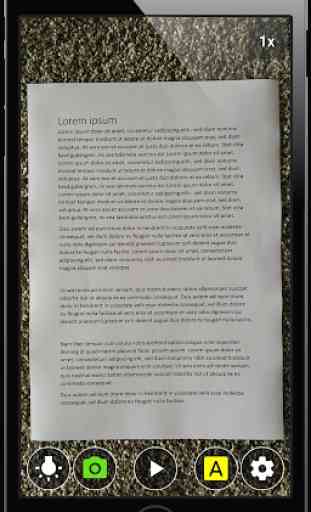
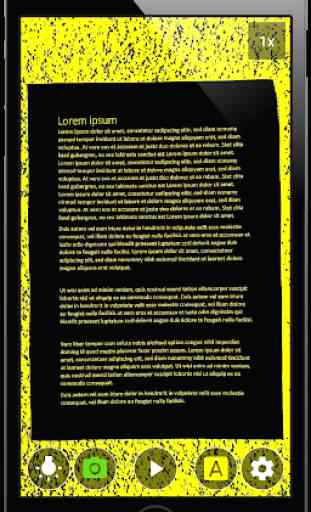
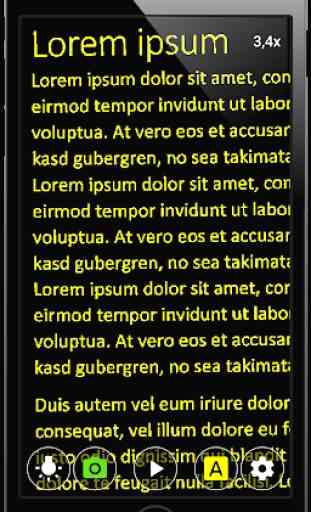
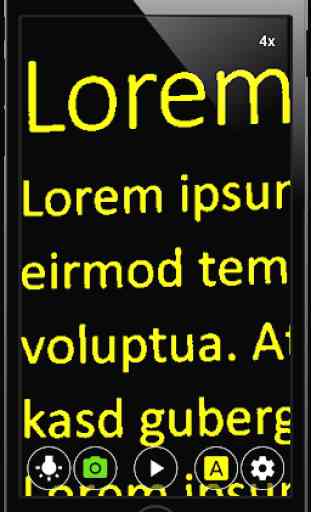

I use weZoom a lot to read anything, from labels, to books, to signs and presentations at a distance. It offers very helpful features all for free, and I think it's worth a try for any visually-impaired user out there. I do hope that a document scanning feature will be added in the future, but overall, this is a great app, and it's helped me so much to accomplish many tasks! Thank you for making it!