WG-M1 LE
Category : Photography

Reviews (21)
Does not work for me. App never been updated. Try for yourself but seems for the majority of users, it doesn't work.
Doesn't work for note 9. Please update the app. We paid money for the camera for this feature too.
App does not connect to pixel 3 running Android 10
Please update your app. This app doesn't work on android 10
Very good for the wg-M1
Dunno what phone people who complain are using. After realizing I can't leave the connect screen of the wgm1 on connection, everything worked perfectly and intuitively with my Note 3. Just wish I could alter image properties, lowering contrast; image is too 'high key'. But that's a firmware limitation I guess.
Thank you! Thanks for making this available to android handsets! There seems to be a problem with video playback - think this might maybe because the WG-M1 records in .mov and the phone doesn't support that? Also, think you have spelt "movie" wrong in the menu (where it shows as "moive") But thanks again for making this available - I can finally use my new action cam!
pants. won't connect to Nexus or network hub. can't find Ricoh action cam. have to hard wire to laptop via USB. Don't waste your time .
It seems you're unable to playback movies from within the app, I think this is to do with the actual format that the movies are shot in (.MOV). Otherwise it works okay.
Extremely hit and miss when trying to connect to phone via WiFi. Phone running android marshmallow so can't see what the problem could be. Tried to connect about 20 times and managed to connect twice. Help!!!
Won't work on my Galaxy note 4 software version 5.1.1 it connects via WiFi but fails to give anything on the screen?
Hands down the most useless app I've downloaded... Can't connect to anything!
Ok, anyone going to update this thing?😭 I would never buy a Ricoh product again knowing that it's app will never be updated when something new comes along. What a waste of money.
My phone will not connect to the camera, fix it please.
It keeps trying and trying... Even tried un installing and re-installing the app still nor working... Any advise?
Only working for the once, now can't playback from Phone, please fix it
Big thanks for lollipop
Would be great. IF it actually worked reliably.
App keeps switching off
Thank you ricoh.....


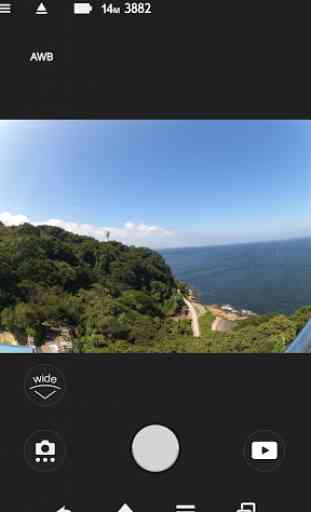

I installed to sync my Pentax K1. Disappointed, the app would not even launch. I also noticed that a blocked number showed up for calling. This app is hacked and buggy. I had to reset ky network preferences due to this.