WhatTheFont
Great for designers, crafters, anyone who loves typography, and anyone who's ever asked "what the font?!" Perfect for when you see a great design and want to identify the fonts, or when your client sends you an image but doesn’t know what fonts were used.
- Type out words in the fonts you find – enter your own text to try them out on the spot.
- Get ideas and inspiration for font options for your own projects.
- Learn the names of cool fonts.
- Browse fonts similar to the one in your image.
WhatTheFont is powered by AI, making it fast and easy to use. Brought to you by the friendly people at MyFonts.
Category : Productivity

Reviews (29)
Not all font types come up when I search. The app pulls similar ones, but sometimes I cannot find the font I'm looking for. Finds great alternatives. Gives you a list of several possibilities. Easy to use once you figure it out and takes you the website where you can get font. It would be nice if I could choose what folder to search for the font photo instead of having to scroll thru all my photos.
This worked great for me. I wanted to add the 'year' lettering to a concert poster that only included the month and day. I focused the phone on the lettering and the app brought up a list of fonts, and I found the exact font on the list. This app worked for me the first time, so I don't know how people are struggling to figure it out. Anyway, really nice app!
I tried searching for the most basic of fonts just to test it out... Like new times roman , Arial, things like that... And the results were completely off the wall outrageous options... Nothing even remotely similar to what I took a photo of. It also doesn't seem to identify the size of font which would be nice. I tried this app on 4 different occasions even after deleting and redownloading before I wrote this review so I gave it plenty of chances.. it's downright useless
Extremely useful app, works every time, never had a problem. {I'm a printer by trade, we get customers coming in after a particular font}. Does what it says on the box. Saves a lot of time scrolling through the wysiwyg font drop down list in word {No we don't use word to create artwork, just convenient to use their drop down list of fonts for speed, more than one way to skin a cat} to manually match the font you are looking for.
If I want to find out what font something on my screen is, I take a screenshot, then go into this app and it only seems to see photos taken by my camera, so I copy the screenshot file to DCIM folder and it still doesn't show up. I tried restarting the app and everything. Why not give me the most basic file explorer controls? Or let me paste text into a window? Frustrating waste of time and total failure for what is probably an extremely common use case...
Overall good app. But the app now gives an error message of "Failed" on launch and the camera doesn't activate, even though it has been granted permission. So if i want to identify a font, I have to take a picture first, then open the app. Another issue: when finding an image through the gallery, the app arranges the pictures in order of "oldest first" which makes it tedious to get to a very recent picture (which wasn't taken with the phone camera) Please fix these issues.
It is a good concept however the act of processing a focussed image turn very diffuse and unfocused resulting in some unusual font choices to say the least. Better way around that is to take a picture of the font with the phone's native software and import it into the app. Even then it's not particularly accurate when used on a known font.
Absolutelly amazing. I used to bother my designer friend all the time to recognize a font that I liked. This app is doing a better job and also finds plenty of alternatives. I always end up choosing an even better looking font than the original. Being able to buy it straight from the app makes a usefull producitivity flow: from seeing it to owning it and incorporating it to my ideas in a glance.
Defied expectations. Was ready for it to be as useless as every other font finder I've tried, but off of a photo of a document on my computer with heavily compressed text, a variant of the correct font showed up within the top few results, and the exact one just a few lines down.
It looks reasonably serious and functional. I have used it only once. The font that was supposedly identified had differences which I could notice readily in a few seconds. I mean, differences in meaningful details. This application merely provided a resemblant font, and my input was not odd at all.
Absolute Garbage! Terrible, it will not identify the actual font because they aren't searching EVERYWHERE! Instead they only search through their own company owned fonts and try to show you the one they think matches best, and then make you pay for it. When all you want is the font in the friggin image. It needs to search EVERY FONT REGISTRY EVERYWHERE ONLINE!
I love this because I do embroidery. It would be better if I could open folders as opposed to scrolling through EVERY SINGLE image on my phone. Also, if there could be a history of what I've looked up or clicked through would be very helpful. THANK YOU for this, it makes creative live easier!
Not working properly. Make this app like "find my font" app. WhatTheFont app give display wrong result always. And no relation between the results and the searching fonts. But "find my font" app give exact result. How they can do and search your loopholes to solve soon. And one more thing i noticed that it is too slow to search the result.
Images become scrambled and cannot be viewed properly. I rebooted my phone, deleated the app and reinstalled it... Same problem. I checked the camera and it takes pictures just fine. I e-mailed the developers and sent them screenshots. Their only solution was to tell me the name of the font I was trying to identify, not solve the problem.
Yikes! First they hit you up with an insane list of terms and conditions, followed by permissions – okay, cool, fine – and then it doesn't work. Like I take a picture and the picture doesn't show up after I've granted access. Waste of time, thank God it was free.
keeps giving weird fonts that aren't even close to the font. The camera in the app has a terrible time with focal range as well. had to use my camera app to get a clear picture of the font. Made sure that picture was crystal clear and it still doesnt get me anywhere in the ball park.
I tried "find my font" app first at it failed miserably and I mean MISERABLY, not even remotely close. I then tried this app (and by then I really had doubts that any of these apps could id the front embroided on my clients shirt). WhatTheFont quasi instantly not only identified my font but also gave me a bunch of similar font options. I am VERY PLEASED! Well done developers! And thank you, you just saved me hours of work trying to figure the font on my own.
The only reason I couldn't give 5 stars is because it does not find every picture on my phone from the app. So I have pics I downloaded from text messages or screenshots, it will not locate them from the app. But it is quick, easy to use, and very accurate. Thank you!
Worthless. Tested with a number of apps and web pages with known fonts and it didn't get a single one right. In some cases it didn't even get the font class right, and it others it identified readable text as grid fonts. If this is the product of machine learning you need a new machine.
Previews are too small. App works great, much faster and way less cluttered that find my font and it's got unlimited uses. Just please... increase the size of font previews since its almost impossible to see the nuances and details between fonts.
I'm putting one star because the photo selection does not have category instead under one album as "all photo" doesn't have sorting options, meaning you'll have to scroll all the way down just to find the image you took a screenshot, because capturing using a camera ruins the search because it recognize it as a pixel. Sorry for the harsh one star, as gallery selection is another crucial feature of the app
This app is great for font recognition. Some fonts look similar so its hard to tell which is which. But I like that it gives you many variants in addition to the actual font it is identifying. That way one of them is bound to be the correct one. Highly recommend.
Visually appealing app but can't accurately identify any of the fonts. Good for identifying possible fonts one can use but only for fonts not found on the public domain. It can't find any of the common fonts used on Microsoft office or any other document suit for that matter.
Amazing. Its just like magic to figure out the font. When there are 2 or 3 diff fonts in a page, it identifies the font of all the three. You choose the one you want to know, it throws the list of fonts matching that particular one. Nice feature.
Use the web version at work but this is just as good, maybe even better. It always offers multiple font versions and it helps at work when clients want extras but do not know what font was used. 4 stars as it does not have 100% success but does get close, would give it 4.5 if possible.
Does awesome, just wish it could be more precise and chose a single font. Plus it should also update the font database as I've come across some that this wasn't able to identify fully. Otherwise its an awesome app.
Been using their website for quite sometime with almost 90% success rate. The results have always been impressive. This app is equally good. Highly recommended for typography enthusiasts.
Update 3/23/21. It keeps getting worse. The app will not recognize screenshots or downloaded photos in my camera roll. It only recognizes pics I've taken with my phone. App no longer shows samples of the suggested fonts
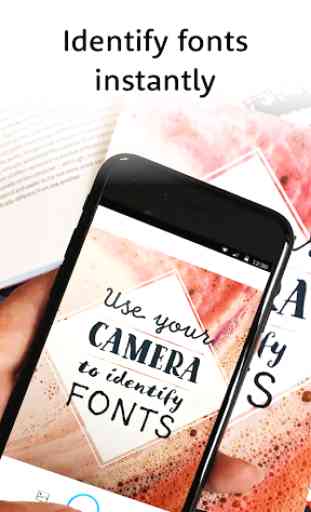
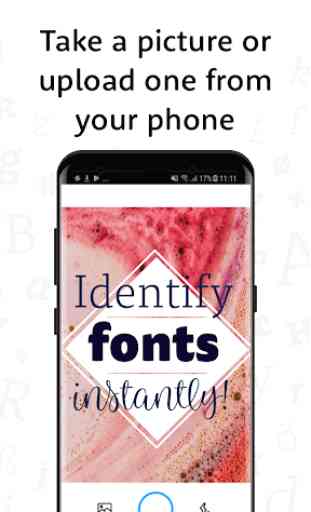
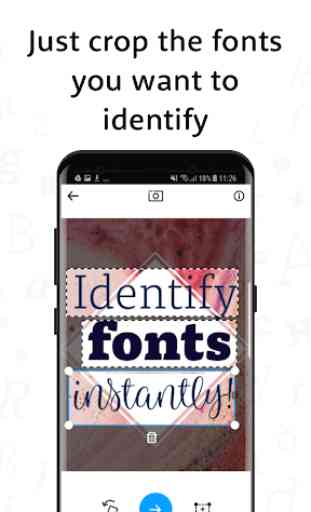


**UPDATE** Preview finally started working but the font size is so tiny you can't even see if it matches. This app was working great on my phone, but then suddenly a few weeks ago, when I try to identify a font, it will display the names of the matches but no preview to visually match to. The preview space is just blank. I even deleted and re-downloaded but it's still not working. I've contacted customer support and they said they're "looking into it" but it's pretty useless to me right now.