WhereYouGo
Notice:
- Savegames from version 0.6.0 and lower are not compatible with current version.
- Version 0.6.0 can be downloaded here: https://android-whereyougo.googlecode.com/files/0.6.0.apk
- Cartridges are downloadable from http://www.wherigo.com, use version "Pocket PC Device".
- If you don't use the built-in download function, place the cartridges into your specified Wherigo folder (default "sdcard/WhereYouGo")
Functions:
- Wherigo client
- Download cartridges (user needs to fill login credentials in Settings, browse to desired wherigo via Web Browser and select open in WhereYouGo)
- Automatic game saving when user switches to another application
- Online maps
- Offline vector maps (downloadable e.g. here http://download.mapsforge.org/ or http://osm.paws.cz/ or http://www.openandromaps.org/)
- Alternatively Locus can be used to display maps http://play.google.com/store/apps/details?id=menion.android.locus
- Displays objects on map, including labels and zone borders
- Vector maps display moving objects (Locus does not)
- Compass
- Translated into many languages (some parts may be untranslated or contain mistakes, if you'd like to contribute with a better translation, please contact me via e-mail :)
About:The core of the application is based on OpenWIG, it uses Mapsforge library to display maps, alternatively Locus can be used.https://code.google.com/p/android-whereyougo/
- original project page (contains version 0.7.0)https://code.google.com/r/biylda-whereyougo/
- project clone (contains current version)
Category : Travel & Local

Reviews (26)
I was able to use the app on my android Samsung 12 after hours of fiddling with it. I used the app to find 3 caches and then the app would not recognize the .gwc files. I uninstalled and reinstalled twice and it still will not see the files. I have tried renaming, moving and redownloading the cartridges but nothing seems to work. Seems to me the developers just need to get the app to work properly.
I've been using WhereYouGo for years and know how its supposed to work. I just got a new device (Galaxy S22) and now the folder won't display the .gwc files. I checked my phone's internal storage and the .gwc files are in the downloads folder on my device, which I have as my target folder in the app. Tried moving the file to other folders and changing the target folder in the app, but that didn't help either. I'm certain this the correct directory as the app saw picture files in other folders.
I have used this app before and had no issues. Added to my new android and the program doesn't seem to see the gwc files in the source folder. I tried moving the gwc files to different folders and adjusting the source folder accordingly, but no luck. When searching the source folder I noticed that I can see jpg files, gifs, etc within the source folder but I cannot see the gwc files. I'd like to get out this spring and do some whereigo caches, hope this can be resolved.
This app used to work fine on my Motorola G-Power. After some recent update, however, the app can no longer find the WIG cartridges on my phone; it complains, "No Wherigo cartridge (*.gwc) is available..." I have double-checked the directory and the cartridge files are still there. I have cleared the cache, deleted & reinstalled the app, and still this error. Yes, the app does have permission to access media, just as always. Am I alone with this problem?
Used to work great. Now cannot access gwc files in any folder as many others note after reinstall. Thankfully my partner has an iphone. I look forward to when this is working again and will update rating accordingly.
Randomly crashes and won't reopen. Popup screen flashes 1000s of times and you can't close the app cause the popups telling me to email someone about the issue. I had this issue about a year ago and I guess it's not a priority to fix it cause it's still broken and your reviews are shittier than a cat's litter box. Would be great to find an app that works
What the heck did you guys do with the latest update!? The Whereyougo app before the update was a breeze to use. A cartridge would download straight to the APP. Now I am unable to download any Wherigo cartridges to the app. I am now looking for an alternative APP to use.
Stops working with Android 12. Too bad it isn't updated anymore. That leaves one remaining app to play Wherigo on Android. Edit: New update fixed it. Great, will test the update soon. Happy to hear development will pick up again.
Works pretty well, short of some initial problems with downloading cartridges. IF YOU CANNOT DOWNLOAD A CARTRIDGE: check that the download folder is one where you have a permission to write. This folder can be set in settings/global. When I installed the app, this was set to some folder inside the top-level Android folder (I think) and cartridge download kept failing. Then I have changed it to a new top-level folder (thus a sibling of the Android folder) and now it works fine.
Unusable on Android. I try to download a cartridge and just get a nonspecific "Download Error" so I can't do anything whatsoever with it. I tried it on my new phone and also an old one, both Android, and I get the same error. This app is clunky to put it mildly, not to mention completely worthless on Android. You can't do anything with the app if you can't download anything to it.
I am having the same issue that others have had. This used to work very well on my Android moto x4, but now I am unable to upload new cartridges. Very disappointing. I recognize that this is not the fault of the WhereYouGo developers, but the bottom line is, the only way to get the rating up for this is to address the issues, beginning with a statement that you are aware of them and are working on a solution. UPDATE: Many thanks for the acknowledgement of the problems, and the desire of the new folks to try to fix thing! THis is VERY appreciated :-)
Works OK and you can use it to find WhereIGo caches. It's not as good as it used to be though. It has caused my phone to lockup. It isn't clear that it won't download cartridges until you enter your WhereIGo username and password. And the map no longer shows anything, so navigating using the map is pretty near useless. I did complete a WhereIGo with this app so it works, but just OK.
I downloaded the app and successfully installed the cartridge I want to do. Now I am at the starting point and it shows that but won't ask me a question or tell me where to go next. Perfectly useless.
This app causes my phone to constantly freeze up. More than half the time I've tried to use it, I've gotten an error message, or warning, saying it would be unsafe to continue using the app. It really is unfortunate, because I'm an avid geocacher and would love to have one more aspect of caching available to me. At this point, where I go shouldn't be part of geocaching.
after many attempts to get this app to work, I finally cracked it! it's a bit of a pain to suss out downloading and loading the cartridges, but now I'm flying. if you're having issues, there's some good tutorials on the geocaching website.
It does take some configuration, but once you change up the folder where you store the whereigo files, this app runs smooth! It really depends on what android device you have, but I recommend making the folder where you access your whereigo files your download folder so they're right there
Does not work on android 12.. changing source folder and renaming files does not help 😑 it will not read *.gwc files .
Very frustrating experience. It worked well for a friend on his Android phone, so I excitedly tried it. But I kept getting the downloading error message all the time even though I'd successfully logged in using my username. Wasted a lot of time on this.
App works but needs some developers to pick up where the old ones left off... Quick fix to the download error is to change the default download folder (I made a new folder under my downloads folder on device and set it to that since it also seems to have issues writing to the sdcard)
I've been geocaching for over 5 years now and have repeatedly tried to use this app on various different Android phones during that time but I have never been able to get a cartridge to download. It's incredibly frustrating and really shouldn't be this difficult.
Thank you so much guys for fixing this. Love doing wherigos but haven't been able to for several months due to the issues with downloading them to my android phone. Have uninstalled the old version and reinstalled the new one and everything is working fine again. Thank you :)
It works but you have to download the cartridges from your browser,(pocket PC format) and then put them in the apps cartridge folder.(I just changed my default cartridge folder to my downloads folder for simplicity) downloading cartridges from the app doesn't work but doing it the way I described, works perfectly!
Install app and download cartridge was easy, standing at marker 1 with phone touching the marker, said I needed to be 592 feet due north, nothing there but grass. I tried this app a few years ago, I see why it has more one star ratings than anything else. Great idea, just doesn't work. Thanks for trying though.
Random! Sometimes app works great, sometimes not at all. it's been working fine on my last phone but today I got a new phone and there's no menu. no menu button so i can't download cartridges. uninstalled. will try again.
Big thanks to the c:geo team for taking over the development of this app. It was extremely disappointing that the only WIG app we had was unusable, so this update, that just came out is really welcome. My last experience before update was bad, I was trying to find a reverse cache and I couldn't get it to work. After update I haven't had any issues with it, even though I tested it only for a short time. Nonetheless, I'm super excited for the future of this app and wish developers the best of luck

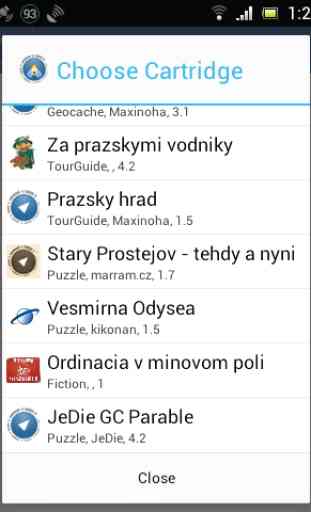


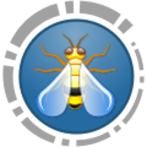
This thing is worthless without turn-by-turn navigation, or at least a navigable map showing the destination relative to where I am unless all the stages are in a single cemetery or park, for example. The useless compass navigation screen doesn't even show the coordinates of the destination. It just shows my position's coordinates. And the compass is useless. All you can do is use trial and error to determine what direction decreases the distance to the target.