Whirlpool
When you need it, get instant support for select issues with troubleshooting videos and guided service. Scan-to-Connect technology means your smart appliances can be up and running quickly.
Whirlpool® connected features are purposefully designed to fit the unique ways you care for your family:
Cooking appliances
- Whirlpool works with Yummly! Yummly® Guided Cooking makes meal prep easier by helping you answer the question “what’s for dinner?” before it’s even asked. Recipes with the Connected Fork icon in the Yummly® app include step-by-step video tutorials that provide the extra assistance you need on busy days. Prompts in the app even send cooking instructions straight to your Whirlpool® smart cooking appliance.**
- Get the right settings for frozen meals every time with Scan-to-Cook technology***
- Make multi-step meals simple by sending cooking instructions to the oven or microwave all at once
- Party mode automatically turns on the Keep Warm setting so dishes stay ready to serve
- Know if you've left a burner on with remote connectivity that lets you monitor your cooktop from your smartphone or tablet.†
Dishwashers
- Get specialty cycles and customized care with the Download & Go™ option
- Automatically order detergent when you're running low with Amazon Dash Replenishment
Laundry
- Take the guesswork out of fighting stains from your family's clothes. Tell the Stain Guide what got spilled on what type of fabric for easy-to-follow pretreating instructions and recommended wash cycles (select models).‡
- Manage laundry day from anywhere by assigning family members tasks like transferring a load to the dryer or folding clean clothes. They'll get the notification on their smart devices (select models).
- Personalized Quick Tips make sure your family’s laundry gets the care it deserves, while helping laundry day go more smoothly (select models).
- Receive helpful Laundry Alerts, which let you know if there's an unbalanced load that may affect performance.
- Follow step-by-step instructions and select how-to videos to help guide you through quick fixes with the Diagnostic Tool.
*Features may vary by product and are subject to change. Compatible connected appliance required. Details and privacy info at whirlpool.com/connect.
**Select recipes only. Details and privacy info at whirlpool.com/connect and yummly.com/privacy.
*** Not all frozen foods included.
† Cooktop elements cannot be turned off remotely from the app.
‡ Select stains only.
Google, Google Home and other related marks and logos are trademarks of Google LLC. Amazon, Alexa and all related logos are trademarks of Amazon.com, Inc. or its affiliates.
Category : Lifestyle

Reviews (30)
The previous version of the app was already bloated and overengineered. This version is even worse. It shouldn't take ten taps to preheat the oven. Simplify this app, please! Edit: after the company reached out to me a year ago, exactly nothing has changed except that the app incorrectly told me that my appliances didn't work on it anymore and that I needed to use WLabs, which also wasn't compatible (but looked a lot like the more simple old version). Nonsense and madness. Just simplify it.
I don't like that you have to be at the washer to enable remote, every time I do a load. That defeats the purpose of a "Smart Washer", other issues are you can't change settings after washer has started, for example, extending presoak times, turning on fabric softener, putting washer in silent mode. All in all this isn't a smart function, considering you have to be at the washer to start the whole process over again.
Doesn't support newer appliancesI I got a new wall combo microwave/oven. BUT It isn't one of the choices, and after trying [I THINK] all available choices I can det most of the oven features to work, the only available "feature" for the microwave is set/use the timer. There is no remote set-cook-time/start/stop available control. As I got this 3000-dollar appliance because it's advertised as having remote control, I'm really hacked off. False advertising or just overzealous?
Absolute ridiculous way of setting up remote Access through cell phone app. The hoops you have to jump through are insane and I still can't get it to work. How do they expect non-tech-savvy people to figure this out? And even people are tech savvy this is still ridiculously complicated and still cannot get it to work! There's no reason for it to be this hard!
the idea is great but super lame that there can only be one account assigned to each appliance. and then when you get the settings you want sent to it, you still have to get up and actually push start. WTH?? 😂😅
I loved it at first. My main use was to announce that the wash was complete using my Google Home Assistant. That has since stopped working. there are also some options in the app that don't make sense; like post wash tasks.
Absolutely excellent! Only one issue with the dryer is that the door only opens downward but should also open sideways. It's a bit harder to reach in but I don't care because I really like this set.
Instructions on the app do not correspond with the screens on the appliance. Screen on the appliance is slow to respond to touch. Was expecting an easy and simple to use screen to operate the oven. Too complicated for simply turn on and set the temperature. The engineers over thought on this concept. Knobs and buttons are easier and faster.
Absolutely love my washer and dryer!!! The app is a little difficult to get the appliances to connect to my Samsung pho e, bit otherwise are perfect..
This app worked for my phone (Samsung) for a little while but now it won't even open past the main screen. I can get the notifications when the oven is preheated or done cooking, but I can't get past the opening screen to do anything from the app. It works on my dad's phone (iPhone) ok.
Sub-par performance of this app. I bought my oven based on the convience of being able to preheat it from anywhere. If only the app would ever work I could do such a thing!
If you're having issues, remove the device from Alexa, uninstall the whirlpool app and unlink it from Alexa. Then reinstall the whirlpool app and relink it to Alexa. Do a device search and it will find your device.
Despite saying "It's easy to connect your device to WiFi, just download the app" I cannot for the life of me figure out how to do so. The app does not have anything anywhere that says "connect your appliance", except on the front page of the app....but guess what happens if you click it? It opens your internet browser to a page telling you to download the app! How stupid can you be?! Why on earth would you program the app to have something in it that tells you to download the app? WORTHLESS!
Well, the only part that actually works is it keeps track of the time on both the washer and dryer but that is it. It won't notify me when the device is done. This was one of the reasons I bought this particular model. That and the removable agitator. I have several stairs between my upstairs, where I spend most of my time and my basement where my W/D are. My health isn't always the best and so this feature is very desirable since I don't have time to watch my phone.
Never Connects. This app is by far the WORST app I have EVER USED! New washer and dryer never connected to my internet not even when unprotected after attempting several days of trying. Never thought i would ever give an app a single star but if I could this app would far minus three stars. HORRIBLE!
Update 1/21/22 - App is working perfectly again now after no changes on my end. Happy to get my notifications back! 1/11/22 - App no longer notifies me when washer or dryer cycles are done, or if there is a washer error. Very frustrating
The app just recommends I download the app. How does that make sense? I thought I could connect my appliance, or at least find the manual, but my options were shopping for appliances or reporting a bug in the app. :( I just want to know how to work a monster convection/microwave that I didn't purchase (came with the house), not buy another one.
Less secure passwords which no longer support common special characters which is far less secure than previously. Unlike the previous version of the App, you can no longer use special characters that were previously allowed. This means it is no longer possible to sign into an existing account that uses passwords with special characters. Worse, you can't change your device to a new account as it remains registered to the account you can't log into.
After downloading the app, you open the app where it tells you to download the app. The instructions don't match anything on the appliance. It just sends you in circles and nothing gets done.
From day delivered range has faulty control on one element with no low and control panel for range defective and needs replacing. Edited review as problems with control panel caused app to not work. Once replaced it seems to work fine.
Last update really hit the spot! Timers are optimized in presets, remote no longer disconnects when the oven door is opened and the air fry function to boot. Good job!!
Please add a tracker that details how many loads you have run in the washer so you know when it will be time to run the cleaning cycle. I keep getting caught off guard when eady to start a load. Also, need a reports section that shows cycle usage, percentage of cycle types used are used most, drain, spin and water supply performance etc. This washer replaced an LG washer and you cannot even compare the functionality of the apps along with monthly follow up email recap that I do not get either.
For some reason notification preferences are constantly alerting me that my preferences have updated then reverted. I haven't changed them so I'm not sure what's going on there. The app was simple enough to set up my washing machine and seems like it would have some nice usage. Like remote enable the washing machine to start a load and be done by the time we return home from a trip. However, it's an appliance, so these smart features and "conveniences" are kinda just frivolous in nature.
I like the alert feature, because I am not always in earshot of the machine when a cycle complete. However, it needs improving. 1. if another notification occurs simultaneously [or nearly], the whirlpool notification is cancelled, and you may miss it. 2. the app needs a snooze option for those that cannot setup what they are doing to deal with laundry but will soon forget the laundry needs attention. 3. you cannot add time to the dryer from the app. Certain loads always need more time.
Great when it works. It's annoying that I constantly have to "remote enable"from my washer & dryer first. Then there's the constant "remote disabled" notification that comes to my phone after every load is finished. That's annoying. Especially when I'm at work and someone else is at home doing laundry. I do love being able to have the correct setting for each type of load I'm doing though! That's a great help!
I'm not sure if your just terrible software developers or you've farmed your software out to a team of terrible developers, but my microwave is garbage. The app is neat, and the appliance have neat features, but little stupid things ruin it all. My microwave in the middle of cooking something will often just go back to the screen that shows the time. If I touch it to display the progress, it takes me back to the main screen as if it's not cooking anything, but it is still running. How much time is left? Who knows? *shrug* I can't tell you how many times I wanted to add a bit more time and couldn't access the +1:00 button on the screen. There are tons of quirks like this. I bought it soon after it was released and though "It's an early version, it'll get better as they release updates." I was wrong. I know it's updated a couple of times at least, but I haven't noticed much of anything change in how it works. I had hopes that the app would help with some of these short comings, but I was wrong. I could forgive all of this if my $800 microwave could do something as simple as cook a bag of microwave popcorn well, but it doesn't. I either get a half popped bag, or a slightly more than half-popped bag that is burnt. A $25 counter top microwave can manage this simple task, but not a technologically advanced WiFi app-enabled microwave?
Seems to work alright as of day one, but the user interface definitely has a lot of room for improvement. It's not very intuitive to navigate for being a "smart" machine/app. It would also be nice to manually set the dryer time for however many minutes you want as well, not just in 30 minute increments... Also, it's a little annoying to have to enable and disable phone mode. You should be able to always leave your phone remote engaged and also be able to adjust from the unit at the same time.
Pointless. The biggest complaint in the reviews was having to pay for a subscription to use the app after a free trial. Yes, that seems excessive since they cost nearly $900 each already, and such a big name brand should offer the companion app as a courtesy. After two days, I already find the app pointless. You still have to go to the machine and push start. The settings are slightly easier to set by phone, but not so easy that I'd pay for it. They could have at least offered remote start...
If these appliances didn't come with my home, I'd be pretty disappointed. The app isn't particularly usable, with numerous bugs and head scratching features such as having to scan a QR code only to have to add the device manually. In the end, I was able to get connected, but the remote control feature wasn't detected by the app despite being enabled on the appliance itself which rendered most of the functionality useless. Hi Whirlpool...thanks in advance for replying to my review!
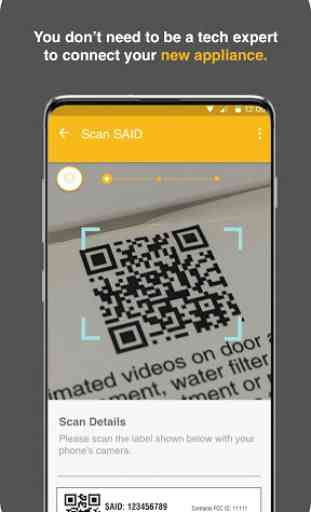
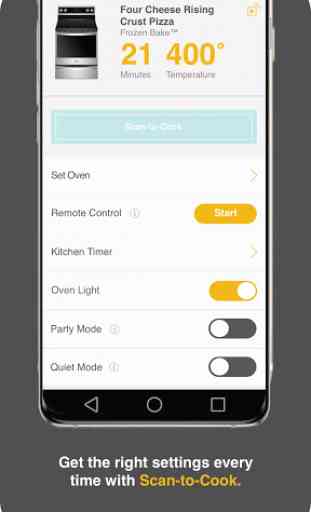
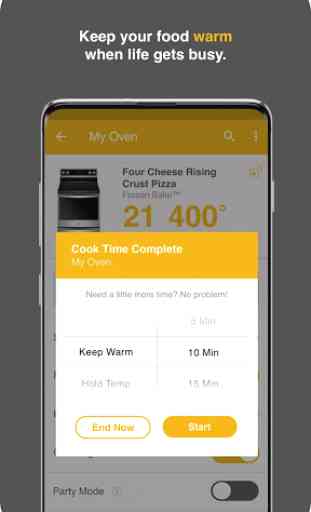
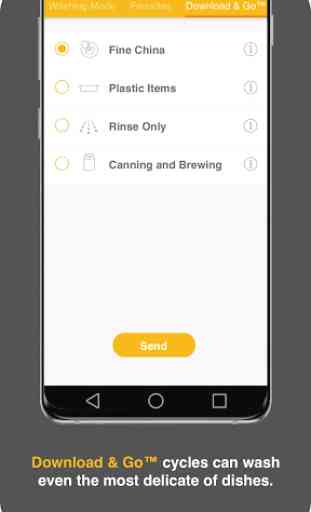

Very hard to believe that a company with the resources available to 'Whirlpool' would allow an app so poorly designed represent the brand. I have used your appliances for most of my adult life. When the opportunity to purchase a modern smart model came up I did not think twice about upgrading my kitchen remodel with your appliances. What a mistake. The touch control pad is garbage. It will at random just stop responding to commands and have to be rebooted. For whatever reason it will turn itself