WhiteBoard
WhiteBoard let you decide the colour and the shape of your drawing: you can choose among more than a hundred colours and fifty different stroke thicknesses.
Don't worry you are not satisfied of your picture: use the rubber and delete it, then star drawing again!!!
Enjoy your work!
Category : Entertainment

Reviews (28)
I think this app is awesome. I just wish I could create my own colors.
My finger on my Samsung S7 Edge works better than my Note 5!!
No collors just white !!!!!!
The lines show on the screen a quarter inch higher than where I put the stylus. Also, the eraser is too thin to be useful at all.
no eraser, no straight lines, zoom, etc. has pop up ads and doesnt save your previous choices, just wasted an hour trying to get something out of it, don't waste your time
It is sooooooo cool I use it to play school and it helps me on my homework! I recomended it to ten of my friends!
Prison how made this give me a comment by the why awsome
I use it for teaching my little sister when we play school
It hase cool colors
Too many advertisement. Rest its ok
It gets the job done... However, when ads pop up, they erase the current drawing and leave it blank. Don't know of the developers picked up on that. Other than that, it is what it is...a simple whiteboard.
Great app. Developer quickly responded to issues.
this is great app. Kindly include pages to swap from one page to another. that will be awesome. multi page white board. but again this app satisfied me as free app! Thank you
Is something great. So I downloaded it because I love art
Awsum app...i love it
It's as simple as it should be, which is good because too many functions just make a mess. A small bug: after tapping the trash bin icon and answering "YES", it won't show the real time trace of pen the first time you draw a line. After that it will work as normal. Another personal opinion: clearing the board is a very frequently used function as it is a scratchboard, so maybe doing it without confirmation when tapping the trash bin icon is more user friendly. Or add a trigger option for this.
I think is a great app and easy to use too
The only thing
I would give it no stars but I phisically can't. I had no problem until I went to change pencil but it would not let me. Then I tried to erase and when I tried to change the size it did nothing. Really dissapointed on poor work for such a simple app. I used this exact app and have the Samsung s4.
It's just that everything is great but how do we change the colour of the pencil so I could draw something with couler at least plz tell me how
2 seconds in to trying to use the app, it hits me with a full screen add that takes me away from the app.
I hate this stupid that the only color is black and it doesn't even work like a whiteboard
any time i go on it says app is not responding you guys are trash make a better game you dumbasses
I tried to import a picture but it wouldn't let me!
Makes no sense and is in Spanish
Where do i even begin.... First, no language settings. Half the text is in english and half is in italian, and there is no way to change that. The zoom tool is glitchy. While zooming in or out, the app adds lines to your drawing. It otherwise prevents you from drawing while zoom is selected, so I'm sure this is a bug. Next, and worst, issue: whatever im drawing shows up half an inch away from where i put the stylus. I don't know if there are some predetermined borders or what, but that's insanely annoying.
I love it

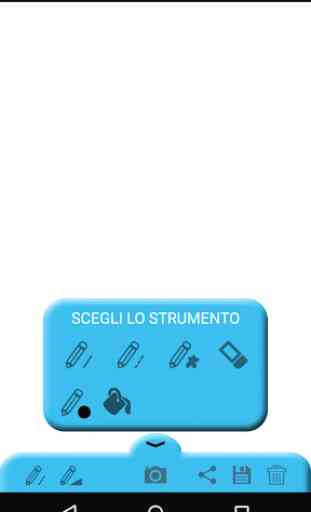



I love this game