Whiteboard
This application is designed for all. Everyone can write letters, alphabets, numbers, draw, play and erase.
By using this app you feel thar you are seeting in Classroom and write letters on whiteboard or real slate is in your hand.
By using “Whiteboard - Magic Slate” app you can write as well as draw by finger point with involves any thing like alphabets, digit and drawing and easily erase the content by clicking eraser/duster.
Particularly motto of the app is, children to create willingness in them of remember alphabets, digit and all little habit of writing when they are using their parent cell phone.
Get rid of marker and erasing marks on the dress. Use Whiteboard - Magic Slate on your tablet or mobile to practice and learn alphabets, numbers and draw your thought on the slate.
Whiteboard for every once First Vepon for Education. Unleash your child's creativity by drawing and learning using Slate.
How to use the App?
√ Open Whiteboard | Magic Slate app
√ Start writing alphabets and numbers or drawing anything by dragging the finger on the slate | blackboard
√ To Save -> take a screenshot of drawing and save the image
√ Click on Eraser | Duster icon at the right hand bottom corner to erase the writing on the slate
No chalk dust and erasing marks on the dress. Use this slate app to draw & learn what you want, When you want.
Features -
◼ Simple & user friendly
◼ Free and offline App
◼ Draw, Write and Play
◼ Low app size
◼ Easy to use
◼ Easily remove or Clean board by single click
◼ First realistic blackboard on your mobile device
◼ You can play different game on slate like Tic Tac Toe etc
◼ You can Learn, Teach and Practice Educational things
◼ You can Draw and Sketch of any Idea that comes in your mind
◼ Write Letters, Alphabets, Digits, Numbers, Barakhadi and many more
◼ You can generate your Signature using this app
◼ Using Whiteboard - Magic Slate Parents can play with their kids and teach them
◼ Instade of playing games this learning app plays very important role in lives
◼ Create Drawing
◼ Undo/Redo for drawing
◼ You can Save your Drawing / Images
◼ View all your Saved Drawing in App Gallery
◼ You can Share your Drawing to your Friends on Social Media like FB, Instra, Whatsapp
◼ Save your Drawing and Share or Delete anytime
White board or Whiteboard is magical slate exactly same as school Blackboard you can draw anything on this Magic Slate. While writing on this writing board you fill that you are in Classroom. It's first Realistic Whiteboard for Toddlers and your kids to do creative things. A whiteboard - magic slate is a children's learning app very Useful Education things, must in your mobile. It is very useful app for kids, children's and toddler's. Using this whiteboard magic slate app you can create your own digital signature, also you can save and share your digital signature. This app exactly same as digital signature maker.
शाळेत आपण ज्या पाटीवर आणि फळ्यावर शिकलो तोच फळा आणि पाटी पेन्सिल आता व्हाईट बोर्ड मॅजिक पाटी स्वरूपात तुमच्यासाठी. आपल्या सर्वांचा मोबाईल मध्ये असावा असा अँप.
If you like this game, please rate it and leave a comment. As an indie developer your support is greatly appreciated. Thank you for your help!
Category : Entertainment

Reviews (29)
Great app I love drawing and learning Math and Reading very, very great condition and I love the colors! All I wish was there was optional tools to use and also colors you can make yourself! But other than those things its a very good drawing,learning app so download it if you have something to do on math,reading,or writing! Because you can choose a color you want to write with and do your math, or write down stories or paragraphs but small. One last thing please add a eraser that you can drag!
This app is very helpful, mostly for students and teachers. But I wish that you could add images, stickers, and typing as well cause sometimes it's hard to write when you're not used to it. Overall, great app and simple to use. I would give it 5 stars if you add an update of adding images, stickers and typing.
This is an awesome app. This is definitely a very useful app during these circumstances. For teaching this is a very efficient app. And from a student's point of view..this is very clear and understandable. I totally recommend this app for teachers to teach efficiently and to make things clear with their students and as a fun drawing app as well. Really appreciate this app. Thank you. and if there was anything to add...it would be to increase the brush size or width to make it a little bold.😊
Writing Mr Incredible becoming Uncanny here, starting with 6, then 10, then 18, then 22, then 24, then 29, then 35, then from canny to uncanny with the 35. Anyways, I like this app. It's like the fridge whiteboard I have, but easier! This is reccomended!
It is important to be simple and clear. This app is perfectly designed to meet that requirement. One eraser, on sketch writer, that is enough. Customization, color, screen, who cares when one simple app is all someone needs. Great job in keeping this simple.
This Whiteboard - Pro Version, BTW - gives initially the impression of being designed to be used ONLY by having your phone screen in a PORTRAIT view. You attempt to turn it to the LANDSCAPE view and what you get is a tiny whiteboard. Luckily, I figured it out on my own later on. More details please to get the hang of working with it. Thanks!
AMAZING APP! Like me its very complicated to get an app that helps me draw + is easy to use and this is just the right app for me! Its very easy to use big screen fills up ur entire screen. You can do every thing you can imagine! I wish this app had 5 stars 🌟 😌
I use it when I don't have a pen paper for writing algorithms while programming. It's excellent, simple to use and allows me to brainstorm almost anywhere. Serves it's purpose best. Don't expect too much from the app if you're gonna use it for drawing purpose.
Good app. used it with my son to practice time tables and spelling words. nice and simple and really quick quick download. it does what is intendedto do be a erasable whiteboard. I read some of the reviews and people expect to save and write in different colors and create master peices to save and pdf and print and other thing. I think this app is not for them, they need photoshop and not a whiteboard. lol. the simplicity is whats good about this app.
A very simple, small and yet a very useful app. If features like pen sizes, eraser sizes, add/delete pages, background colour changes (Green), hide tools etc are offered, then this app will be a "go to apo" to teach maths online while live streaming.
Overall okay. The eraser option is to clear whole screen, cannot erase a part. The save to gallery option is present but cannot see the image in the gallery or anywhere in the phone. If we click on gallery option it just shows blank whiteboard. otherwise it is a simple-to-use app
Nice App, simple and easy to use. But the eraser should be made to erase desired writeup rather than erasing every item on the board. This way, the user can be able to erase mistaken words and letters.
Great app! Perfect for online presentations. Hope you can add features like the ability to remove the tool icons from whiteboard and adding images in the board. Overall this is a great app to use.
This is a wonderful app for timepass and entertainment. Though it's a little difficult to draw (Maybe it's my awful skills). I was wondering if you could add different brushes or the bucket tool (like in MS paint)
I wish there was option to expand paper on screen. I found it difficult to solve maths question on single screen. If it had scroll down option on screen to write more on single page without having to erase entire content on white board.
it has all facilities iam a student in seminars ( even i this pandemic😫) i use this to explain but i feel better if it has a text option cox some times my s pe does'nt work or else eve it i use it i cant write it small in size. and it does'nt have eraser option instead of clear all or else it can also have both options like long press an clicks on back space key... thanks for making such a helpfull app.. and coz of suggestions and changes i gave 4 stars to it but i love it
Nice app i am an teacher i used this to teach my students maths. Nice app but one con , it does not have a eraser instead it has a clear all option. It is a bit annoying while you need to rub a part . that is why i gave it 4 stars . please add it in a future update. Don't think thos as a complaint it is a suggestion.
I've given 5 ⭐ as I loved this app!! I've used this app for my online class. Only one suggestion that you can use at next update! You can give text size. Thank you my dear hera studio for preparing such an app for the world!! It's just something that is extraordinary!! Happy to use! I request all of you to download this app. Hats off HERA STUDIO!! All the teachers must have this app! Thank you! Please do my suggestion! Also add Eraser in it.
Its really good app but you have to improve one thing that is in pics that you have make for showing that your app has good features but haven't it just because you hide some features on it when I open the app after 5 minutes my mobile screen just off So I again open that so it was opened and the app was working good .One feature that you haven't show in Image so when I click that featuresvso the whiteboard gone big and It was not working And I like only one thing that is more colour in this app
There should be another board to write if we've done writing on the board and wanna continue there's no other option but to erase everything and the pen should be more thick.. and there is a need of some more boards or pages to continue writing... Overall everything is good.. I suggest you all to download this app 😊
It works and you can change the pen color but not the style, nor thickness, nor there are aids to write better text or geometry. Also the background and the frame cannot be changed.
It has only one facility that we can write and erase content...I was not able to scoll nd write or complete my content. Size of pens can't be adjusted nor can we erase some part of text written magnification of text ..etc.should also be included.I uninstalled the app immediately..😤
It is AMAZING! BUT.... the save button doesn't seems to function? I pressed it again and again because i didn't want to lose my artwork, but it didn't work. Please fix it if you do i'll give it a five star. And please add a way for us to zoom in and out, please.
Add more options like duster (now it has only clear option) that makes it more usable. And try to make using multiple boards at a time so that we can switch in between.
The reason for giving it 4 stars is it contains no ads and has various colours in it. I would be more happy if there will be option of erasing a particular drawing as when we click on the eraser it deletes everything
I test games and apps to see if they match my expectation and if they work well. This is the first one for me to have a 5 star review it doesn't have colours but it's easy to erase and draw.
This application is very good! But also some drawback like it must also have a feature of wiping wanted text instead only to wipe complete board and also full screen!
I loved it. Simple and easy.. Good for online teaching during the class when we don't have so much time for useless colour and background changing.
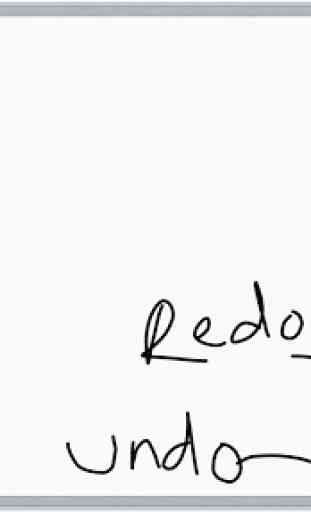
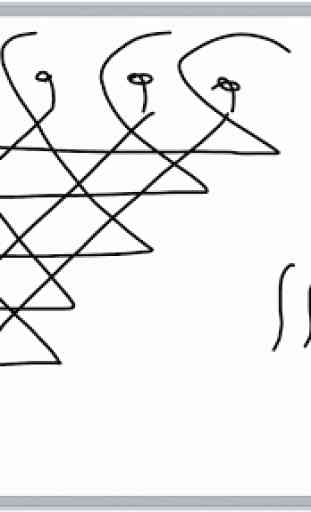
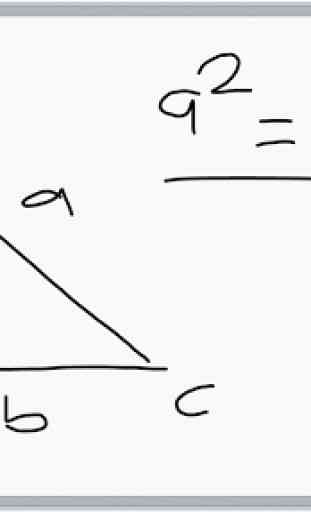
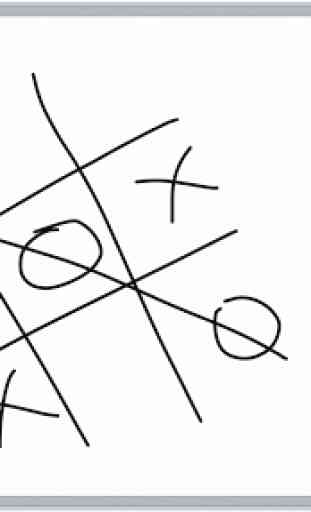

The app itself is good, but please add option to purchase ad-free experience. Many times I have to show or cast this app to school digital projectors for small kids, and at the starting inappropriate adverts are shown. This is unprofessional for working in school and education environments. Kindly add the option for purchasing the ad-free experience. and removing the blackboard borders, for full blackboard like experience.