Who Is On My Wifi
Who's On My WiFi shows you all devices on your network over time.
You can easily tag and label devices that you know so it is easy to see if any unknown devices join your wireless network.
With background scanning option, the app will continue to scan your network every few minutes looking for unknown devices.
The latest version also includes online connectivity to the Who's On My WiFi Online subscription for historical reporting, real time alerts, and industry specific needs.
Official Version: This app is made by the same company that owns and publishes the Windows, Mac, and Online Subscription with the same name.
Category : Tools

Reviews (27)
I cant know the known device automaticly. I have to click IP address to know. How if the device connected to my wifi more than 10, I cant check them one by one.
Does not work on my Chromebook.
Great little up , However to give out my Emails password is a bit of a stretch so wont be using that function .
It need to display the name of known MACs after each scan on the main screen beside the IP address so that I don't have to enter on each MAC to know who it belongs to. Windows version is much better.
*Presses scan* >This is the first time this network has been discovered, would you like to autoscan it? *Yes* >Please press scan again. *Presses scan* >Same prompt asking would you like to auto scan it? *No* >Please press scan again.
I rename the devices but this seems to become forgotten.
I love it
Love this to not let people use my wifi
Bad application.
Not great. App only reports IP addresses so you need to check each device individually and on multiple scans it won't detect all the devices - only a random number of the connected devices
I was do hopeing it would to!
What i saw was not what i got
Superb! Has discovered some unauthorised persons using my wifi THREE TIMES!(I simply had to change my router passwords). This app(&the Windows version) does EXACTLY what is expected of it. Superb! VERY easy to use and I have it installed on several units(& at parents house) Keep up the good work! HIGHLY RECOMMENDED.
Not what I thought :/ I thought it allows to see who's connected to your WiFi hotspot but no, it just lets you see who's connected on the same wifi as you are :/
Worth having, but not the best of its kind. Personally I love AVG or Avira but I like that Lookout does exactly what it says it does, and it comes with MetroPCS's insurance plan
Not sure why everyone is bitching about it not working, it works fine for me it doesn't give the names of the,devices that are connected to your wifi just the ip address but it does give you the ability to put a name to the ip once it's found granted you know which of your devices the ip belongs to If you don't know what device it is or can't find out after checking chances are someone tapping into your internet which is basically what this app is here to tell you.
This app is awsm nd give real time connection availability. I have the same company software in my laptop nd it works great there too . The best part is that the size of app/software is small .
Much better apps out there.
Won't even give name or discription of items which are connected to ur wifii network
It just shows my wifi and nothing else....waste of time!!
Very bad app
That not work
Finish Mr.Cameron Thom's
Cant rename hostname in this app, but you can in fing. And by hostname i really mean nickname.
Simple yet effective. Wish the name was added to the complete list. But very good. Five star
Love it on my Mac. This android version is terrible and does not work. As everyone has stated in the last month of reviews, it just scans forever with no results and no matter how long it runs. Have sent developer email for support. We'll see what their response will be.


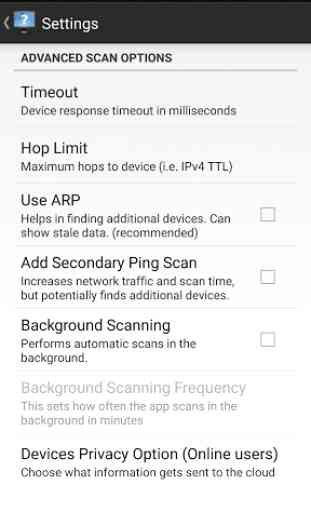

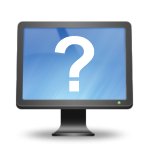
It shows icons but you don't have idea what that means because there is not an example suggestion of what could be, e.g routers etc. , I have tested with 2 diferent phones and it doesn't recognize one of them in my network, so it could be someone else in my connection but this app wouldn't recognize that.