who tried to unlock my phone :Catch your friend
a camera for thief who tried to unlock the phone.
see who is trying to unlock my phone.
catch the thief who try open your phone lock.
Ever suspected someone of trying to unlock your phone while you’re away, but haven’t been able to prove anything? One of these apps might come in handy. They take a picture with the front-facing camera when someone enters the wrong PIN.
How To Capture Someone’s Picture Who Tries To Unlock Your Phone
this app will capture a photo of the intruder each time he/she tries to unlock your device.
Use This app and catch all the mobile snoopers with ease. Third Eye app will ease your task of catching your friends and family while they try to access your mobile.
Your friends or family member might have tried to unlock your phone. Hidden Eye is a simple app with no frills that will photograph the person when they try to unlock your phone.
Snap Photos of Person Who is Entering Wrong Unlock Password or PIN on your Android
er tries to unlock your phone without your knowledge. lockwatch
take a picture of someone who tries to unlock your phone.
Dont touch my phone
who touch my phone click photos
Third Eye
who tried to unlock my phone.
Who Touched My Phone
anti theft .Intruder Selfie
take photo when wrong password.
take photo of people trying to unlock phone.
hidden eye front camera.
Anti Theft
Features :
1. The app automatically takes a photo while someone enters the wrong PIN, Pattern or Password.
2. Last unlock time feature will show you the previous lock screen unlock time. With that, you can easily find if someone used your mobile without your knowledge.
3. A detailed photo logs of the mobile snoopers.
TO USE?
* Set the Security Status to ON.
* Activate the device admin and that's it. You are now ready for the action.
HOW TO UNINSTALL ?
You need to first deactivate this app from the Device Administrator. The settings for device administrators can be found in Location and Security > Device administrators in the android system setting
Category : Tools

Reviews (26)
it's works, can only find the photos in my gallery but I experienced that isn't sending the photos to my email box which is suppose to be immediate because is more sensitive kudos for efforts in Building up to that level
This is not accepting the second email address as destination email address it keep saying check your internet connection or try again later, which all my internet is well okay and sound for other things... please check this out or give instructions thanks
it's awful. the app works great but then i can't uninstall the app. DO NOT INSTALL THIS APP!!!!!!!!!
It help some of us not allowing the intruder to ever touching the phone
I love this apps , it's very easy to use and I have no problem with it.
Worse app, i hate it It doesn't work on my device then i can't delete it Guys do not install
nice wonderful app that guarded phone from being touched accidentally.
Dosen't Work Trash App DON'T Download It Trash App only Shows Adds
This app is useless. It crashes anytime I use it.
I love this apps its works on my phone samsung s4 ....thanks
Not worthy, since I installed it has not started working
picture doesn't come through to the app
Don't Install This App Once You Install It You Can't Delete It
Love it everyone that has a phone should get this app
Snoop catcher app i want to uninstall why is not uninstall ??? Plz anyone tell me how to uninstall it???
App not working as in tutorial
I can't uninstall this bug
the email part of it is not working
My phone was lost and I found my phone because of this app
i used this app before,,,, its a good app i install it again
Well it says short solo IT STINKS!
it lets me know who's been on my phone I love it
It is not clicking pictures
i want to uninstall this app but it can't how can i do it
Kind of boring but it's ok

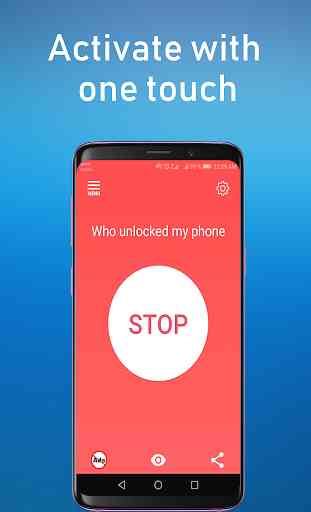

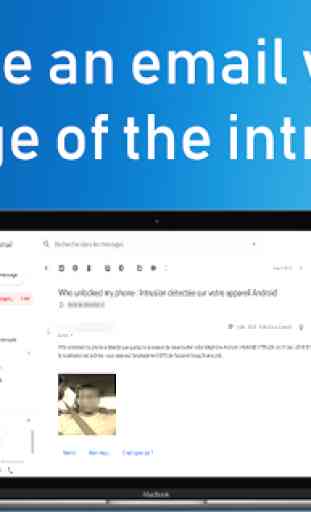

Does not work at all. You can't uninstall because the App is the administrator . You can't deactivate either. Read carefully before using. Also you can't get a test email. So I got this App for nothing. I'm pissed😠