Who Use My WiFi? - Network Tools
Do you want to:
1- Scan and analyze your WiFi network?
2- Get deep insight of Online, Offline, Known and Strange devices connected to your WiFi?
3- Get the list of connected devices on your WiFi network?
4- Discover, inspect and spy the strange devices on your WiFi network?
5- Get the IP address, MAC address and manufacturer of all the devices?
6- Perform a Speed Test on 2G/3G/4G/4G LTE/5G type mobile data and WiFi connection to check the Upload and Download speed?
7- Block the Strange and Unknown Devices from the Router Settings?
8- Get your WiFi Router IP and Password from the Default Router Passwords?
9- Analyze and measure the WiFi signal strength of your device?
10- Get detailed info about your WiFi connection?
11- Get info about the router that you are connected to like Frequency, Link Speed?
12- Boost up the speed of your WiFi connection and improve your mobile internet experience?
Solution:
Are you looking for a fastest, smartest, safest and efficient solution to overcome this problem? Here comes the perfect solution!. An intelligent solution with the simple, user friendly design and with the perfect functionality.
“Who is Connected: Smart WiFi Spy Inspector Master” is a smart and powerful network tool, that helps you in finding the devices who are connected to your WiFi connection and using it without your permission. Helps you in analyzing and measuring the WiFi signal strength of your mobile device in a beautiful and really attractive strength meter. It also provides you with the detailed info about the WiFi connection that you are connected with, identify all types of WiFi signal sharing/distributor routers like Tp-Link, Tenda, Netgear, Cisco and etc.
Features:
☑ Connected Devices on your WiFi: Get a deep insight and detailed report of all the Online, Offline, Known and Strange devices. Get the list of all connected devices on your WiFi connection and helps you in finding the outsiders, intruders and WiFi thieves and stealers. Get the identity of each single device that contains the IP address, MAC address and their vendor or manufacturer’s names to help you easily identify the devices.
☑ Internet Speed Test: Perform a Speed Test on 2G/3G/4G/4G LTE/5G type mobile data and WiFi connection to check the Upload and Download speed of the active connection type on your mobile device.
☑ WiFi Signal Strength Analyzer: It helps you in measuring and analyzing the WiFi signal strength of your device so that you can easily identify the reason behind your poor internet connection.
☑ Default WiFi Router Passwords: Get your WiFi router IP Address and Password from the Default Router Passwords by searching your router name like Tp-Link, Cisco, Tenda, Netgear and etc.
☑ WiFi Router Settings: Review your WiFi Router Settings to customize it like to change the SSID, Password, Bandwidth control, Block strange and unknown devices, configure your own range of IP’s to Dynamic Host Control Protocol (DHCP) and etc.
☑ WiFi Router Info: Get more detailed information about your WiFi connection like Status, Frequency, Link Speed, SSID, BSSID, Vendor, IP Address, MAC Address and etc.
☑ Safe and Secure WiFi Scanning: It scans your WiFi network safely and securely to get the list of all connected devices and the basic WiFi network info.
Supported languages:
• English (Default)
• Dutch
• Français (French)
• Deutsche (German)
• हिंदी (Hindi)
• Bahasa Indonesia (Indonesian)
• Italiano (Italian)
• Português (Portuguese)
• русский (Russian)
• Español (Spanish)
• ไทย (Thai)
• Türk (Turkish)
• Tiếng Việt (Vietnamese)
Category : Tools

Reviews (29)
Tried the app. Far too many ads !! Every other press, sometimes every press. Can't do what the app should be doing ! Do not recommend ! Uninstalled.
App looks interesting and seems to work well. But don't you think that PUSHING AN AD UP FOR EVERY KEY WE PRESS IS A BIT FREAKIN MUCH??? I used your app for less than 5 minutes before uninstalling. I really wonder who can tolerate this.
Thanks for amazing feature. But one thing if possible, add this freature to block our search list user'‘s at our wiffi..
This app is really helpful and useful. It exactly does what it says and has a very great user experience. I love this app, really amazing.
WAY TOO MANY AGGRAVATING ADS!!!! Just simply shows all devices currently connected to the network your on. Gives IP address and Mac address of current devices.
This app helped me to find unknown devices connected to my Wi-Fi, very helpful and useful.
Great app, it really helped me to figure ouy and detect the unknown users connected to my wifi 👍
Don't waste your time... Unless you enjoy clicking on ads.
This apps seems to getting a lot of helped information & work well. Thanks you!
Doesn't work but your ads works every time
Its a great app, now I can see who connect to my wi fi
Other than the exploding ads, does what it says.
doesn't show real results, to many adds
This helped me to eliminate unauthorised Wi-Fi connected community in my network.
This app helped me in getting a lot of information about my WiFi.
it shows only my device connected
Great app to identify intruders
Nice and useful application
Very good app to use
Its very good to work with.
It's full of joy in the world
given me network would be better
this app good
Dont download this
Does the job
Worrest app
It's me
Very cool


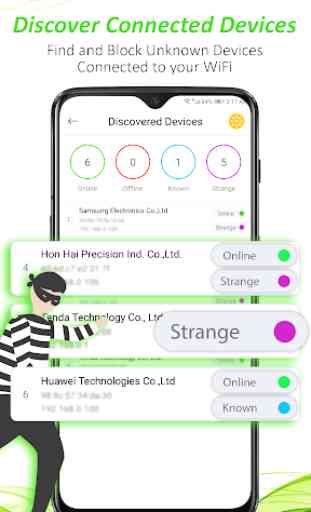


Findet u.a. I'm eigenen wlan den Printer mit IP. :-) Finds e.g. the Printer(s) in the own Wlan! Thank you and it's great! Hope to fix manually the bugs with HP print services, as Moprias newest version didn't help any more after a reset & completely new setup. Newer version often don't work with older Andro 6/ 64 from Acer notepad with ARM 4 Core 64Bit/ 1024 mb ram....