Wi-Fi Display (Miracast) Receiver
Imagine your Android phone/tablet as a TV dongle, just connect MHL cable[1] and HDMI out to your HDTV or Projector, you can show anything mirroring from your WFD Source to the big screen. You don't have to buy an extra TV dongle, the App can help you make it.
How to setup:
Normally your device (launched the App) can be detected by WFD Source, e.g.
• Android: Settings => Display => Cast Screen (Screen Mirroring or Smart View for Samsung devices[2]), find your device and connect, then the display should be rendered on the App.
• Windows 10: Press the Windows logo + K key on the keyboard. You can also click on the Notification Icon and click Connect in the Action Center menu.
Hint:
1. "Cast Screen" function may be different from Android devices, if you don't know it, please contact your vendor or google it to confirm.
2. How to set up Miracast on Windows 10 please check http://www.thewindowsclub.com/set-up-use-miracast-windows-10
3. User can select FFmpeg as default player in menu settings. But sometimes just using
native player have better performance. Try by yourself.
4. If the device(launched the App) can't be detected by WFD Source, try "Create Group" in menu settings.
Because I can't cover all Android devices to test compatibility, it's good for you guys feedback to me if have problems. Please email me the Log, and I'll make the modification for you if I can fix it.
Known issues:
1. Not support Android 8.0 Oreo and above
2. HDCP/UIBC not support
4. Some Android Device(Nexus 5X and Nexus 6P or some Samsung devices[2]) intentionally disabled Miracast to force people to buy a Chromecast. Please make sure your corresponding device support WFD Source.
5. Try "Create Group" first for Windows 10 WFD Source.
License:
• Player refer to ijkplayer Licensed under LGPLv2.1 or later.
Any customize requirement, please contact [email protected]
If you enjoy using the App, please take a moment to rate it.
Thanks for your support!
-------------------------------------------------------------------------------------------------------------------------------------------------
[1]
MHL support devices as follows,
http://www.mhltech.org/devices.aspx?tid=1
[2]
http://www.samsung.com/uk/support/skp/faq/1057791#comp
Q: Which Samsung smartphones and tablets have Screen Mirroring?
A: The Screen Mirroring or Smart View feature is compatible with the following devices:
Samsung Galaxy S8, Samsung Galaxy S7, Samsung Galaxy S6, Samsung Galaxy S5, Samsung Galaxy S4, Samsung Galaxy S III , Samsung Galaxy Note II, Samsung Galaxy Note 3, Samsung Galaxy Note 4, Samsung Galaxy Camera, Samsung 8” Galaxy Note, Samsung Galaxy Note 10.1”, Samsung Galaxy Note 10.1" 2014 Edition
Category : Entertainment

Reviews (21)
Not perfect, but IT WORKS! And works without thousands of annoying ads. Thanks developers!
i have a paid version of the app but since upgrading to android 8.1,the app is unusable,is it possible you work on an upgrade of this version of the app to support android devices above 8.0 or we just forget about the app and count the money paid for the app as lost to the developer???
Not sure whether this will work with my Google Pixelbook. Pixelbook supports Android apps, but so far my Windows 10 Laptop cannot find any wireless display with my Pixelbook name...
Very poorly implemented interface, its not even clear there is even a help page inadequate as it may be
so laggy it says disconnected to wifi and its connected full bars its not worth it (just in openion)
Dislike the idea of app closing after 10 minutes.
Says it's disconnected as soon as you open it will not work
This app is not working in my android box rockchip.
Unbeleavable...after hours of searching, this finally works!!!
Very laggy, both on Nexus 7 2012 (Nougat NAOSP) and on HTC 820 (stock Marshmallow).
Doesn't support miracast since android 8
Just says disconnected, no ui
bestest app ever......thumbs up Gud work Sarah. cheers
How to connect with Videocon tv
Not working Samsung j5 zero star vest
Working 10 minut only
The video lags. And many times it doesn't connect. But it works.
It works!
Not working in samsung j7
It works perfectly for Philips 4k 43put7791 tv



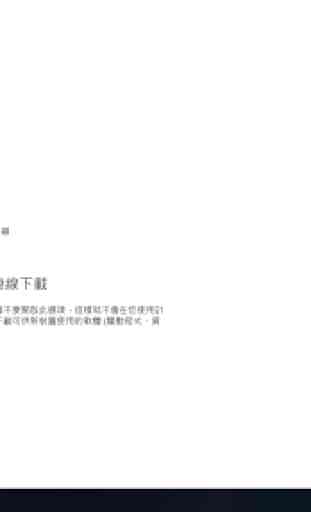

you know those apps that you wish you could go and do stuff with but you couldn't before but since it's available you can this is one of those apps and I highly recommend it I've been doing a review on this for the last few months and I love it so many great features and it's fast!