Wi-Fi GO! Remote
*DLNA Media Hub provides support to the latest DLNA standard and allows you to share media files wirelessly anytime, anywhere.
*Smart Motion Control allows you to remotely control your computer through detecting your mobile device's motions.
*File Transfer provides you with the easiest wireless file transfer solution between your computer and mobile device
*Remote Desktop allows you to view your computer’s desktop and remotely operate your computer in real-time from your mobile device.
*Remote Keyboard & Mouse allows you to use your mobile device’s touch panel as a remote keyboard and mouse for your computer.
*Capture & Send allows to take screenshots and send them to another Wi-Fi device.
Note:Before using Wi-Fi GO! Remote as a remote controller of Wi-Fi GO! functions, you have to:
1.Ensure to install Wi-Fi GO! on your ASUS selected motherboards.
2.Ensure to install Wi-Fi GO! Remote on your Android mobile devices to communicate with Wi-Fi GO! in PC.
3.Set up the Wi-Fi connection between your computer and the Android mobile devices.
Category : Tools

Reviews (27)
I cannot add a new remote IP address. I click the + button and add the new IP of the target device but always I get a message about being disconnected, therefore the wakeonlan feature is useless unless the IP has been auto detected while the remote device was online previously. Sort of defeats the purpose of wakeonlan no ? The second problem I have is that I am unable to use the remote desktop. Yes the remote desktop launches and connects fine and yes everything displays correctly but I unable to click
This used to work but now when attempting to remote i get "Warning: Disconnected" every single time.
NOTE ONLY WORKS ON ASUS MOTHERBOARDS IN YOUR DESKTOP PC. I messed that part and thought it would work with my asus router to access my pc remotely, but since I don't have an asus mobo I can rate this. Will look into this upon my next computer build. Keep up the good work you've been doing Asus, I've been very please with your products.
ASUS is the best and they have cool new things all the time. I don't like cords and this is great for simple transfers or more.
Please Update a FIX for NOTE 4 Users. I can not use all the Features. When I try to use Remote Desktop It always Crashes.
Ive only tried remote desktop but I like the ease of use. It just worked. Make sure you have the right hardware and setup before you complain and ruin a good company's rep. Update Please allow for Windows 10 support.
It works ok for my Sony ZR phone bu.t it keeps crashing on my Samsung tablet S2. Pls fix this, Asus
I can not sync anything with this ap, it can't find Amy of my devices.
The remote desktop will only show about 2/3 of the desktop. The remote mouse pointer will only move about one inch, then it rapidly returns to the upper left corner of the screen. There is no option or setting in the app to fix these problems.
Used to work with my M5A97 R2.0 mobo, until my IP address address changed, after that, everytime I enter my IP on the app, says it's Disconnected. Uninstalled, reinstalled, changed IP, reset router, searched and nothing. Even the other NFC remote app doesn't work. I'm done.
Just found out Chrome Remote Desktop is a thing. So I have no need for this app any longer. Sorry.
Samsung galaxy tab a 10.1 t580. Worked fine until android was upgraded to 7.0. Now crashes instantly when choosing Remote Desktop after tapping on Enter. Other functions like File Transfer or Remote Mouse still working fine
Doesn't work for me on Windows 10. The app keeps saying my pc is offline.
Been using it for about a year now on s3 and on the note 2 , there are very few minor problems that force close one in ten times , for the people complaining , you dont know how to use it so you call it bad.
Always disconnected. Cannot add new connection, therefore I can't use this app. Very disappointed.
Wish that they could add so that it supports multi-monitors for the remote controll, as it is somewhat annoying having to fix the resolution on the 2nd and 3rd every time i use it. But other than that, i love it.
Poor functionality and can't get it to do much. Have better luck with Teamviewer!
Have had the asus sabertoorh 990fx r2.o gen 3 for over a year now and this app is my favorite no extra buying and the easiest wake on lan.you can possibly get if I could give it 10 stars I.would best wake on.lan built hands down thanks asus
Needs to be updated. Can't zoom and crashes 3 out of 5 times. Still gets the job done when it is working.
I use this to login then I switch to splash. I just wish there was a way to use it abroad, so I could access it on my tab from my phones wifi tether. Thanks for taking time to make the app Asus, Things like this are why I keep buying your innovative products!
Works great. Like others have said, you MUST have the right hardware in order for this to work. <3 Asus
I have been bedridden for a while now and was looking for a way to control my PC from my bed. Without any setup or effort I used the remote desktop and used my phone as a remote control. Its perfect
-Low speed for file transferring -Lower quality for remote control than the other apps
Been looking for an app like this for a long time. Just got a new computer with an Asus motherboard so I'm over the mood with it :-)
Logitech Arx control update compatibility fix with new webview,and it's work. maybe this is solution for lolipop S5.
Using remote desktop most of the time instead of team viewer on my tablet, when at home. But file transfer is useless because I can't change folders neither access my externalSD where my photos are stored, to send them onto my PC. :/


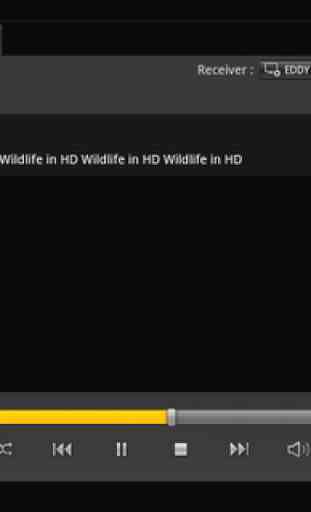


This app worked great until I upgraded my PC to Windows 10 and now it keeps saying that the PC is offline, even though I'm using it right now. Both tablet and pc are connected to the network, but the app refuses to link up for remote desktop operation. I use this app all the time. Please fix it. Thanks.