Wi-Fi Matic - Auto WiFi On Off
If you are willing to help me translate the app to another language please send me an e-mail!
Wi-Fi Matic is an Android app that activates and deactivates Wi-Fi of your device automatically depending on your location, helping you to save battery and consumption of data through your operator network.
It detects automatically the location of known Wi-Fi networks (home, office, gym etc.), turns on Wi-Fi when you arrive a place where there is Wi-Fi, and turns it off when you leave that place.
After some training (*), the app should learn all your commonly used Wi-Fi access points, allow your device to use Wi-Fi in the usual places and keep Wi-Fi off where it is not needed.
★ How does it work?
It DOES NOT USE GPS nor Android network location services, as it uses your operator network cell identifiers (cell tower identifiers) as the relative location where you are, and where your Wi-Fi networks are. It is designed to minimize usage of resources and battery.
Wi-Fi Matic detects and learns automatically locations where you are connected to a Wi-Fi, not needing much configuration. It also allows you to manage manually your Wi-Fi when needed not interfering with you or with your device data connections.
★ How is it used?
1.
- Run the app and click on "Enable Wi-Fi Matic".2.
- If you want to connect to a Wi-Fi for the first time, do it as usual in the Android Wireless networks settings menu. If you want to connect to a Wi-Fi you have already connected to before, just turn on Wi-Fi manually and let Android establish connection.3.
- And that's all: Wi-Fi Matic will learn your Wi-Fi location when you get connected. Whenever you leave that place, Wi-Fi will be automatically turned off and whenever you get back, Wi-Fi will be automatically turned on (*)
(*) Depending on your mobile carrier network configuration and your access point signal strength, Wi-Fi Matic might need some time to precisely learn all needed cell tower identifiers and work accurately. Check Frequently Asked Questions.
★ For More Details:✔ About us: https://sites.google.com/site/wifimaticapp/✔ FAQ: https://sites.google.com/site/wifimaticapp/home/frequently-asked-questions✔ User Guide: https://sites.google.com/site/wifimaticapp/home/configuration
Category : Tools

Reviews (24)
I was broke and lost my cell service. So I downloaded a voip app and used WiFi for calling. When out around town I'd connect to various hotspots and make calls. This app kept up with all the WiFi's for me and connected. Some I'd have to open a browser, etc. Yet it saved me a lot of hassles. Now I have cell again and I use it to connect to different WiFi's so I can save on my mobile data. Never a problem. Ran it on three devices including a tablet.
Learns quickly. I volunteer and this is super helpful so far saving battery when no wifi available and auto switching when known Wi-Fi is available. It simply works at this point.
App worked great before on other phones, but not on Note8. Does not turn on or off wifi when detecting tower. Seems to have issue working properly with Note 8.
On my Galaxy S7 it seems to work as described i used it on my S5 and never had a problem however i noticed that when i bought my new S7 i did the transfer using Samsung direct transfer and noticed that the app did not work correctly so i uninstalled and found the latest version on the play store and now it seems to work. i can only give it 4 stars because i have not had it on the new phone that long and it will need time to aquire my networks that i use. i have high hopes that it will work like the old one. i will update my review if i run into any issues or if i find that it works like the older version and bump it up to a *5* thank for the app
Great idea, but it doesn't work. It does not turn Wi-Fi on or off. This requires me to manually turn off & on the Wi-Fi myself, which in turn makes this app functionally useless.
On samsung s7, os 6.0.1 working only when notifications is activated. Ugly all time see notifications.
Love how it automates my wifi by the phone towers around me. No more having to remember to turn off wifi to save battery.
Used to work on my Motorola Droid, but now on my Galaxy S7 it doesn't turn off wifi after I'm disconnected from known wifi sources and it doesn't turn off mobile data when I'm connected to known wifi sources.
It is not consistent. It does not automatically turn on WiFi when I am at home where WiFi is located. There are occasions when I have to manually turn it on, which is why I wanted an app that would turn it on automatically.
It doesn't work like it used to prior to the marshmallow update, wifi doesn't automatically turn off anymore... Samsung Galaxy s6 edge
At the place where out of mobile signal, the app keep turn on 3G data and off Wifi EVEN there have strong Wifi signal! The result is no data connection but the 3G carry on draw battery. Suggest to add an option to turn on Wifi when out of range of mobile network
Great App.... However it Now needs updating for Mashmallow as it needs permission to turn wifi on and off. Without the needed permission you constantly have to permit it manually and this defeats the whole aim of the app.
Used to work brilliantly but now on my S7 it rarely turns on Wifi when it's meant to. And often turns it off when I'm connected to wifi. Really frustrating. It may be something to do with the S7. I don't know.
Feature Request. Please ensure wifi stays turned off when hotspot is turned on. If wifi comes on when hotspot is in use, it causes the hotspot to be Disconnected.
Wifi constantly turned on and off while on the street among unknown WiFi networks to which device cannot connect. It would be better if app worked only with known networks. Another issue is that WiFi is not turned on in the morning by timetable until app is opened.
One less thing to worry about, forever. No ads, no notifications. It just does what it should, efficiently. I install this app on every new device I get. Thanks Wi-fi matic devs.
It turns off my wifi when I'm out of the house but doesn't turn back in when I return to my house. So I have ended up using way more data this month. Galaxy s6 edge. Uninstalling
Used this on my previous phone (droid Maxx) installed it on a pixel and it doesn't turn on when in range.
Does not see cell towers after marshmallow update on S7. Other apps ask for cell info permission. This one does not.
This app works perfectly on my Tab s2 tablet, yet doesn't work at all for my s7 edge.
Worked great on note 4. Will not work at all on the note 8. Waste of time.
This app helps your mobile to switch between data & saved wifi networks. This auto app will save you data charges and save your battery. Overall the best app m using it for over 2 yrs now n didn't let me down.
Doesn't turn WiFi on or off anymore. Worked well on my S4, no joy on the S6.

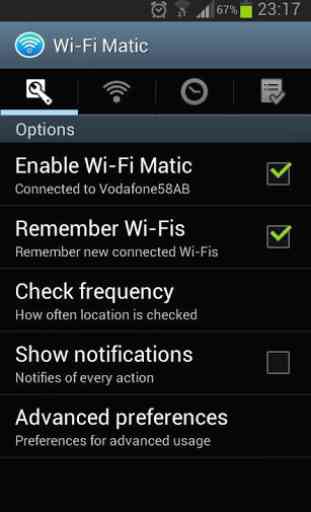
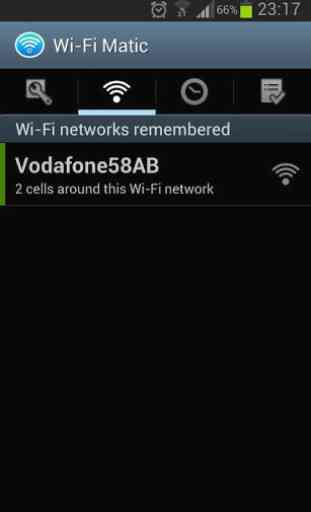
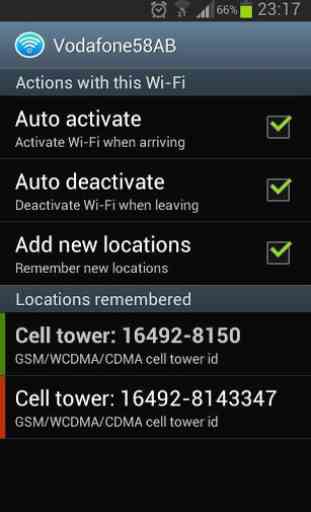

For those reporting errors using an S6 the app. needs to be manually started on boot/reboot. Once started it works as advertised. If you experience any trouble please go to Settings, Application, Running and check that the app is indeed running. Many battery saving apps will close it. Make sure it is Ignored. I am running Android 5.0.2 rooted. An excellent time saver.