Wi-Fi PCAP Capture
Wi-Fi PCAP Capture uses an external USB RTL8187 Wi-Fi card and does not require a custom ROM or root privileges.
You will need a device running Android 4 or newer (for USB host support), a working USB host mode implementation (some manufacturers do not have a working implementation), a USB OTG cable or USB host port, and a RTL8187 based wireless NIC, such as the Alfa One.
Currently other wireless chipsets are not supported, though hopefully in the future they will be. Capture from the internal wireless device is not possible at this time.
Wi-Fi PCAP Capture is GPL, source is available on the website at http://www.kismetwireless.net/android-pcap/
Improve your mobile computing experience.
Improve your mobile computing experience.
Category : Communication

Reviews (26)
It takes a while before the Samsung Note 10+ will see the device, but it does see and recognize the RTL8187. The scan runs, but always results in 0 logged packets. The devloper says they plan to add a lot more adapters, but 8 years later nothing has ever been done or added to this app. They abandonned it and need to correct their website which falsely advertises that they plan to add support for more devices. Their false claim shows Kismet is run by liars that can not be trusted.
Nice app, does what it's designed to do but so do many others. Easy to read and use, pretty simple and straight forward. Reliable app, haven't had any drops or loss of signals. It's free and not ad annoying. That alone earned it an extra star.
Cannot get it to connect on any device. Have tried multiple phones, nexus 9, nexus 10. All of them say No USB device present despite OTG detectors saying it should work.
I'm getting USB permission denied, on Xiaomi Mi A3, it just recognize the usb for s sec but something is preventing that, any suggestions?
cant find a phone this works with for the alpha. even nexus doesn't see the device.
Says made for older version and says USB. Wifi pcap capture or USB?
Doesn't work. On newer version of android
Update this app and new adapter support
Vero old always tell me 0 handshake i think its work only for wep wifi
Doesnt work, wasting time
Wasted my time here, there is no instructions.
BAD, DO NOT INSTALL!!
Is a great app that works for what it promises. I think a lot of negative reviews were due in part to either counterfeit network cards (especially the alfa variety), or funky phone OTG behavior. Some features I'd like to see would be valid handshake capture alerts, and an option to only capture handshake packets. Overall and extremely useful and functional app that works perfectly with my AWUS036H Alfa card.
Currently using it with my Alpha AWUS036H. Initially it didn't work as external power was required. I used a Y cable and now it works perfectly! The website says S2 support was limited but I haven't had any problems yet.
If you are having the 0 byte problem trying turn on USB debugging in the developer section. 5 stars, great work.
As far as I can see the Note 3 should support USB host. Using an Alfa AWUS036NH with OTG cable, Alfa powers up. Device goes into usb host mode but software reports no USB NIC. Any feedback appreciated.
Works great on the galaxy s3 (SGH-I747) using the Alfa 1. Great first release for this app.
Fantastic app, great work! Now if only we could find a card that fit more comfortably in my pocket haha
Works great on my Nexus 7. Pick a channel or pick a few channels and let it hop. Fantastic work.
I've used this in the past to troubleshoot network issues from a tablet and phone. Great job on this utility!
I dont know if this app work for gs3 but I hope it's working
Buggy and not well made obviously a second rate attempt at something that could have been great
Stable, easy to use, and open source. Worked perfectly on my Nexus 7 with the Alfa AWUS036H.
Two different devices neither shows any sign of a USB device
I have alfa antena AWUS036NHR unfortunately it does not work because maybe the Chipset RTL8188RU is not supported. any updates soon to include it ?
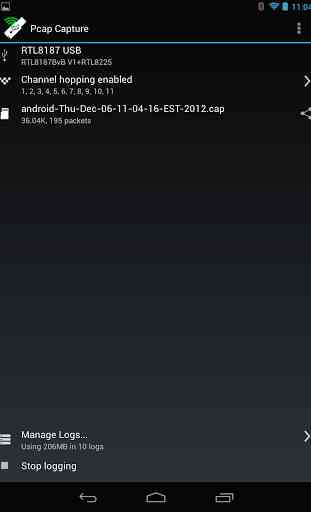
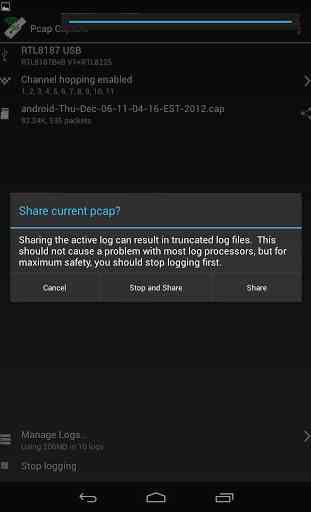

An amazing app that allows you to capture WiFi Deauthentication Packets directly from your Mobile Phone. The app has very similar background to the picture above but requires some tools in order for it to capture the packet connected to the device. The app is really amazing in terms of its features and its ability to perform a very complicated task and I would recommend this app for your next usage.