Wi-Viewer
Wi-viewer is designed for connecting WiFi Microscope with your iPhone, iPad and Android devices. Please be sure WiFi is turned on, once using the app., then your devices can display live images that caught by microscope, and capture the images that transmitted by WiFi Microscope.WiFi Microscope is an ideal device for sharing documents, photographs, handwritten notes, graphs and other learning materials in classrooms. Teachers can demonstrate magnification images of any kind of material immediately. Apply to clinic, doctors can show patients live images and point out the nidus; in addition to photo sharing, all diagnosis process will be recorded. At crime scenes, investigators or policemen can snap suspicious objects through iPad or iPhone and send the photos to lab. or other departments for investigating.
Category : Tools

Related searches
Reviews (3)
Foo. R.
Apr 30, 2021
It is working on my huawei p30 pro with the svbony 606 camera
Ada. V. H.
Feb 12, 2015
downloaded Wi-Viewer for use with AVEN Mighty Scope Connect. app launches, connects to scope, but the only option is for playback, there are no other buttons and no image . cant tell if this is a scope issue, or an app issue, but it looks like an app issue.
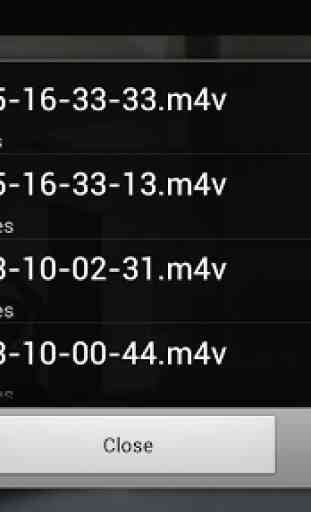
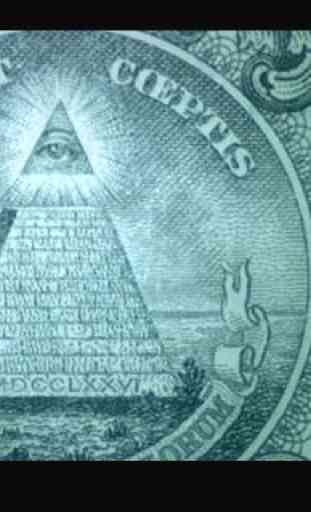

Installed on android 7 for barsca wifi microscope and doesnt work