Widget Maker full
You can locate widget elements in any place within widget relatively to desktop wallpapers.
You can place unlimited number of elements upon widget which can overlap each other creating 3D-effect, shadows and so on. It's all limited only by your imagination!
Available
- 42 fonts
- 4 items
- 7 tools
- no ads
Category : Personalization

Reviews (23)
Got it to work sort of. You need to have someone else write a long and clear set of steps of how to install the clock. Including which way to swipe and where to find widget, and plenty more. Thanks
A non working clock. It never actually showed anything. Not even right twice a day. Complete waste of effort. Even free it's too much.
It does nothing, add the widget, edit it, no matter what I do it stays blank, glad I grabbed this when it was free Update: ive tried adding all widget types a fiddled with all the settings for each of the widget types and nothing shows up, I see digital, analog, date, etc listed on the left of the screen but nothing in the edit area
Not keeping the time any longer. Very often, the time lags behind. Just now, it was 11:40 (the actual time is 12:05) and I had to tap it to enter the editing mode to reset it... It's pretty good to set up a basic time widget. It would do better if it had a shortcut setting to a chosen app. Like time app, for alarms...
Most of the time I tap the default clock widget for countdown timer With this app u will be editing the widget. Not a big deal tho.
After a few minutes I was able to figure things out. I really like it. (I especially like not having to grant unnecessary permissions!) Thanks. Good widget maker.
That's pretty much useles app with very limited options. Very very far from something as widget maker
This has become my daily driver widget maker. The best feature of this app is the ability to go into the widget and make changes without having to create a new widget.
Good. Just issues with my Nova Launcher - blank widget
If you like personalisations, that's a "must have" app. Amazing and very useful 👉👍👈
Time and battery indicator is inaccurate
Fake app nothing open
Time lags always
Best app
It's ok...
Thanks for you
Thankyou
It's an interesting idea. But in the U. S. the most common date style is month first. So Christmas is 12/25 or 12/25/2017. (Yeah, I know it's not logical, but it's what hundreds of millions of Americans are used to.) Unless the app includes these U. S. styles, or at least a universal style like 2017.12.25, this app's date feature will be unusable by most people in the U. S.
I have no idea how to put the finished widget on the screen. It doesn't appear there.
Good, just needs h:mm to remove that pesky zero
No idea what to do. Needs instructions
No seconds? Only hh:mm, but no ss.
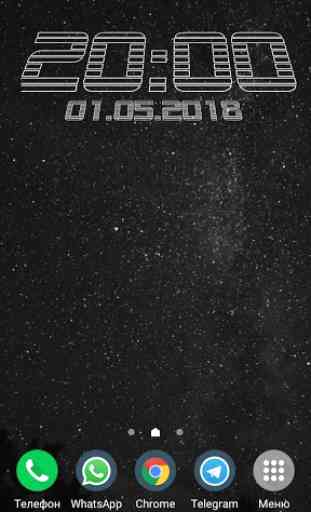

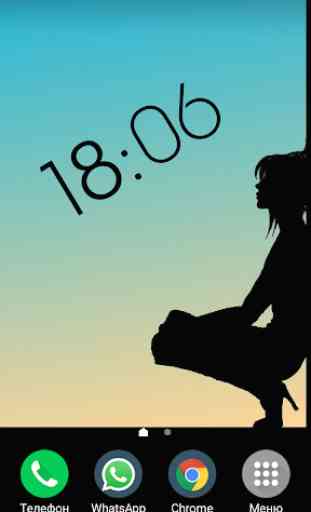
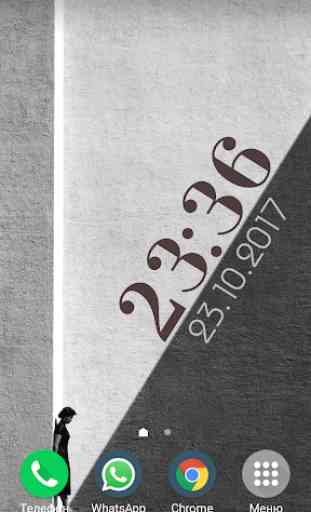

It's very useful if you're looking to customize your home screen to what you want, it's also very self explanatory when you're using the app, which is good. I do have small recommendations and fixes but other than that, it's a very solid app. (I downloaded this app during the sell)