Widgetsoid
Send me an email and I try to fix your problem quicly.Don't install on SD card and exclude to your task killer.Tutorials : http://www.youtube.com/user/TheJaumard
If you want to control your phone Widgetsoid is THE tool to have. It provides widgets totally customizable; you can choose over 50 toggles!
Widgetsoid is the only app who has custom color for icons and indicator!User can customize his widgets and make amazing home screen.
Features :Custom backgrounds (choose from gallery, custom color…);Change Widgets transparency;Edit existed widgets; Customizable colors;Customizable labels;Show/hide dividers;Label colors;Choose icon color;Choose outer blur color;Different widgets size;Different indicator type (long, thin, round, short or none)Horizontal and vertical widgets
Advanced features:Widgets in notification bar;2 two rows widgets and notifications;Possibility to remove widgets size;Preview of your widget on configuration screen;Backup / restore zip and dropboxYou can save your widgets on profiles and load it when you want!
The power control widget is not customizable and has only 5 toggles but this is Widgetsoid toggles:
- 2G/3G (Shortcut to mobile settings)
- 4G (WiMAX for EVO)
- Data (Renaming APN or toggle APN)
- Wifi
- NFC
- Clock
- Weather
- Bluetooth
- Brightness (custom seekbar, custom levels…)
- Stay Awake
- Always ON
- GPS (1 click for compatible phone or root user see FAQ)
- Auto Sync
- Force synchro
- Auto Rotate
- Airplane Mode
- Media Scanner
- Screen timeout (different modes)
- Torch (Flashlight, different mode if it’s not work automatically)
- Mount USB
- Mount SD card
- Auto Lock
- Pattern Lock
- Reboot (only for root users! Shutdown, bootloader, normal, recovery or fastboot)
- Battery
- Temperature (battery)
- Phone memory
- SD memory
- RAM memory
- Locale
- Hotspot Wifi
- USB Tether
- Volume manager
- Speaker
- Ring mode
- Lock Screen (turn your screen off)
- Direct Shortcut app (All activities or applications)
- Direct Shortcut contacts (or open popup with call, sms, email)
- Direct Shortcut bookmarks-MOOOORE...
You can find more informations on official web site http://widgetsoid.jaumard.com
You will find permissions descriptions and FAQ to help you to use Widgetsoid.
@jaumard on [email protected] for problems
Category : Tools

Reviews (25)
Samsung GS4 stock. Contact toggles, on this phone used to launch the contact, but I had to dismiss the notification shade to see them. That was ok. But now, it dismisses the shade by itself, but when I click the phone number to dial, it just goes away without dialing or even bringing up the contact. I love this tool. Please fix this problem and I will raise the rating to 5
I love this app and its features. My only 2 reserves with this are that it hasn't been updated in a while so I'm worried that it doesn't have continued support/development. And that if/since it doesn't have continued support there aren't any other applications in the play store that do what this one does so well. I wish that either this app was still supported and developed or that there was another app that does exactly what this does.
When I upgraded to kit Kat, android got rid of the data toggle button in the quick access section. I liked this button so I installed widgetsoid so I could still toggle my data. It worked perfectly and I loved it. However, I upgraded to lollipop and now it says it needs to be a system app or something like that. Anyways, the app no longer turns my data on and off and serves no purpose for me.
I really like the app. I started with the notification bar and now I can't stop myself. I may be running my phone entirely through the shortcuts in this app soon. My only request would be to be able to resize the widgets to only 1 unit. The smallest it can get is 2x2. A 5x1 bar both horizontally and vertically would be amazing.
I've used this app for at least a year. Use it countless times a day. I love that I can choose my own screen brightness toggle levels. But I just realized that when it's running, I lose all advanced notification functions for my other apps - the ability to archive Gmail from the notification, get navigation from a calendar reminder, etc. Now I'm torn. I think widgetsoid is worth losing all those other features, but it's a tough call.
The Nexus 5 upgrades to Android 5.0 and it needs to be a system administrator to toggle 3G, no big deal.. Try to uninstall, but there's a 'deactivate' button instead, THEN also I can't cause the app is a system administrator... You gotta fix this, otherwise the app is worth FIVE STARS and i'll fix the review
Love this on my droid turbo. Only problem is that the weather doesn't work. Always shows 31/-1 degrees. Also for notification even if you turn off the icon it still take up space and moves any other alerts to the right.
This app may be great, but upon installation, not first run, it puts a battery notification icon in the notification panel and yet another quick-launch set of widgets all without asking and without identifying itself. How many people have these unwanted icons without knowing what app even put them there? At first launch, the app does ask if this is OK, but users who install several apps at once will be flummoxed as to where the notifications came from. Bad, widgetsoid. Bad!
Great stuff here lots of customization options. The only thing I do not like is the toggles for data and wifi take you to the manager for said communication. Would be better if they would just turn on and off. If there was an option for that it would easily be a 5 star and would take care of all my widget needs.
This app is sooo useful and has so many different features and is really customisable. Only 4 stars cause the notification (battery icon) is hard to read for me and there aren't any other good options. Pls add more customisation there. Like colour or style or another option.
Looks powerful, has potential but no info on how to theme or to set up, no user forums or much help on website. i have WIFI set up to show settings page, it toggles and opens settings page BELOW the notification (which you will see after you close Android's notifications). Is this a limitation, feature or option? Hopefully the author will respond with an answer.
I can't say enough about this app and it's versatility. I have searched for other widget apps for years and still haven't found one that does everything this one does. Unfortunately it hasn't been updated for years now and there are many tweaks I've come up with over the years to keep this app fully functional and it is still worth it.
I got this app because it had a keep divice active when plugged in setting. But I can't toggle it on it just stays dim when I hit it. It does have a always on function that works. Just didn't want to have to set it on and off my self.
Really loved the widget this widget on my s3 worked perfectly. But since upgrading to my S4 the widgets stop updating. So if I turn off my mobile data it will turn it off but the toggle will still show it's activated. 5 stars when fixed.
Ive always used this app to have music buttons on my homescreen, lately the button/toggles don't work. I get the haptic and visual feedback but no music playing, stopping or skipping. Is this app even still supported. I hope so i paid the donate version as well
I've never understood why "Toggle airplane mode" isn't a standard feature in Android (i.e. why it's buried deep in menus) when it's used so frequently. Widgetsoid used to work for me but, since the upgrade to 4.3 (Galaxy S3) it crashes every time I click the plane icon. I've tried clearing the application cache and restarting the phone but, as soon as I click the icon again, I get the message "Unfortunately Widgetsoid has stopped". Disappointing. (Edit: I gather the reason for the crashes is that Google has made a draconian security change from 4.2 onwards, and that toggling flight mode is no longer possible without root access. I still feel this app should be updated to handle this change more gracefully.)
several toggles no longer work since the Android 4.3 update. I use airplane mode and hotspot toggles frequently but now neither function properly. Please update Widgetsoid for Android 4.3 compatibility. UPDATE 2-18-14 - wifi hotspot toggle now seems to work but the airplane mode toggle is still nonfunctional on my GN2.
Work very well on my LG G2. Have completely customised my home screen and it looks awesome. Have got 7 apps side by side on one horizontal line which I've been looking to do for ages. All apps are very responsive and I haven't noticed any significant battery drain.
Nice variety of features and options. The app brings many features and options, from changing the label size to locking the screen by a single click. The design is a bit unprofessional (not too bad though, but needs to be improved), and the UX is a bit complicated... To many clicks to make a change, and after saving, it brings you back to the initial menu, so you have to go again through all the clicks, in order to reach the same point - annoying. Overall, a nice and useful app.
Works very well, and customization is incredible. One bug to note, though: setting custom screen brightness to 3 levels and having the middle one be exactly '60' will result in the toggle behaving erratically. Anything other than 60 works though! Moto X
Not working: NFC toggle just goes to settings, USSD contacts lose trailing # before ringing, adding shortcut to data usage crashes the app, homescreen shortcut icons don't load, sd unmount doesn't unmount otg storage. Given these failures and the presumtion of more I cannot contemplate "donating" for features that might not even work. [Edit] when using the pop up brightness slider the icon doesn't update properly. [Edit 2] Toggle lockscreen on/off isn't staying off now. Sigh, a shame ot seems this app will
I recently have switched to Lollipop 5.1(piece of crap) and the data toggle doesn't work anymore ,even if I turned into a system app as requested from the message popping up as soon as we press the related icon. Still getting the message,but no toggle.Can you help?
This probably is THE most useful UI optimization app that I know of. 2/8: issues related to the Tasker plugin were quickly resolved following the 1/8 update. Yes there are easier apps to use but this app has maximised the concept of customizability.
I have been using for years on different devices and found it excellent. Unfortunately since upgrading to 4.3 a few things don't work eg. Contact dialing, GPS toggle. Looking forward to next update. Please fix GPS toggle.

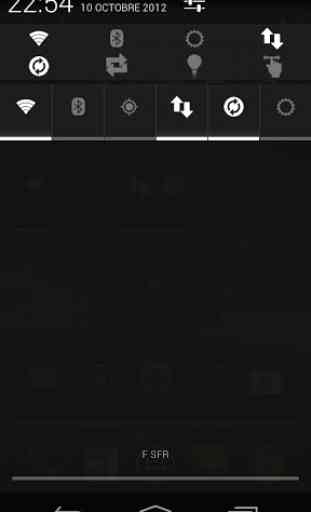


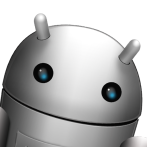
Widgetsoid gives you access to almost any setting, application or toggle you can imagine. It puts exactly the buttons you need, where you need them on your launcher. You can configure the layout and colors to match your theme. There is a bit of a learning curve but it is well worth the effort. Well done Widgetsoid .