WiEye - WiFi Scanner
By using this WiFi scanner, you are helping support the Southern Methodist University wireless technology research group learn more about wireless signals in current use across the world and develop more efficient protocols and algorithms.
We hope that you find WiEye as a useful application for your wireless scanning needs. Alongside the application, we collect usage statistics from willing participants to be used as anonymized performance characteristics of wireless networks in many cities around the world as well as the user's context (driving, sitting, standing, etc.) when the sniffing is performed. The data will contribute to a global picture of wireless networks and their performance. We offer WiEye free of charge in the hopes that there would be a large user base for the user study. Your privacy is very important to us. Accordingly, we have developed this privacy policy in order for you to understand how we collect, use, communicate and disclose and make use of usage statistics. The following outlines our privacy policy.
- Before or at the time of collecting usage statistics, we will disassociate the measured data from the user's personal identification.
- We will collect and use of usage statistics solely with the objective of fulfilling those purposes specified by us and for other compatible purposes, unless we obtain the consent of the individual concerned or as required by law.
- We will only retain usage statistics as long as necessary for the fulfillment of those purposes.
- We will collect usage statistics by a lawful and fair means and, where appropriate, with the knowledge or consent of the individual concerned.
- A user's location should be relevant to the purposes for which it is to be used, and, to the extent necessary for those purposes, should be accurate, complete, and up-to-date and without regard to the person's identity.
- We will protect personal information by reasonable security safeguards against loss or theft, as well as unauthorized access, disclosure, copying, use or modification.
- We will make readily available to customers information about our policies and practices relating to the management of personal information.
Category : Tools

Reviews (26)
App crashes every time I launch it on Galaxy S7. It used to work great doing everything I needed.
appears to work, but crashing out within seconds of opening
Very useful, a few extra options would be nice.
Not working. Repeated crashes.
Great tool to help setup your WiFi!
One of the worst apps I have ever seen. Not far from unusable.
I use this to check my channel and signal quality from distance
Another useless app don't download it it doesn't work
crashes all the time
Keeps force closing
I wish it would give me my neighbor's wifi password
Asks for reviews with popup
5GHz shows up, but the name is missing and the graph shows it as channel 11 while list says 161 (list is probably right, haven't checked AP config).
Unavoidable if You want to know the range of Your router (s) and/or conflicts with other networks.
Screenshots show 5GHz signals, but when I installed it, only showed 2.4Ghz. No good for me. Suggest you correct app or screenshots.
Constant crashes on startup. This is on a Sony XZ1 Compact and a Nexus 5. Also wants permission to manage phone calls. The hell is that about?
Shows real time signal strength and it definitely helps with setting up WiFi in my home.
This is good but only for a few networks
The app don't open BS
Great for data collection not sabotage
Crashes instantly.
Its awesome
Force close
Broken on Pixel running Android 7.1.2. App starts and then immediately crashes. Used to work fine.
Used to work fine, but the latest version is completely broken on Asus TransformerPad (TF701T running KitKat). It is also now requesting permission to make and manage phone calls, which I suspect is why it crashes on the phoneless TransformerPad, but why is this permission required?
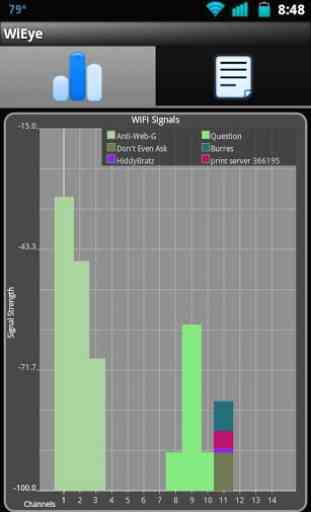
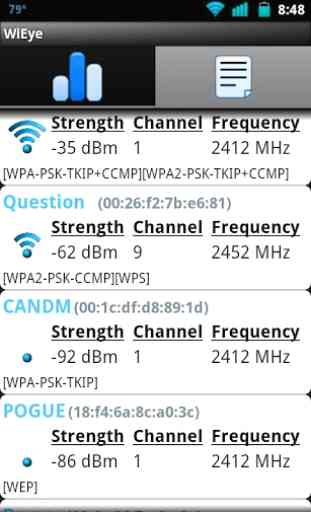

it does work for me on Mate 9. The list is good to identify the channels and frequencies of neighboring Wi-Fi.