WiFi-104
Category : Tools

Reviews (16)
Mine and my wife's Moto X4's recently updated to OPWS28.3.4 for Android 8.1 Security patch level October 1, 2018. Since this update neither one of our phones can see WIFI-104 so we can no longer control our lights! PLEASE FIX ASAP! EDIT: Figured out how to login to the controller. Re-homed to my wifi network, rebooted and can now control the lights again.
This latest update fixed all the saving issues from the last update, but I can no longer connect to a lan and can only use the controller directly over wifi.
I can not control my lights. I have 2 stands but only one will respond. The other stand stays green all the time. Very disappointed.
The app is not compatible with the new Android update. Running 10.3.1 and does not work.
Unusable after removal of timer function
Connect operating system Nokia found wifi
Can't connect
Works Ok. Easy to connect wirelessly to wall mounted controller UX-8 and the individual controllers. Easy to use once you have got your head around it, very feature heavy and overwhelming at first, could do with a simplified reduced features mode. Only problem so far - application crashes as soon as one tries to attach a photo to anything.
Cumberson to use. Timer function only turns system ON, must manually turn it OFF!
I generally like this app, but I wish there was an "Alexa skill" for it. If I could combine this with my Amazon Echo, then I would give it 5 stars. I bet you would sell many more devices if it "works with Alexa" too!
Too many permissions, not enough good features, and the device won't stay connected to my home wifi
It controls my lights as expected! So fun to have them change to whatever colors I want!
Feature request, add a timer to turn on and off.
Simple user interface. Not had any problems
App does not connect to LG-V10. Works with Samsung S5 and iPhones. Any thoughts?


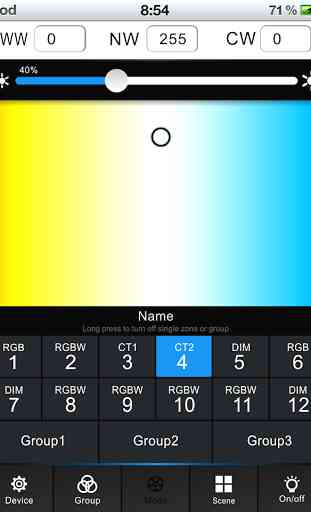


This may help others regarding the timing function. So a previous review commented that a light effect can be programmed to turn on at a certain time/day but cannot be programmed to turn off. Well the solution is to simply program another light effect (of no light) to turn on whenever you want the system to "turn off".