WIFI ADVENTURER
2. Control the four axis drone with your mobile device.
Category : Entertainment

Reviews (24)
Since this app is tied to the drone I'll give my impressions on both. for the $5 I paid it's awesome. The app isn't perfect but get the job done. For the connection to be reliable you have to change the phone setting that disconnects from Wi-Fi when it has no signal. At least on my phone I had to then turn off LTE . No problems with the software after that. Fun, cheap "drone" and I like it a lot.
If you use an Android device, you will have to tell the device to stay connected when it sees that there is no internet traffic through the connection. On most Android phone devices there should be a notification alert that when you tap on it will bring up a "do you want to stay connected to this device even though there is no internet?". Tell it yes and you are good to go. You may have to wait a few minutes for the alert to show after u connect via WIFI.
It's OK, but very difficult to use to fly. Would like to see an option to fly by tilting your phone rather than virtual joysticks. Or could this support a Bluetooth external controller?
Works okay I guess. I only flew the drone indoors so far. Battery dies quickly and the camera is full of static. I can't complain too much since the drone was pretty much free with another purchase.
In order to get it to work you have to turn off your cellular data and THEN connect to the Wifi Adventurer drone. Make sure you connect the wifi and then go to the Wifi Adventurer app. Once I did that it worked!!
drone disconnects easily even when in range, my drone disconnected and got a mind of it's own and flew higher and higher until I could not see it it also hot caught in a cross wind and flew so far away I could not see it or find it ever again. UNINSTALLING this app it is garbage!
I got this drone for my wife to learn on. It's not bad for the money but it often has difficulty connecting to the wifi, and the controls are kinda difficult without an actual remote.
It does an amazing job for being a $5 drone from 5&Below. I would've expected it to be a much worse experience but I was wrong. It is a pretty good drone so far it just needs better graphics or a new update.
terrible instructions!! to get it to work you must turn it on and then go to the WiFi settings on your phone and connect to the drone as if it were a VPN or router . after that tell the app to connect
Absolute garbage! App would not connect to the drone after downloading and installing twice. Followed instructions connected to the drone with my phone via Wi-Fi but the app was never any help, take the drone back & get your money back!
The drone's lights only flash. The app opened beyond Start after today's update but did not move the drone. The camera turned on once but stopped working. Five Below, just give refunds.
The drone connected once, for 1 minute, now does nothing. Reinstalled 3 times and nothing but blinking lights and WILL NOT reconnect to WiFi...pure junk.
worked one time and that's it. I flew it 5 feet and it stopped working. wifi doesn't connect and everyone has been saying that. glad I didn't actually pay for this drone. horrible product
Crashes phone every 20 to 30 seconds, does not stay connected to drone Wi-Fi, half of the features do not work..ie calibration
got drone as a gift, lights flash, camera shows pic, does not do anything past that, tried turning off data and anything else i could think of to get it to work, no go, well was thought that matters huh
no good. shuts down mid flight after a few seconds then won't do anything. crashes phone after that.
Phone wifi will indicate it's connected to the Drone, but the app will keep saying not connected. What a shock that a $5 drone doesn't work.
THIS is the best controlling app ever it even has different things you can do like a 360° And everything I give it a four stars though cause of the camera fuzziness
It was horrible it wouldn't let me even connect to the drone in the first place do better wifi adventurer
Utterly the lowest tier of absolute trash. It works as long as you dont: Bump anything Close the app Hide the controls Try to actually fly your drone
I wanna know the latest version in comparison of the apk and app store version rather if the apk or app store is better that'd help alot if one or the other is better ill take that over lesser anytime the apk one is v1.5.4 but idk the version on here one star for now ill change estamet later
the app will not open. i denied access to my personal data and it will not work.
Crashes every time I hit start as reported by others. So have nothing to connect to drone.
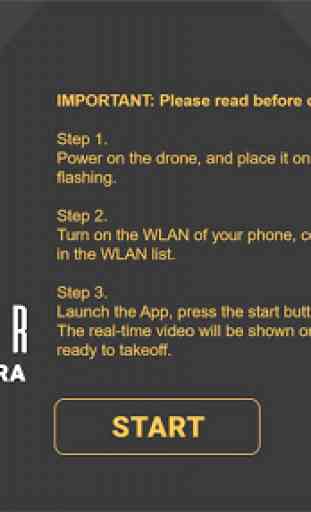
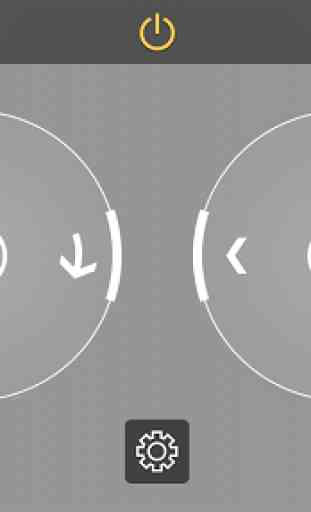


Pretty good... Trying to record video crashes the app, so I installed a screen recorder instead to get video.. aside from that it gets the job done! I'm not good enough to attempt any flips or anything but I guess you can! Learning to fly is hard but not impossible. Need to have power to 60 or 100 to be able to fly outside but then it works well! For 10$ I'm thrilled! And not to mention not afraid of breaking it. Definitely going to play with this some more and get a larger one soon :)