WiFi Ally
Your trusted ally in navigating the WiFi jungle!
WiFi SCANNER Look for available WiFi networks with powerful Filter and Sort features to narrow down search results.
Filter on SSID, BSSID, RSSI (signal strength), Frequency, Channel & Security TypeSort on SSID, BSSID, RSSI, Frequency or Security Type.
The application is designed to leverage the default OS scans to avoid any burden on the battery.
Email Scan Results as CSV file with your mail application.
NETWORK STATEThe application listens to the different WiFi connectivity states and provides details:Supplicant
- It indicates the current wpa_supplicant state. It details the connection status between the device and the access point
- scanning, associating, authenticating, connected etc.\n\nNetwork
- It indicates the current network status
- Disconnected, connecting, connected etc.
CONNECTFrom the available list of networks you can connect to any network by clicking on it. Based on the security type user will be prompted to enter credentials, password etc. You can select specific BSSID to connect to.
CHARTTrack signal strength for available WiFi networks over time, filter on various parameters and email results as CSV file.
SAVED NETWORKSView and manage saved networks.
NETWORK SPEEDYou can perform a latency test, download speed and upload speed test. Use default settings or navigate to settings menu to configure the parameters for the speed tests.
WiFi SCANNER Look for available WiFi networks with powerful Filter and Sort features to narrow down search results.
Filter on SSID, BSSID, RSSI (signal strength), Frequency, Channel & Security TypeSort on SSID, BSSID, RSSI, Frequency or Security Type.
The application is designed to leverage the default OS scans to avoid any burden on the battery.
Email Scan Results as CSV file with your mail application.
NETWORK STATEThe application listens to the different WiFi connectivity states and provides details:Supplicant
- It indicates the current wpa_supplicant state. It details the connection status between the device and the access point
- scanning, associating, authenticating, connected etc.\n\nNetwork
- It indicates the current network status
- Disconnected, connecting, connected etc.
CONNECTFrom the available list of networks you can connect to any network by clicking on it. Based on the security type user will be prompted to enter credentials, password etc. You can select specific BSSID to connect to.
CHARTTrack signal strength for available WiFi networks over time, filter on various parameters and email results as CSV file.
SAVED NETWORKSView and manage saved networks.
NETWORK SPEEDYou can perform a latency test, download speed and upload speed test. Use default settings or navigate to settings menu to configure the parameters for the speed tests.
Category : Tools

Related searches
Reviews (5)
Raj. C.
Jul 27, 2015
It is very easy to understand the signal strength in table and chart views and sort it based on different parameters. I found it very usefulapp when compared to default WIFI app. Pros: - Integrated Speed Test is very good to measure the upload and download speeds. - Integrated email features in all the screens is an add on to share it friends
A. G. u.
Jul 23, 2016
no options to scan and connect to best network
A. G. u.
Apr 11, 2018
The only Wifi Manager that can connect different BSSID based on MAC address
sha. m.
Oct 3, 2015
This is Very useful wifi scanner.
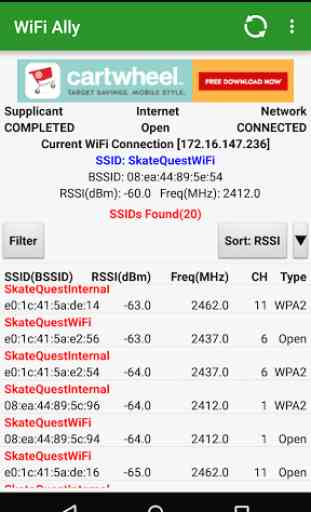
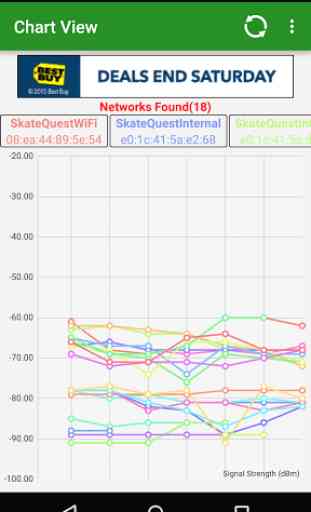
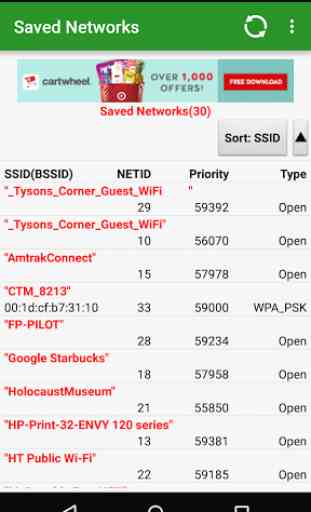
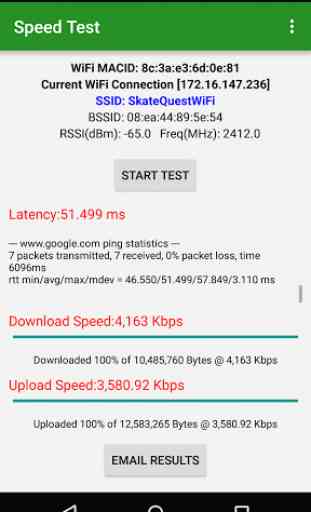

Looks promising, but when I try connecting to a specific BSSID it fails, it always connects to the BSSID with the strongest signal regardless of my choice. Even deleting the network profile did not help. (I use FON and the nearest AP is malfunctioning so I need to connect to another...) Using Galaxy S7.