Wifi Analyser
App has 4 screens:
• Gauge – shows the signal strength of the currently connected wifi network. Also shows maximum, minimum and average values. Graph with auto-scale & speed options.
• Channel – shows how the wifi networks are spread across the channels and overlap each other.
• Graph – shows how the signal strength of all nearby networks vary with time. Auto-scale & speed options. Select which networks to display.
• List – Contains basic information for all the detected networks: name, mac address, frequency, channel, encryption type and signal strength.
Free & No Ads. For indication only. Enjoy.
Category : Tools

Reviews (17)
This is one of my favorite apps. I like the list feature which shows a comparison between the signal strength of different access points. This works great when setting up multiple routers especially when you need to know where to place a repeater bridge in relation to your access point. Also you can see what channel your neighbour's WiFi is on so you can pick another channel to avoid interference. Many thanks to the developer of this app.
This app is really great. There is a problem though, and I don't know how long it has been so. It works on every phone using various versions of Android up to and including Android 9. I recently bought the Note 10+ which now has Androud 10 and now this app simply will not function properly. All of the complaints that other users are posting are valid. I hope hope someone can sort this out.
A little clunky and lacks some useability features. Like setting a lower bound so APs that are far away and only have a few packets seen dont pollute the listing. Also sorting features are sorely needed. But, it does serve my use case quite well. Good simple app that does what it says on the tin. In fact, while light on feature sets I still regularly use a number of this author's apps.
After the update, the app was non-functional, and I thought permanently broken. After years of service, my favorite analyzer was now just junk. But all is not lost. I found that if I force-closed the app, and deleted all app data, most of the functions work normally ... but not all which is too bad. Used to be good (5 stars), but now not so much.
A good app that discloses WiFi id's and signal strength. Delete wifi's not yours, my install serms to have developed a minor glitch, in the list, it wont show those other wifi's, and refers me to the permissions, what it wants dont seem to exist on my android device, despite being up to date, & having done so for a good while. Still a good app, but i must be able to select routers or service to read signal levels, and source id's.
Works well for 2.4GHz band but does very limited information for 5GHz band. Would be 4 stars if the charts and channel displays could show the 5GHz band and 5 stars if the interface was cleaned up far too much space wasted on overly complicated borders that could be used to display more information or make the displayed information easier to read.
Keuwlsoft used to be my go-to source for effective and functional Android tools. Now they've gone ad-based which requires permissions that shouldn't be necessary. I'd gladly pay for versions that support all WiFi bands and lack snoopy permissions. Otherwise it's just another app that uses my phone for someone else's benefit. Needed: Add/snoop free version. Both 2.4 and 5gHz WiFi bands support. Until then, good bye Keuwlsoft. . .
It's just "OK" You have no ability to alter plots, sort rows by signal strength, move drag or extend ranges. I used this app for years because it was the only thing on the play store. Now it's time for upgrades for the UI. Please add user mobility controls like the ability to sort lists or modify plots.
It was my favorite wifi app, but after the Android 10 upgrade, it doesn't work, except for the wifi you are logged into. I even ensured all of my settings were correct and re installed, but it still would not work. It is a shame. On Android 9 and below it worked great.
Thank you for sharing this helpful app. No more guessing signal strength and networks around me. As a suggestion for the analyzer meter, add the ability to select the network being evaluated vs having to be connected to it. I'm using your app on a Samsung J7 Prime. Wonderful! Good job!
This is the third app that I install on All of my Android devices. It is essential for setting up WiFi and Wi-fi extenders. Very easy to use. Don't let the tech stuff worry you, basically if the negative numbers go 'down' that is good! -40 dBm is better than -50 dBm Hint: If you can't find a reasonably clear channel, try 13. Unlucky for some, but for me it works great! Shhh don't tell everyone ;-)
5 Stars! ⭐⭐⭐⭐⭐ _One of the best apps you can add to your Android experience. It is flawless & designed perfectly. I have used the majority of these WiFi apps & this app, along with Nirsoft's WiFi Connection App, is positively the best WiFi app possible. I have employed this on well over two dozen Android devices & it's simply flawless. With this you will quickly & accurately be able to keep all discovered networks & alot more. Never any intrusive ads. - Thanks to the Developer, Kuewlsoft! - Ohio
Doesn't work properly on my phone (channels, graphs, list views don't find anything at all). Except for the ads, those work very well. Too bad the ads are not the reason why I tried this app.
This WAS my go-to app for wifi , something changed & now it only shows the connected ssid as unknown & does not show other networks at all. Whereas it used to show all networks within range plus stats plus signal strength, channels etc. PLEASE FIX, Thanks.
Latest update to v 1.21 breaks ability to list wi- fi networks, rendering the app useless except as a signal- strength indicator for a single network. If possible, I would now rate it 0 stars.
Since update it fails to work on my new expensive android phone. All permissions granted, but all I get is messages about why I see blank screens. Shame, it was really a 100% Perfect app on this phone before the app was updated.
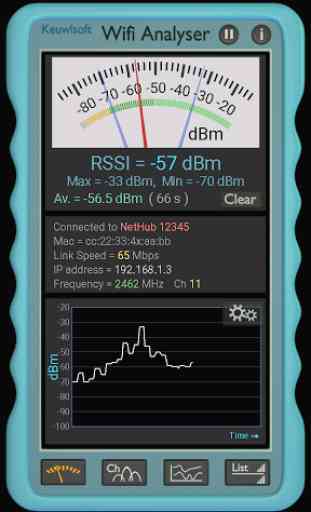
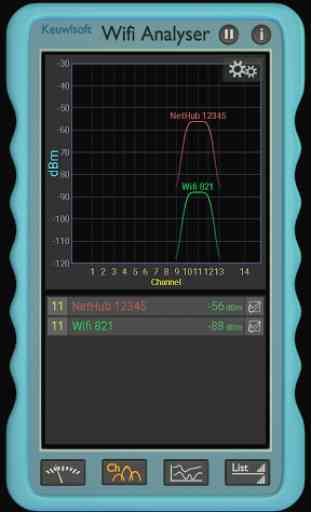
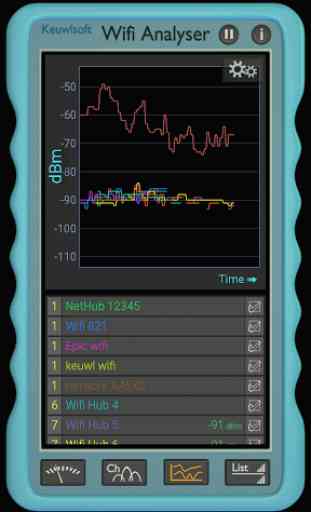


Super useful tool for a quick wireless check. The only issue I've found is, on the list, the signal strength reading blanks out during rescan. i do wish there was a way to filter to see only 2.4GHz or 5GHz. All in all, any limitations aren't a real concern, because if im going to do a serious wireless assessment, I'm going to use a full blown PC based tool. Regardless, I would even be willing to pay for a non-ad version, with more filtering options, and less screen space wasted on a frame.