Wifi Analyzer
http://wifianalyzer.mobi
##########For the USB read/write permission: This permission is used to save and load snapshots(see menu in my app).##########
Category : Tools

Reviews (14)
Earlier versions had fantastic performance and live data, doesn't seem to "refresh" as well anymore. I used to use it for mapping strength in my WiFi installations as part of my work, it was so responsive and reliable. Now I can walk far away from a signal or even unplug an AP and the change isn't reflected on-screen for minutes. Other than that and based on previous performance, great app.
I've used this app for years with great results. I recently got a newer phone, and I found that Wi-Fi Analyzer would no longer display the signal strength info in real time. I finally figured out that I had to disable "WiFi scan throttling" in Developer Options. So for those of you running newer versions of Android, you may have to do this as well.
A great little app! I've used it and recommended it fits years. I have one little suggestion - if there was a 'filter' function for the graph view so that we can choose to include/exclude specific networks I think it could be helpful in some situations, for example when I'm trying to compare the relative signals strengths of my own APs but there are lots of other signals in the area.
Almost didn't work anymore... Android 8, Moto Z2 Force. I've been using this for several years but haven't used it in a while, tried using it today but had no results. A while back I had disabled my GPS to save battery life, but when running the app, GPS is needed, but I didn't realize it, no warnings/messages to say anything about that. It would be nice though because I almost uninstalled this app when I thought it no longer worked. I'm glad I figured out the problem/GPS requirement!
This app badly needs updating. Not fully Android 10 compatible especially if you are using Galaxy 9. I managed to get the main page containing the graph, etc. The problem is that on the tools section and selected LAN Neighbours to get details on other devices connected to my network, I get a blank list. In the end I've to install Port Authority, this app is great as a substitute. Please, please, please, it's long overdue for a update.
I use this tool all of the time to identify congested channels. It's a must-have tool when helping others to fix wifi problems. I can't believe there isn't something similar for iOS! The multiple visualizations give me a good sense as I walk around, rather than an app that tells me "this is the best channel" since the best channel can change based on the surges of signals from other sources. This tool is perfect for what I need.
Omg!!! This WiFi Analyzer app works for real. It's better than the other one I've used. This app allow me to select which WiFi to use specifically. For example: Once you tap the band, channel or highlight Wi-Fi name you've logged in to use the internet connection, you pick or select that connection channel as your specific channel. It keeps your device from accidentally dropping like it's lost connection with the channel it's supposed to be connected with. Almost like a ant lost his scents of directions. On each page of the app screen, just highlight or select the Wi-Fi you already logged in to use when the option open up on your screen from this app. It's good that this app has the option to select the Wi-Fi you already logged in to use the internet connection. I was having internet dropping randomly and unstable internet connection from my brother's Verizon's 4G Wi-Fi signal next room. So I took a chance to try this app and it fixed my WiFi issues. I uninstalled the other so called Wi-Fi Analyzer pro app which I've paid for. This app fixed the real wifi issues without me fixing it. Thanks many times over. Keep up with the good work. Two thumbs up for your app.
I prefer to run my apps from external memory (an SD card). This app worked on the SD card upon installation. But, the next day, I had a ghost app in the app tray with a message stating that WiFi Analyzer was not installed. I'm re-installing it today. If it does this again, I will discontinue use of the app. I've never had such a weird experience. It seems buggy.
excellent app, but there seems to be a bug. when in ap view, if you click on the screen to change view of get to settings, the screen just keeps jumping up and down as ig goes to full screen mode and back again. further testing shows the above problem happens in most views and is making the app extremely difficult to use. down graded to 2 stars until this is fixed.
Has always worked excellent for me. However, my issue is just remembering how to change between scanning for 2.4 Ghz and 5.0 Ghz signals which isn't intuitive. If it was clearer with something like actual mini side tabs or something to select between them, or to not fade out, this app would be 5 stars for me. In fact, that may even be the reason for some of the comments from people claiming this app doesn't work because maybe they're scanning for the wrong frequency.
This app still rocks! When I upgraded to Android 10 I was a bit concerned because the app was acting erratically. I just learned that since Android 8 WiFi scanning has been throttled to improve battery life. Bad news normally. Good news is Android 10 has a toggle in Dev settings under networking for turning of WiFi scanning throttling. Turn it off and give this app the correct permissions and the app actually works better than ever! Super fast. Thank you guys.
Great except for Android 10. Worked great, used it all the time. Only gave me problems and stopped working once my phone upgraded to Android 10. I'm sure that will be patched in the future, this app is usually maintained pretty well, I've been using it for years and multiple versions of Android.
this used to be a five-star application. I used it all the time for work and home. now I get nothing at all on the graphs. the app knows I'm connected to my Wi-Fi yet displays no signal information whatsoever. the app has no problem downloading advertisement. I will definitely check back later to see if it has been fixed. I've tried it on two different Samsung Android phones both the same.
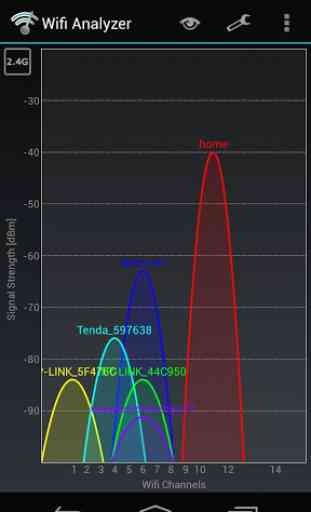
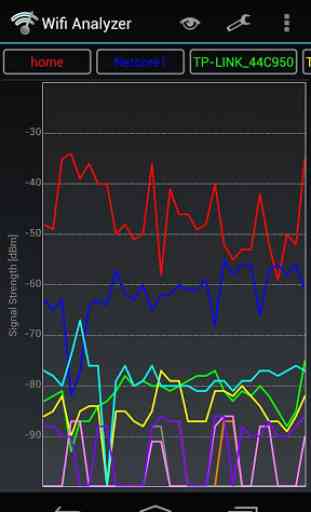



Still the best WiFi analyzer tool. Compared to a lot of other ones, which are just glorified speed tests, this app actually gives you easy-to-understand graphs and useful information to help you choose the best settings for your router. 6/5 stars from me :D