WiFi Analyzer
WiFi Analyzer Recommends the best channel and place for your network.
WiFi Analyzer gives you the most useful optimization information to help decrease interference and increase connection speed and stability.
Features:
- WiFi Optimizer for Interference Issues
- Channel Analyzer for Nearby APs
- Real-time data and distance calculations.
- History of signal strength
- Supports 2.4GHz/5GHz
- View Hidden WiFis
- Copy MAC address
- Channel Optimizer + Much More!
Category : Tools

Reviews (23)
Interesting info, seems to indicate that my WiFi is really good. No idea what the next page means as my network isn't on the list & there isn't a matching colour to the channel graph. The next page, which seems to evaluate the strength of all the channels, is interesting, but way to select one of them. The final page seems to indicate the number of networks on the same channel as me. There are 11 - not good. The biggest problems: no explanations (no pdf), no way to actually do anything.
Fun and interesting. Ads in free version are at the bottom and don't interfere. Pretty easy for me to use from the get go even without knowing much when I installed it. User guide is simple and I learned a lot from it. I'm using this to measure a new internet service in my home and it's very useful for comparing the new network strength, etc. with the legacy one.
I NEVER download random apps like this, but when I find one that works and doesn't screw with my security settings I like to throw a 👍👍👍 to the devs. This program does EXACTLY what it claims. No pop-up ads for "Coochie Smash 2022". And it even showed me what WiFi channels my neighbors are on (which were all the same as mine). Even my cable company's own router program doesn't do that. 10 mins later I'm on a new channel and almost doubled my speed. Download this NOW! Kudos to the devs!
The app works and I understand that it's free beacause it's add supported. Unfortunately, the method of presenting the ads is very annoying. It automatically enables sound so a stupid political ad for somebody I don't approve just suddenly blasts out of to he speakers. At least give me the choice if I want sound, since I may be using the app in an environment where a loud sound may not be appropriate and just cause embarassment. After years of use, uninstalling the app.
Works as described. I used it to find the optimum channel on my router to avoid congestion from my neighbors. The app does all the work for you with a chart showing the best channel at a glance. Graph is a nice touch for signal strength. I haven't experienced any glitches with this app. I'm not super tech-savvy, but I figured it out in about 30 minutes. That should tell you how user-friendly this actually is. Loaded with features and best of all, NO ANNOYING POP-UP ADS. Any ads are un obtrusive
My Android phone was constantly dropping Wifi. I thought my phone 's antenna might be going. I just happened to try out Wifi Analyzer, which immediately showed me that the channel my home router was using was the worst one for congestion. Just switched it an hour ago and things (so far) are much smoother. It was easy to use, even though I didn't understand what one of the graphs' axis represented (dB ?) Anyway, great tool!
Took me "few moments" to understand the graphs shown by the app. This is great. The app shows the full spectrum of "crouded" channels, thus helps you figure out how to set up your Wi-Fi the best way for more stable connection with less interference. I did miss the speed test, and maybe there is an in app tool for continuous ping to check stability...? Maybe the paid version has it.
Excellent little utility! Attractive and easy to use I find myself using it far more often than I had expected. The user interface is well designed and navigation through the app. is simple. Until I had downloaded and started using WiFi Analyzer I had never really appreciated the options that access to my router offers.
Uuuh baby. I had inexplicable issues with my WiFi for almost a year when somebody finally told me to check for competing channels in the house using this app. And see there, 20 networks from 20 condos all broadcasting on channel 6 or 12. It couldn't even see my own network. So, I went to my router, switched to channel 1 and BOOM suddenly I have reliable Internet in my entire flat. I absolutely love it, great app, super recommended!
I'm a novice but this app helped me select the correct channel for my router so as to avoid interference with the neighbors. Definitely improved the speed of connection to my wifi security cameras. Edit Feb 2022: I'm uninstalling as the app still works but I just noticed it doesn't appear to detect WPA3. I've found another app that is open source and does detect WPA3.
I was able to check signal strength all over the house and find my weak spots. It gave me real time results, and also showed me which channel I was on. This was very helpful as I was changing things up. It's a good tool, very useful. Plus, the ads were non-invasive, appearing on the bottom of the screen, which I really appreciated.
Would be nice to have a summary screen to such info as how many APs are being detected, average signal strengths, etc. Broken down by frequency (how many 2.4GHz vs 5GHz etc.) This app shows much the same info as the Wifi Analyzer app (by farProc) I've been using since 2011. Nothing new. Edit: I do appreciate the nice UI of this app though. Well thought out and avoids clutter and confusion, bringing the information into clear view.
if you are the only network present it may work fine, however the graphs get super cluttered and become impossible for the data to mean anything. There is no way to filter out the others. Many networks will use the same color lines with no way to know which is which: 5 networks, all orange lines, and no label on the line to identify it. There are no options available to you unless you pay $4USD. Thats wayyyyyy too much for a one-time use app, that you can't even really use. Too many ads.
This is a simple to use app that shows me exactly what I need to see, which is the signal strength & channels being used by other networks in my area. This let's me know what the best channels are for my home network to run on for optimal performance. The ads are minimal and I've yet to have a problem with it so what more do you want out of a free app? I have also used it many times when installing other home & small business networks with equally positive results so I highly recommend it.
Easy to use. Clean interface. Downloaded it because i was having problems with choppy internet and dropped connections. The app indicated that the 2.4 GHz band in my neighbourhood was very congested, and everyone was crowding on to the same control channel. I moved my wireless devices to the 5 GHz band, and chose the least crowded channels on both networks. So far so good, but only time will tell if the problem is truly fixed.
I believe I am using the information correctly. I am unable to download the UserGuide .pdf from the info/about overlay. it just looks like it's going to download something, but never does. It will show you what channel your wifi is broadcasting and show will show you, your neighbors signals. If you have a conflict with a competing broadcast, you might want to change the channel to a less popular one.
Really handy when setting up prepaid wifi routers during my travels. Great that it shows the best channel for the network my device is currently using. I don't have to analyze the channels manually. This app does the work for me. Now if it could only make my network switch to the best channel automatically, in real-time, that would be perfect. But that's asking for too much. Or is it? Haha! Thanks!
several of the ideas were new to me - but the app's really easy to play with, and pick up on how to use it: if you spot there's a possible clash with another nearby wifi network, it suggests how to change your system to avoid this. - using it helped me find the best places to site my router and the repeater, to work together with best effect. - interesting, useful - and even a little fun!
Super easy to use and provides useful information on what the best WiFi channels to use without interference from your neighbours!! At the end of the day I don't want to try and watch something that buffers constantly! I did not buy the premium however it's not needed when you get the same information on the free app then getting the premium app!!!
Have only just downloaded it. And am figuring it out . The help screen is short but does help quite a bit. All the info is a little overwhelming at first. But once you start to understand it. It is very useful. Update. Have had it for awhile now. Very useful tool. Gives you lots of information that once you decipher is very helpful in fine tuning your WiFi and optimizing it. Keep up the good work.
So I got a drone at a yard sale and was having trouble connecting it. I downloaded this app to see what had signal and what didn't. It showed me that I have a weak signal comming from the drone. It also showed me how much power the WiFi extender was producing as apposed to our internet router. Showed all on a nice scale. Worked with out having to do anything more than turning it on. Works very well.
It helped me find the issue with my wifi. It turned out to be the server I was on. Automatic connection just wasn't working for some reason. Now, even though I have almost a 30mbps reduction in speed, it's actually loading pages that wouldn't load before and loading apps that wouldn't load or would take forever to load due to the connection. I feel like I just left 1995 dialup again. Thank you so much for supporting and updating this application.
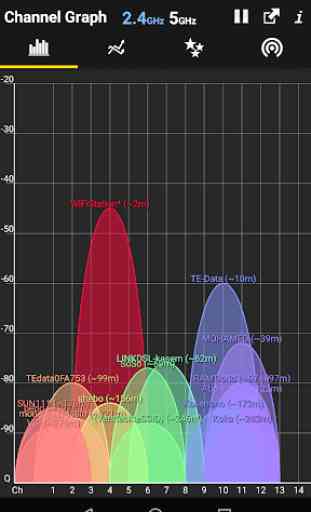
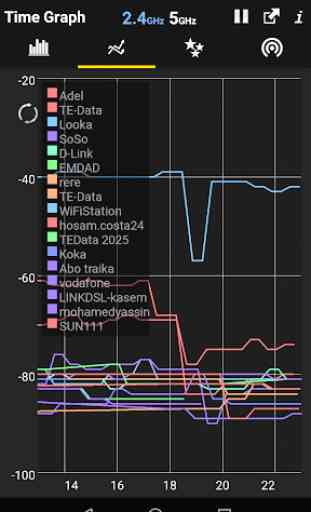

The app does what it says and more. Very simple and clear. Very helpful to see what my own WiFi bands are doing (signal strength in different parts of my home) as well as which channels are congested and which are clear. Very nice app. Sure there's an ad at the bottom, but it's unobtrusive. Good work Devs!