WiFi Analyzer
IMPORTANT for Android 6 (Marshmallow): Please enable location service (Settings>Location) or the app won't work properly. This is not required for the app, this is a problem in android 6.0 (without it the app won't see the networks).
This app monitors and analyzes your network and warns you if there are problems. For beginners: easy to understand, you don't need to be an IT expert. You can detect the problems without knowing how the RSSI, link speed work or what they mean.
For experts: It tests your WiFi network latency, DNS resolving continuously, not just displays static information!Features:
* Real-time latency, link speed and signal strength information on the dashboard
* Analyze function: DNS resolving, overlapping networks, latency, signal power and so on.
* Wireless networks on graph
* Detailed information about your network and your access point like the vendor of the AP or the exact frequency and DHCP info.
This is a free, ad-supported application. Donation will remove ads.
You can donate by buying the WiFi Network Analyzer Pro
- make a donation from the application or visit the Google Play site of WiFi Network Analyzer Pro: https://play.google.com/store/apps/details?id=com.pzolee.wifiinfoPro
Category : Tools

Reviews (25)
Have used this app for years now, i use it to see the used channels in the area.
I'm an IT network specialist - this tool is by far one of the best and most useful wifi tools I've used. Great for troubleshooting and the ability to login directly to the router makes it a must have app for everyone - even inexperienced users will find the interface easy to use and very informative.
Very useful and easy to use. Only used the free version, but I am sure from the quality of design that the extra options will be excellent too if you need them.
Great app. Lets you dial in exactly which frqy. Your service is running on. Extremely versatile. With 15 ch. Choose a specific wave , or set up 2 ch. A min. &max. frqcy. so you stay w/ in the variations do to poor reception or interferance. Great app
Provides instantaneous Wi-Fi speed and signal strength as soon as you open the app. The wealth of data provided will appeal to techies who can benefit from that level of detail. For the average user, the primary info is valuable for its accuracy and quick access.
The app works good at analysing my WiFi signal, tells me exactly where the strength and The Weakness is around the house. it doesn't keep records of the scans that it done. I can't show the records, days when I have good signal strength and bad signal strength.
The app is helpful for me to tweak a few router settings. I am willing to play the ads, but the ads freeze at there ending and I must close and reopen the app in order to use it again.
Works well. However, the speed test is way out when I am connected to my home lan via Wireguard, when it indicates sustained WiFi speeds in excess of 3 Gbps, when my true maximum WiFi speed is around 300 Mbps. It reads correctly when not using Wireguard.
This is a pretty good app. However, when connectivity is restored after a signal dropout, “BSSID: not connected” notification still remains. Note: If you want to uncheck the 5 Ghz channels check box, you have to ensure both the My network and the Overlapping check boxes are unchecked first.
works great. was getting -100 to -110 db signal strength from boost mobile.got cable internet and running wifi i now get -30 on avg and this shows that network plus the 1 from boost and 2 or 3 others in the area which shows same crappy signal i got from boost so its definately reading the signals correctly and naming everything correct.it seems accurate to me cause they were almost identical to results the cable guy was getting on his signal meter after installation
Recent app update now has caused the app NOT to display signal level and chanel width on the gragh for any of the channels. LG V30...great app other than that. Used it for years! Great for trouble shooting and ip addressing!.......spoke to soon....had to uninstall.....then reinstall the app after update! All is well now! Thanks Developers!
Very effective in troubleshoot wireless issues. From here i noticed that 2.4Ghz is over populated with overlapping issues and caused slow speed and that 5Ghz is the best but most devices does not have 5Ghz. I wish to thank this developer for providing such an effective and clear cut tools!
Like the app, works well on note 8. Issue during the (WiFi) speed test, theres a full screen advertisement that pops up and cannot be closed (even the countdown timer on the ad doesn't work properly)
Ok !!! Very fine!! It explains every details to A perfection. But the app only searches your home network, Like for example: Netgear the night hawk for one and not the cable next to your house. I give a 4 stars!!!😁😁😎😗😎😁
Wow on this one! Love the layout and huge variety of tools and features I haven't seen in other like apps. It has a huge jump on other apps because of tweeks that are available in this one. Very good job there developer.
Good app. Warning on Channel clashes ignores the fact one might have repeaters which automatically follow the main router, and one doesn't appear to have any option to alter.
Fantastic app that allowed me to identify that my neighbours wifi was transmitting on the same channel as mine and, thus, causing interference & instability. Even prompted me to link to router and change channel!
This app is great. It has replaced other apps (plural) that I had for network info. I plan to get the pro version but even the free one will tell you everything you need to know.
There is not many apps that provide the information. I was trying to determine the continuity of the wifi connection. Checking out a modem making/braking the circuit.
Pop up Ads lock, unable to close them after they're complete (tapping X doesn't work). Have to close the app & restart. Very annoying.
This is an excellent app that gives a great range of stats for WiFi networks Was especially impressed with readings for different access points set up on Mesh I could see the connections to each Ap as I moved around
Wow, amazing !!!!! After this app was installed and playing with it. I learned alot with the help online what a few things met. I was able you see and do to adjust my channels. Plus !!!!!!! I can get to router from here.
Yes! A way for me to measure and see real-time numbers for my WiFi's performance. Lots of useful tools and a nifty analyzer on the quality of your signal environment.
Ping feature is in milliseconds & varies wildly and also when tested repeatedly, for some unidentified thing that has a phone picture like is next to mine , 44 to over 500. My identified cell phone pings in less than one millisecond. No one else in household seems 2 care except guess who; Mr.Obviously Paranoid.
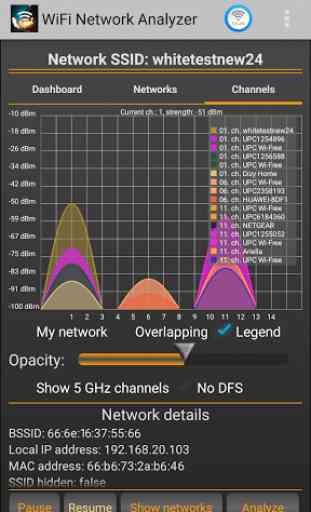
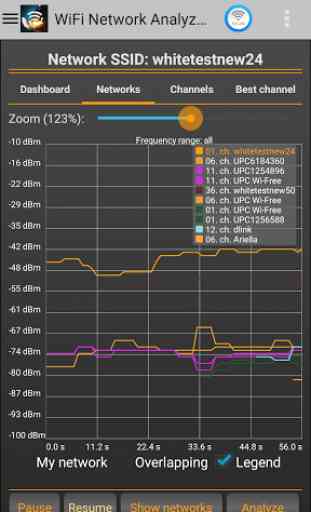
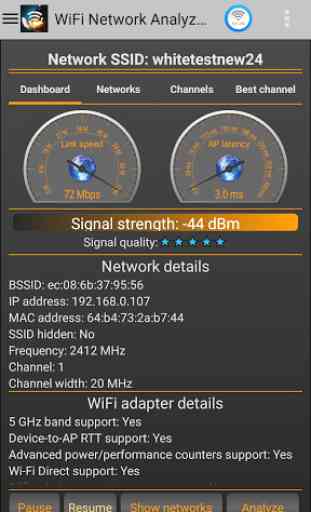
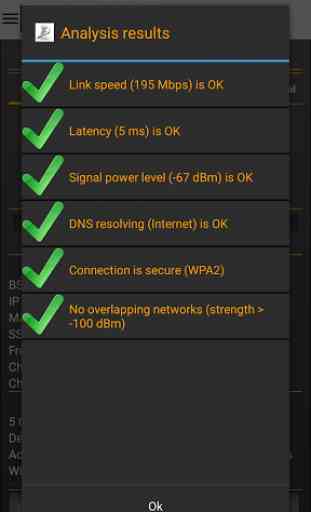

This app gives the same functionality as most wifi analyzers, but it adds more. The throughput meter to the router and multiple ping response to popular internet addresses are features you don't see often. There is raw data if you want to look past the charts and graphs. The ads are not intrusive as some have mentioned. It has the features of multiple apps all in one and I'm talking about the free version. Nice work dev team.